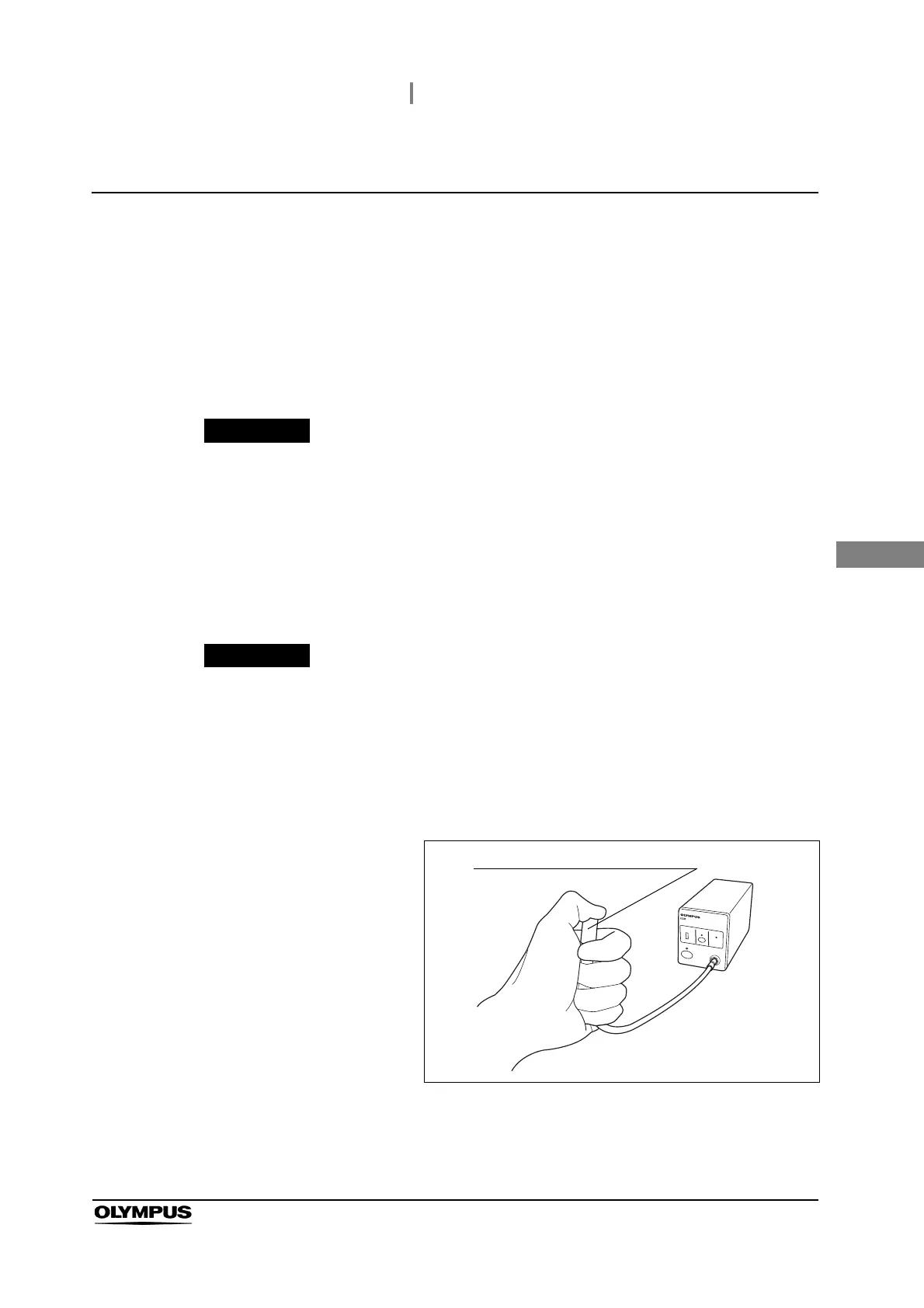4.6 Inspection of the endoscopic CO2 regulation unit
41
UCR INSTRUCTION MANUAL
Ch.4
Inspection of gas feeding at gas tube
1 Connect the instrument-side connector end of the gas tube to the CO
2
gas outlet of
the endoscopic CO
2
regulation unit.
2 Disconnect the gas tube from the connector of the water container.
3 Press the start/stop switch to start gas supply.
4 Confirm that CO
2
gas is supplied from the water container-side connector and that the
start indicator and the gas flow indicator illuminate green.
If no CO
2
gas supplied, the gas tube may be clogged. Replace the gas tube with a
new one.
5 Cover the port on the water container-side connector of the gas tube with a clean
fingertip and confirm that the gas flow indicator is OFF. Then, straighten the gas tube
and confirm that gas cannot be heard leaking and that the gas flow indicator remains
extinguished.
If the gas can be heard leaking, or the gas flow indicator illuminates, the gas tube
may be damaged. Replace the gas tube with a new one.
6 Connect the gas tube to the endoscopic CO
2
regulation unit as described in
Section 3.6, “Connecting the Gas tube (MAJ-1741), Low flow gas tube (MAJ-1742),
and Extra low flow gas tube (MAJ-1816)” after inspection.
Figure 4.2
Water container-side connector