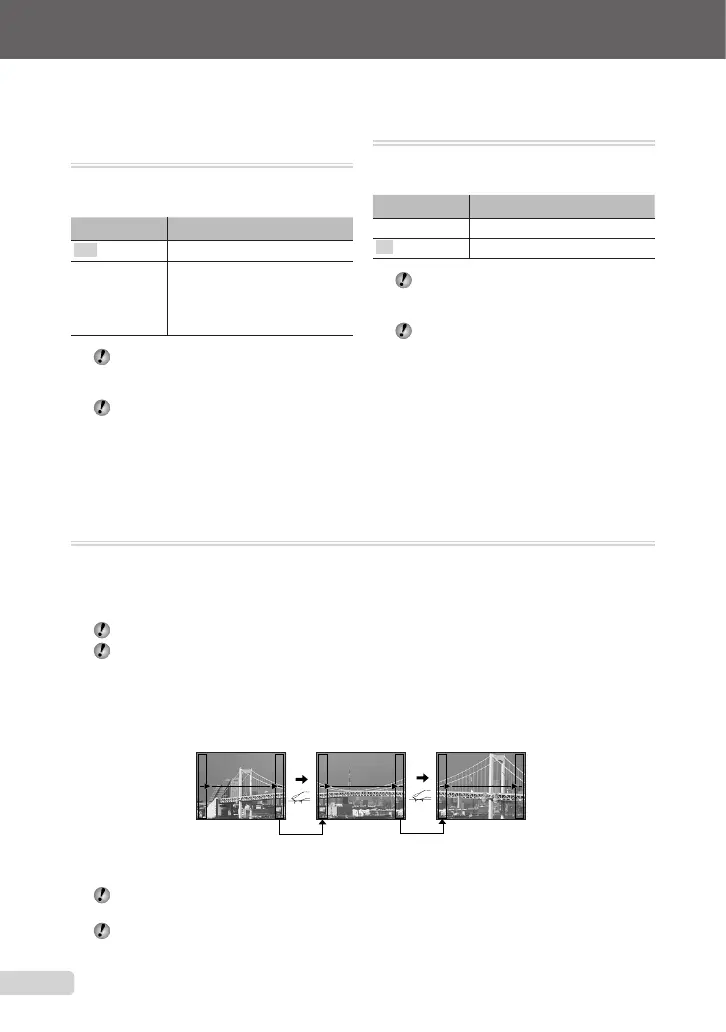26
EN
Recording sound when shooting still
images [
R
]
B
CAMERAMENU
R
K:Ph s
Submenu 2 Application
OFF Nosoundisrecorded.
ON
Thecameraautomaticallystarts
recordingforapprox.4seconds
aftertakingthepicture.Thisis
usefulforrecordingnotesor
commentsaboutthepicture.
Whenrecording,aimthemicrophone(p.6)
atthesourceofthesoundyouwantto
record.
Thesoundrecordedwiththestillimages
cannotbeplayedbackonthiscamera.
Tolistentothesound,connecttoaTVorPC.
Selecting sound setting for movies [R]
B
CAMERAMENU
R
K:A
Submenu 2 Application
OFF Nosoundisrecorded.
ON
Soundisrecorded.
Whilerecordingamoviewithsound,only
digitalzoomisavailable.Tousetheoptical
zoom,set[R](movies)to[OFF].
Thesoundrecordedwiththemoviescannot
beplayedbackonthiscamera.
Tolistentothesound,connecttoaTVorPC.
Creating panoramic images [PANORAMA]
B
CAMERAMENU
PANORAMA
K:Ph s
Panoramashootingletsyoucreateapanoramicpicture,usingtheOLYMPUSMaster2software
ontheprovidedCD-ROM.
Thefocus,exposure(p.21),zoomposition(p.20),and[WB](p.25)arelockedattherstframe.
Theash(p.20)isxedat$(FLASHOFF)mode.
1Useabcdtoselectthedirectionthattheframesarecombined.
2Presstheshutterbuttontotaketherstframe,andthencomposethesecondshot.
Composetheshotusingtheguideframesothatthetwoadjacentframesoverlap.
3RepeatStep2untilthenumberofrequiredframesaretaken,andthenpresstheobutton
whendone.
Whenthegmarkisdisplayed,youcannotcontinueshootinganyfurther.Panoramashootingis
possibleforupto10frames.
RefertotheOLYMPUSMaster2helpguidefordetailsonhowtomakepanoramaimages.
●
