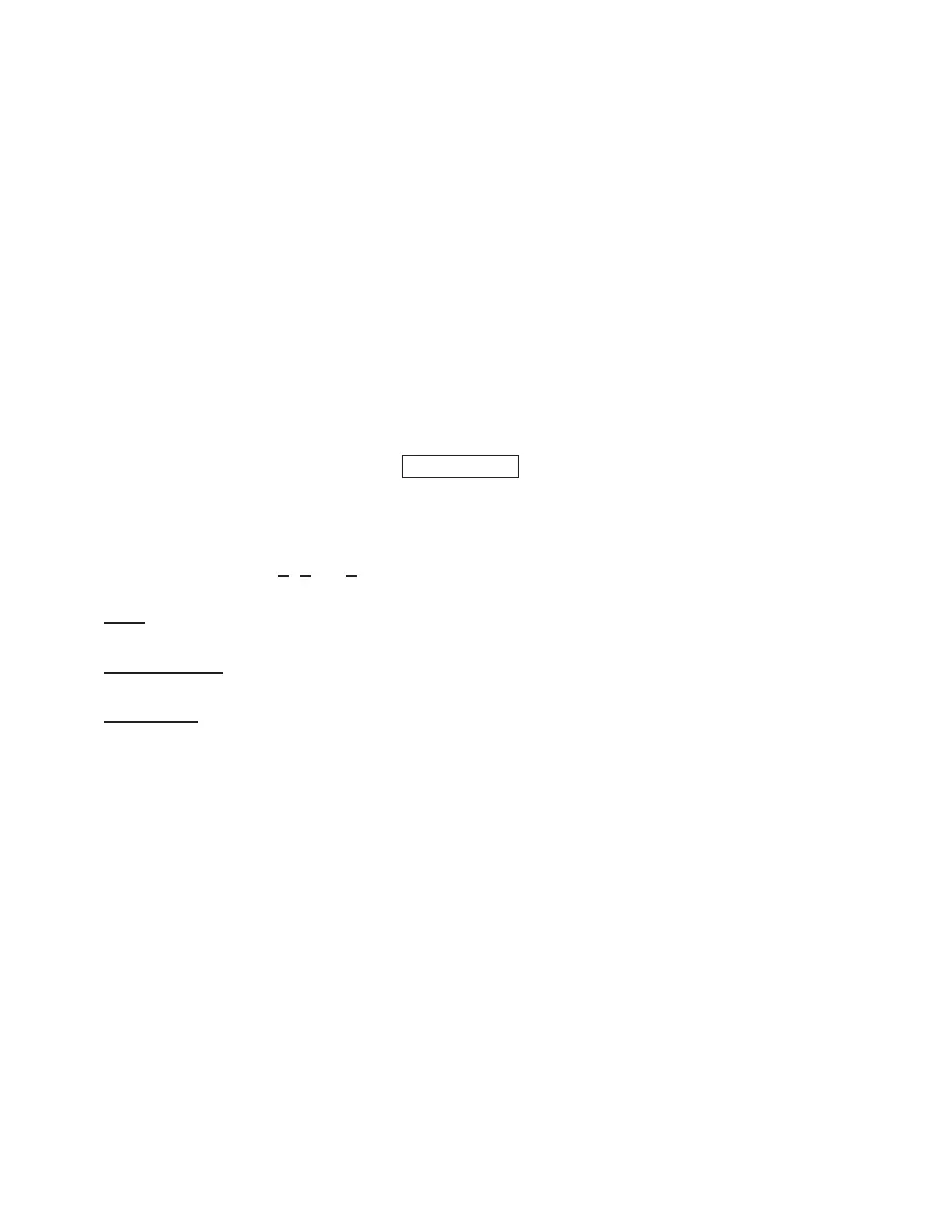4.3.4 Access Control (continued)
Gateway Address: A gateway is a network point that acts as an entrance to another
network. A gateway is often associated with a router, which knows where to direct a given
packet of data that arrives at the gateway. If the iServer is sending packets to another
network node that is not on the same network on which the iServer is connected, a
gateway address needs to be given to the iServer.
The gateway address should be the IP address of the router connected to the same LAN
to which the iServer is connected. The iServer’s default gateway address is 0.0.0.0.
Consult with your IT department for obtaining a gateway address.
Subnet Mask: It is a 32-bit number that is used to determine which part of the IP
address is the network portion and which part is the host portion. The iServer’s default
subnet mask is 255.255.255.0. Consult with your IT department for obtaining a subnet
mask.
4.3.5 Configuration
Setting up the Flash Memory Card can be done in the Configuration page.
From the Home Page Menu click on .
Below are the definitions of terms used in the Configuration page, refer to Figure 4.11
for each described Section (A through J).
A) Configuration/Device Setup
Clicking on the No. 1, 2, or 3 allows you to modify the Sensor Parameters (see
Section 4.3.6 for more details).
Title: Editable field with up to 16 characters long. The given name will display as a title
on the “Chart” and “Read Sensor” pages either for the real-time data or the stored data.
Degree Unit: The unit of temperature either in degree Fahrenheit or degree
Centigrade.
LCD/PWR: The selections are “ON ”, “OFF ”, and “UPS”.
Selecting “OFF” will cause the LCD to turn off during a power outage, provided the
battery is connected. The current consumption is about 1.5 mA or 3 mA depending on
“OFF ” or “ON ” selection respectively.
If recording is “ON “, depending on the recording interval, the LCD will be updated
every 10 seconds or 1 minute. Therefore, when the LCD is set to “ON ”, it could take
some time before the LCD is turned on. If recording is not “ON “, the LCD will be
updated every 10 seconds.
Selecting “UPS” puts the iServer into full operational mode when it’s running on the
battery (S5 jumper needs to be installed, see Section 2.5 and 2.8).
This means that in case of power outage, sensing, recording, LCD display, and
network communication capabilities of the iServer will all operate on the battery.
Due to heavy power consumption the battery will not last more than an hour.
B) Flash Card Size
Reports the Flash Card density and if it is already recorded, how many locations are
filled.
0-Megabytes: Flash Card is not installed or a bad Flash Card
2-Megabytes, 4-Megabytes, 8-Megabytes: available sizes of Flash Cards.
Configuration
23
