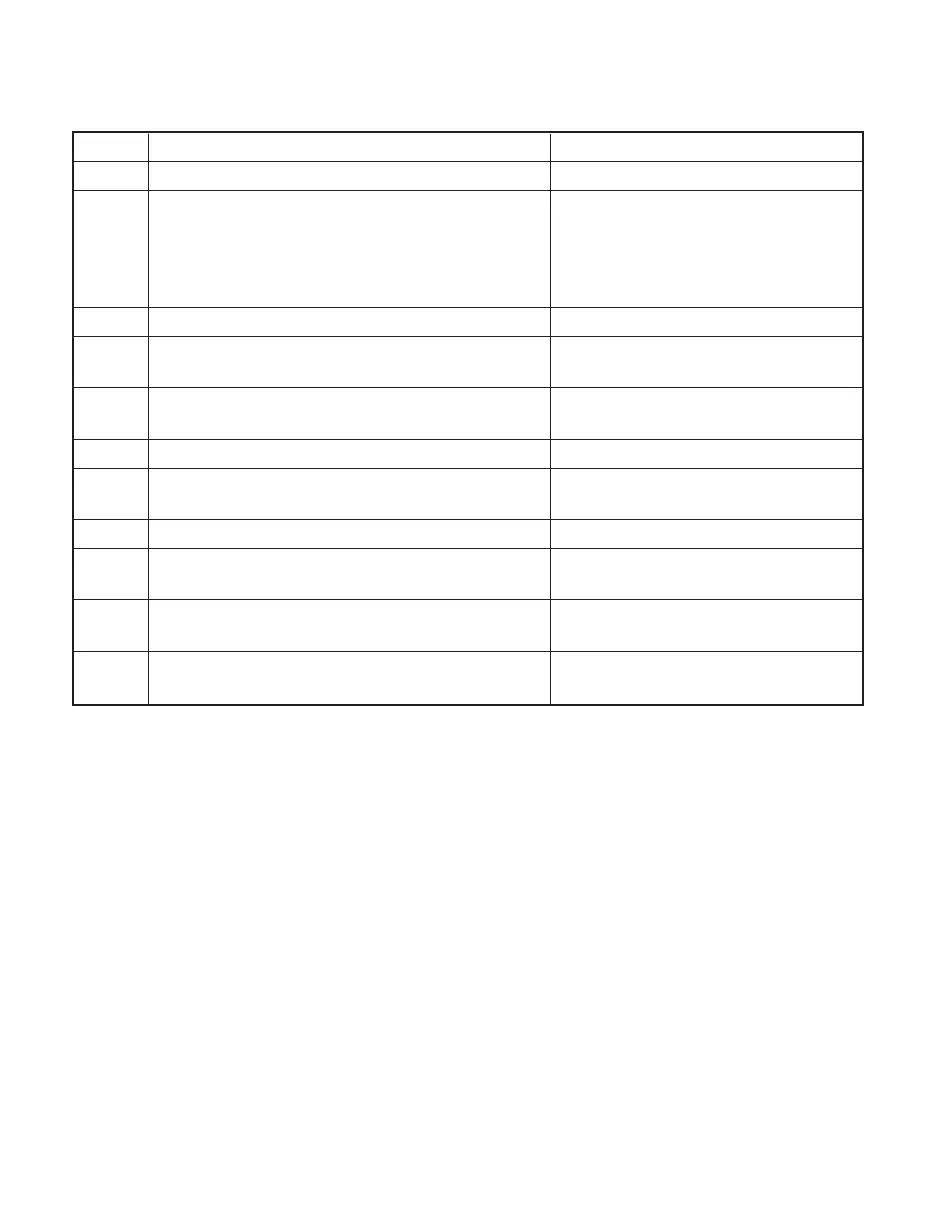Appendix E iLog Error Messages
Error # Description Note
-8003 User stopped logging readings.
-10005 Failed to find the iServer. Ethernet cable is disconnected,
iServer is powered off, connections
across the firewall require longer
“connection to socket time out”
setting.
-10006 Windows socket was closed.
-10007 Windows socket error. Wrong IP or wrong Port number
was used.
-10008 The iServer failed to respond to a request. Wrong IP or wrong Port number
was used.
-10011 Response came empty. No data was sent.
-10012 Device responded with Possibly the iLog is configured for
"Serial Time Out" string. wrong product model.
-10014 Terminal Server Mode when the Port is 1000. Try Port 2000 in iLog configuration.
-15100 Error on obtaining the temperature reading. Possibly the iLog is configured for
wrong product model.
-15105 Error on obtaining the humidity reading. Possibly the iLog is configured for
wrong product model.
-15110 Error on obtaining the dew point reading. Possibly the iLog is configured for
wrong product model.
48