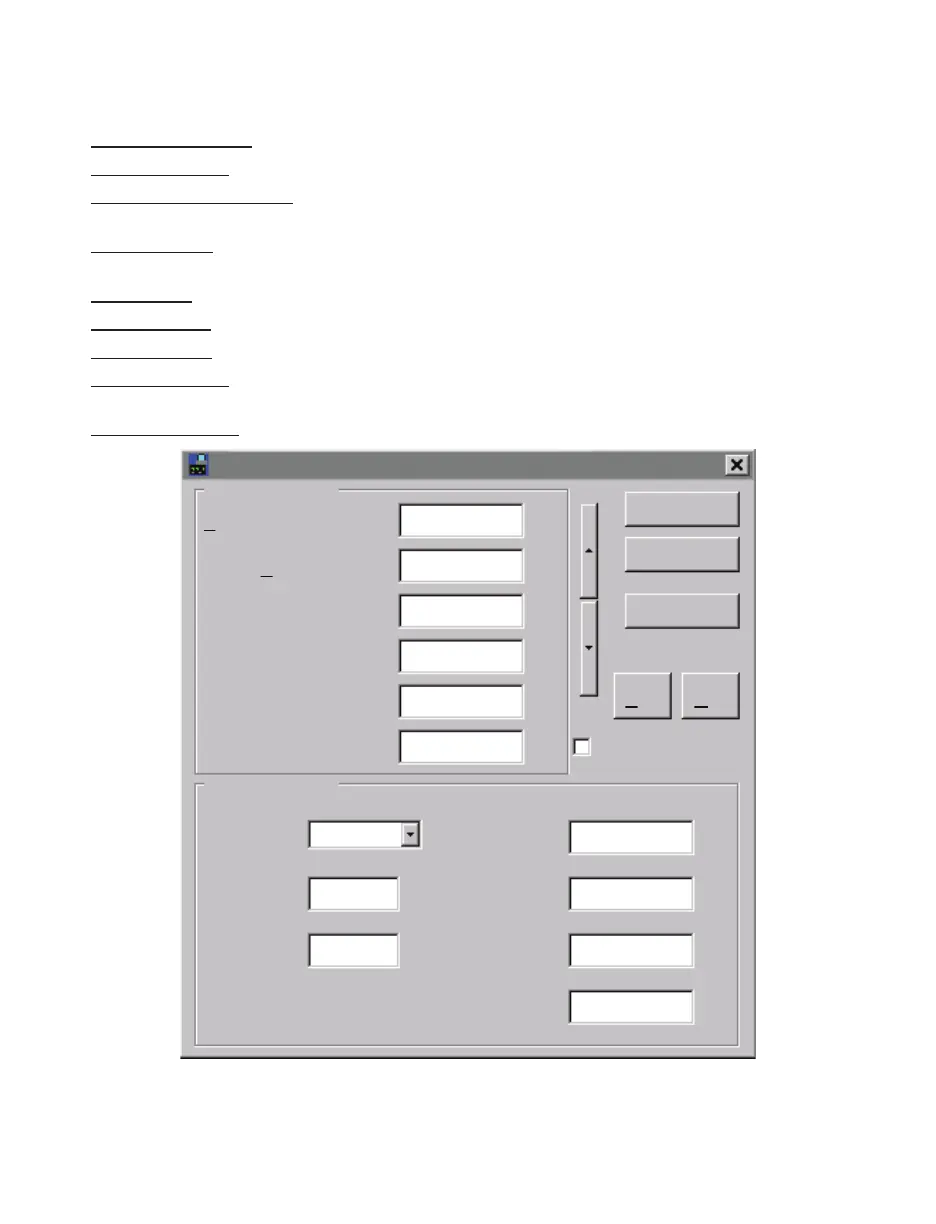40
4.8.3 Device Setting and Configuration
Device setup requires:
• Server IP Address: for iSE device (for example 192.168.1.200).
• Socket Number: (1000 or 2000 depending on iServer settings).
• Bus Address/Device ID: interface address (1 to 199). Enter "0" for RS232 interface
or for iServer.
• Reading Cmd: normally set to SRFT to obtain reading from the devices. If you want to
change this setting, refer to list of commands in Section 4.5.
• Alarm Type: (High/Low, High value, or Low value).
• Info Message: text can be entered to describe the alarm condition.
• Email Interval: the time interval in which the email is sent.
• Monitor Interval: the interval or time resolution in which readings will be obtained from
the device.
• Alarm Hold Time: the time delay of each subsequential alarm notification to be sent.
Figure 4.21 iServer Mail Notifier Device Setting
Alarm Editor
OK
Cancel
Help
Add
Del
Bus Address/Device ID
Socket Number
Description
Src ID
Reading Cmd
Server IP Address
3
2000
Dev1
zRdgA
192.168.1.200
Device Info (1 of 2)
Alarm Type
Alarm High
Alarm Low
Alarm High
73
0
Info Message
Email Interval
Monitor Interval
0.05
Alarm Hold Time 0.0
0.5
hrs.
min.
min.
Alarm Configuration
Only Monitor Access
to iServer device
1000
1
SRTF
Dev 2
