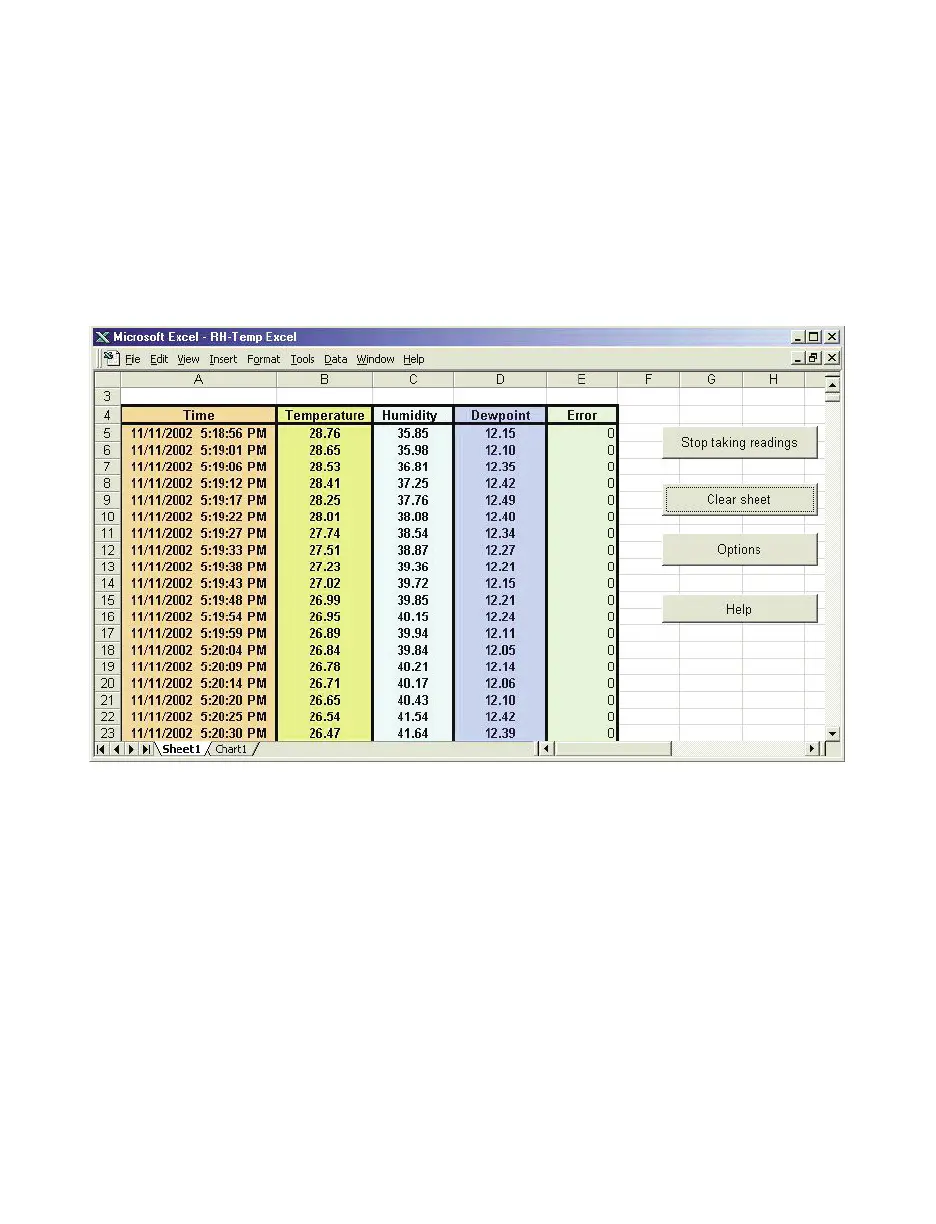37
4.7 iLog Software
This is an Excel application software that can log temperature, humidity and dewpoint
from the iServer over the local network (Ethernet) or the internet.
a) Download the iLog software from the website listed in this manual.
b) Install iLog software on a networked PC. This software is compatible with Windows
95, 98, NT, 2000, and XP.
c) For complete information of how to use the iLog software, click on the HELP button.
d) There is a list of Error Messages in Appendix E.
Figure 4.18 iLog Software Logging Data