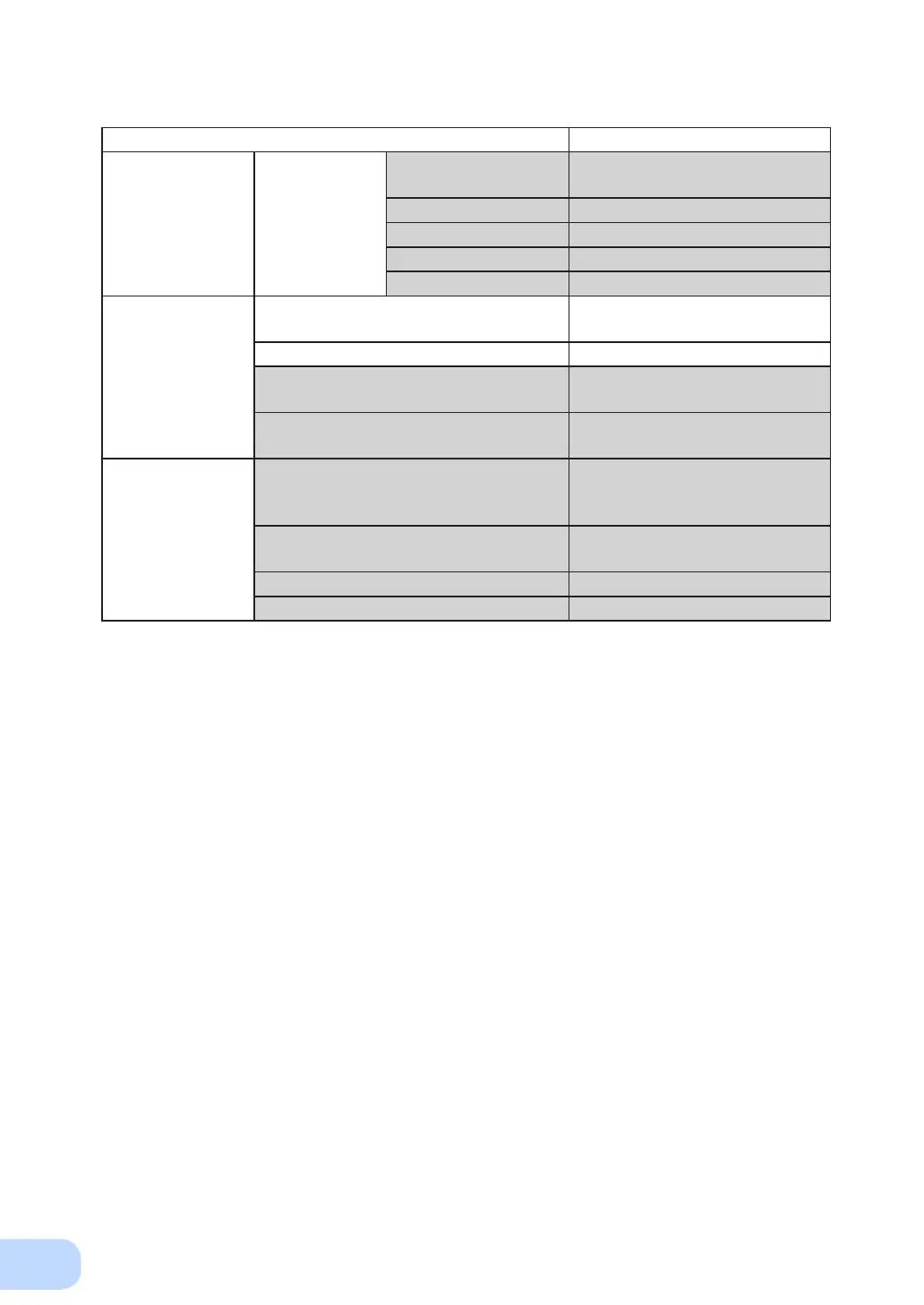4. UPS functions
33
Menu Description
Setting Dry Contact BSsignal ValidRange
☆
Set the status for receiving the BS
signal.
BSsignal Delay Time Set the delay time for the BS signal.
BUsignal Delay Time Set the delay time for the BU signal.
Dry Contact Logic Set the logic of each contact signal.
Remote ON/OFF Logic
☆
Set the logic of the remote signal.
Identication Type Display the names of the UPS and
battery pack.
Serial Number Display the serial number of the UPS.
Firmware Ver.sion Displaythermwareversionofthe
UPS.
Memorandum You can record information of 20
alphanumeric characters.
Log Fault Log Display up to 10 fault log records (time
of occurrence and details of each
failure).
Shutdown Log Display up to 10 reasons for shutdown
of the UPS.
AC input Log Display up to 10 event log records.
Reset All Log Data Clear each log.