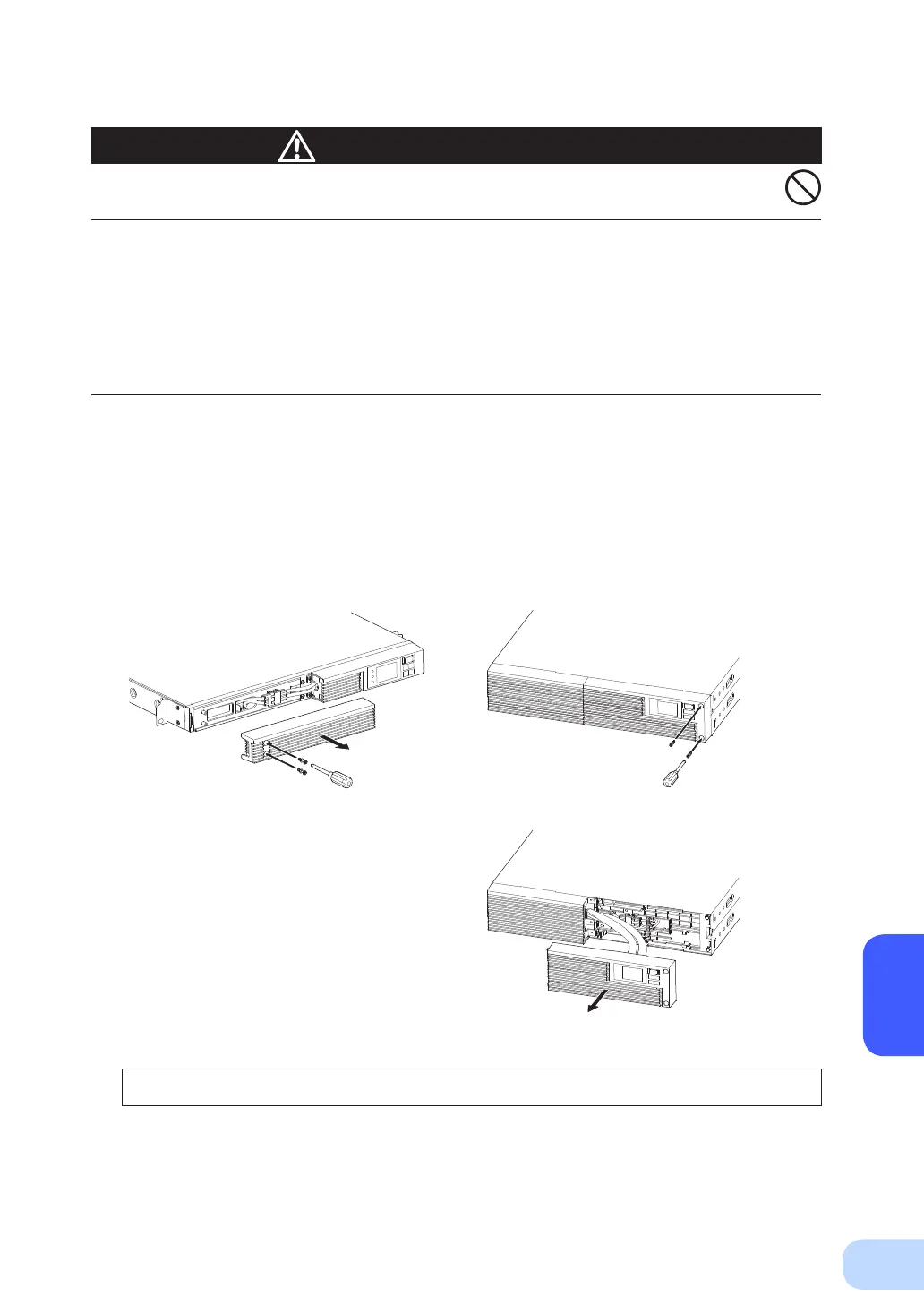BN75R/BN150R/BN300R
6
38
Do not use a new battery and an old battery at the same time.
●
Dilute sulfuric acid may leak.
●
A battery can present a risk of electrical shock and high short circuit current.The following pre-
cautions should be observed when working on batteries:
1) Remove watches, rings, or other metal objects from the hands.
2) Use tools with insulated handles.
3) Wear rubber gloves and boots.
4) Do not lay tools or metal parts on top of batteries.
5) Disconnect charging source prior to connecting or disconnecting batteries terminals.
●
Servicing of batteries should be performed or supervised by personnel knowledgeable of batter-
ies and the required precautions. Keep unauthorized personnel away from batteries.
Caution
(for
battery replacement
)
■
Procedure for recycling the battery
1.
Use a screwdriver to loosen (turn counter-clockwise) the 2 screws on the left side (for the BN75R)
or right side (for the BN150R and BN300R) of the front panel of the unit.
①
For the BN75R, pull the left side of the front panel towards you to remove it.
②
a
For the BN150R and BN300R, pull the right side of the front panel towards you to remove it. Be
careful not to pull the cables of the LCD or disconnect the connectors.
②
b
<BN75R> <BN150R/BN300R>
②a
①
①
②b
Caution: Do not pull the cables of the LCD or disconnect the connectors.
