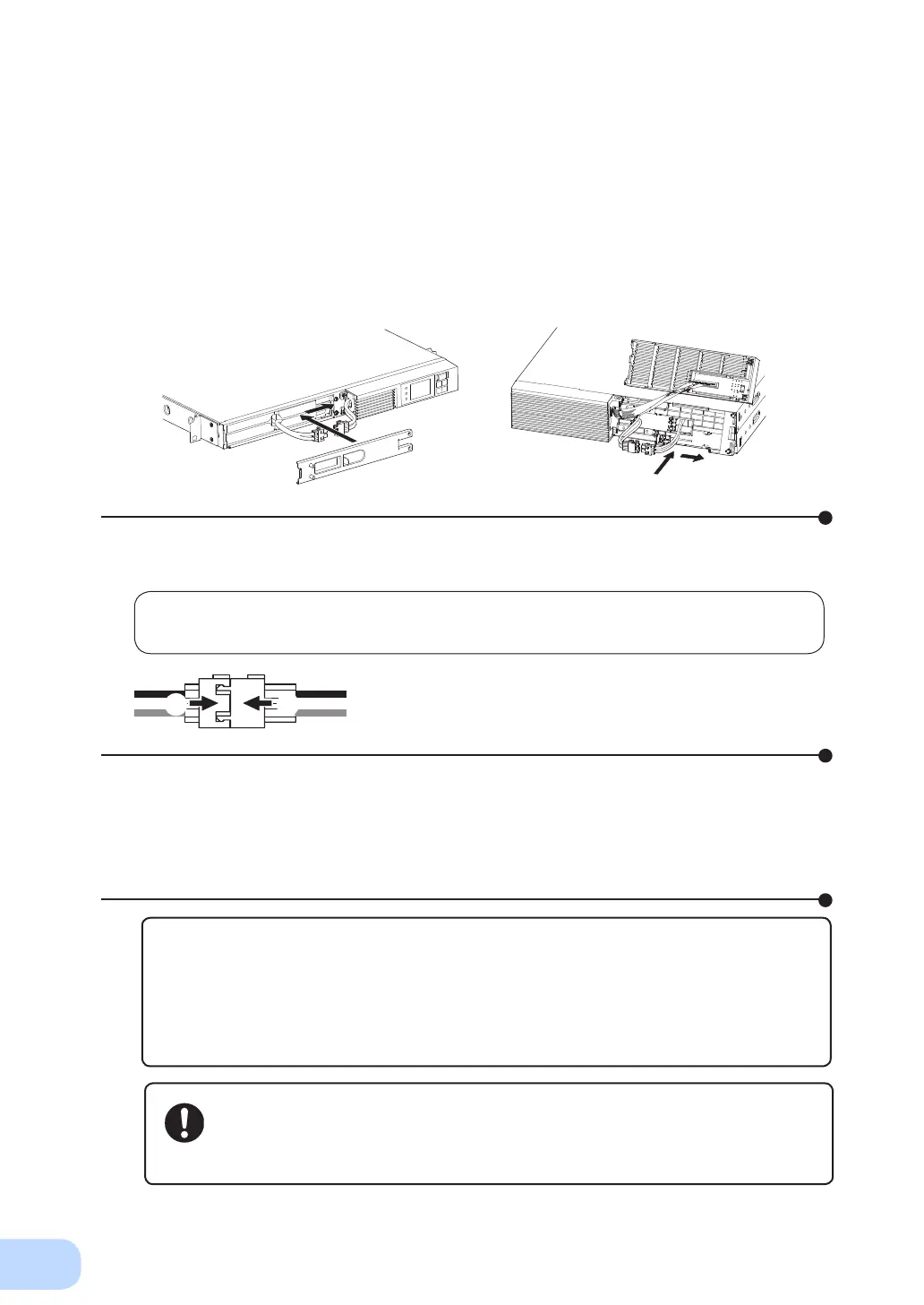6. Maintenance and Inspection
41
①①
You may hear a “pop” sound when you connect the battery if it is replaced after the
unit’s operation is stopped, but this sound is not abnormal.
5.
Attach the battery cover.
<BN75R>
Insertthebatterycoverfromtherightside,slideittothelefttoalignthescrewholes,andthenx
the battery cover with the 2 removed screws.
<BN150R and BN300R>
Insertthebatterycoverfromthetopside,andslideittotherighttotintothetabsonthesideof
the UPS. Fix the battery cover with the 2 removed screws. Be careful not to tighten the screws too
much; may strip the screw heads.
7.
Attach the front panel.
Insert the front panel from the left side (for the BN75R) or right side (for the BN150R and
BN300R),andxitwiththe2screws.
Battery replacement is complete.
6.
Securely connect the battery connectors.
①
FortheBN150R,tthebatterycablesintotheclampsonthebatterycover.
<Be sure to reset the battery life counter after replacing the battery.>
After replacing the battery, reset the battery life counter from the “Control” - “Reset B.life coun-
ter” screen in the menu on the unit’s LCD.
If you do not reset the battery life counter, a battery replacement alarm may occur earlier than
the expected battery life.
Write the battery replacement date on the included battery replacement date
label, and attach the label to the unit.
Or, enter the battery replacement date from the “Setting” - “Battery Settings” -
“Battery Installation” screen in the menu on the LCD.
