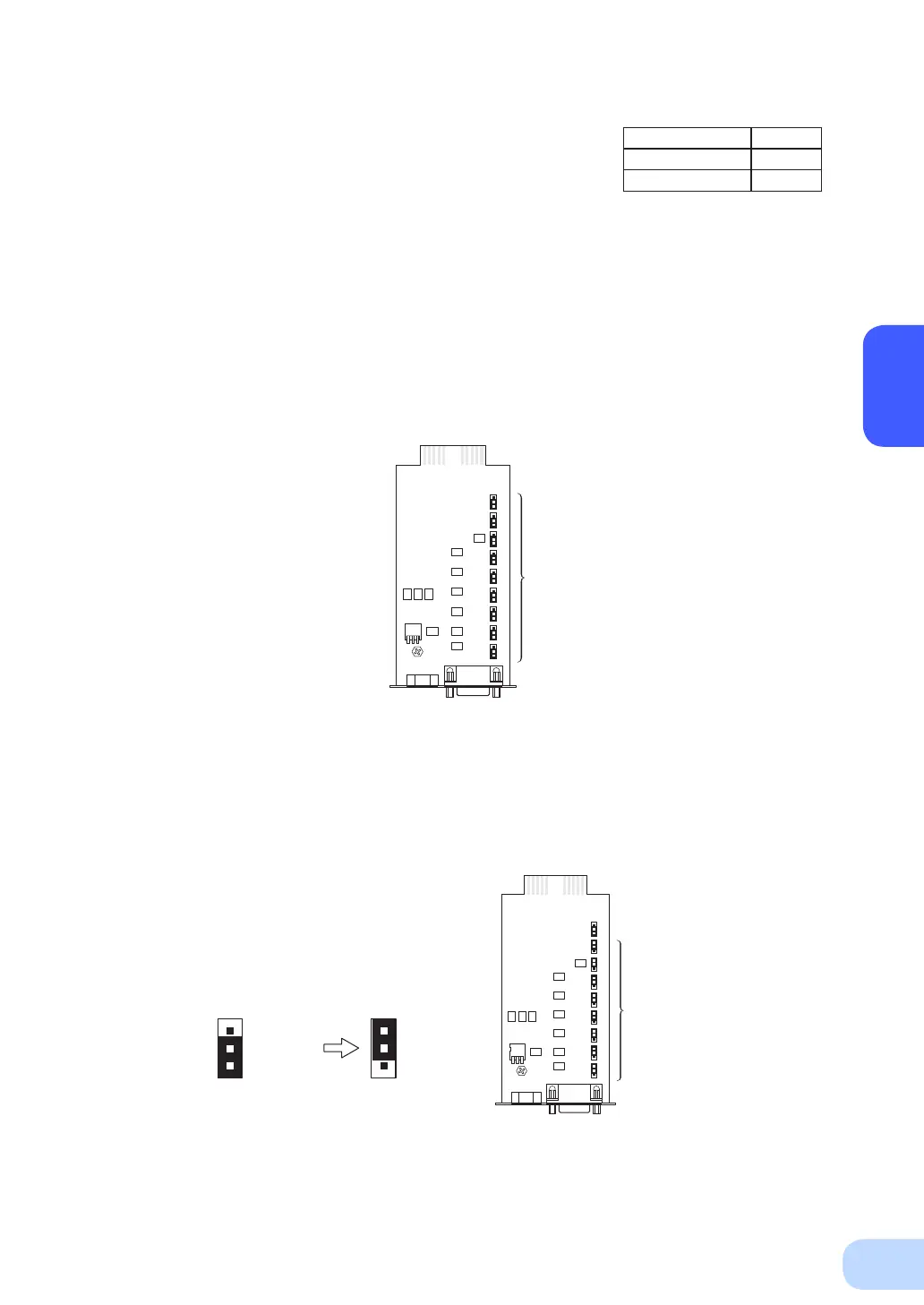BN75R/BN150R/BN300R
7
50
●
Remote ON/OFF Signal
Remote ON/OFF signals can be used to start
and stop the UPS, by using either an externally
connected contact or the ON/OFF status of the
open collector circuit. To use this function, turn
on the Power Switch of the UPS. (Note: When
there is no AC power supply, it is not possible
to start up UPS by the remote ON/OFF signals
even though cold start is set ON.)
Connection terminals are at contact signal con-
nector pins 6 ,7 and the remote ON/OFF con-
nector.
External contact Operate
Open Start
Close Stop
Jumper setting:
(9 digits)
7-4-3. Items that can be set using the contact signal card
●
Jumper settings
By making jumper settings, the contact signal card SC05/06 connector pin assignments can be
changed.
Turn over the contact signal card, and change the contact sugnal card’s JP2 to JP9 jumper set-
tings (8 settings) to "SC05/06".
SC05/06
SC07
SC05/06
Jumper settings
(8 digits)
<Before change>
<After change>
SC07
*Usethe[SC05/06/07]sideforJP10.
* Factory settings: SC07 side for JP2 to JP9,
SC05/06/07 side for JP10
■
Setting up when using the unit in the SC05 compatible mode
