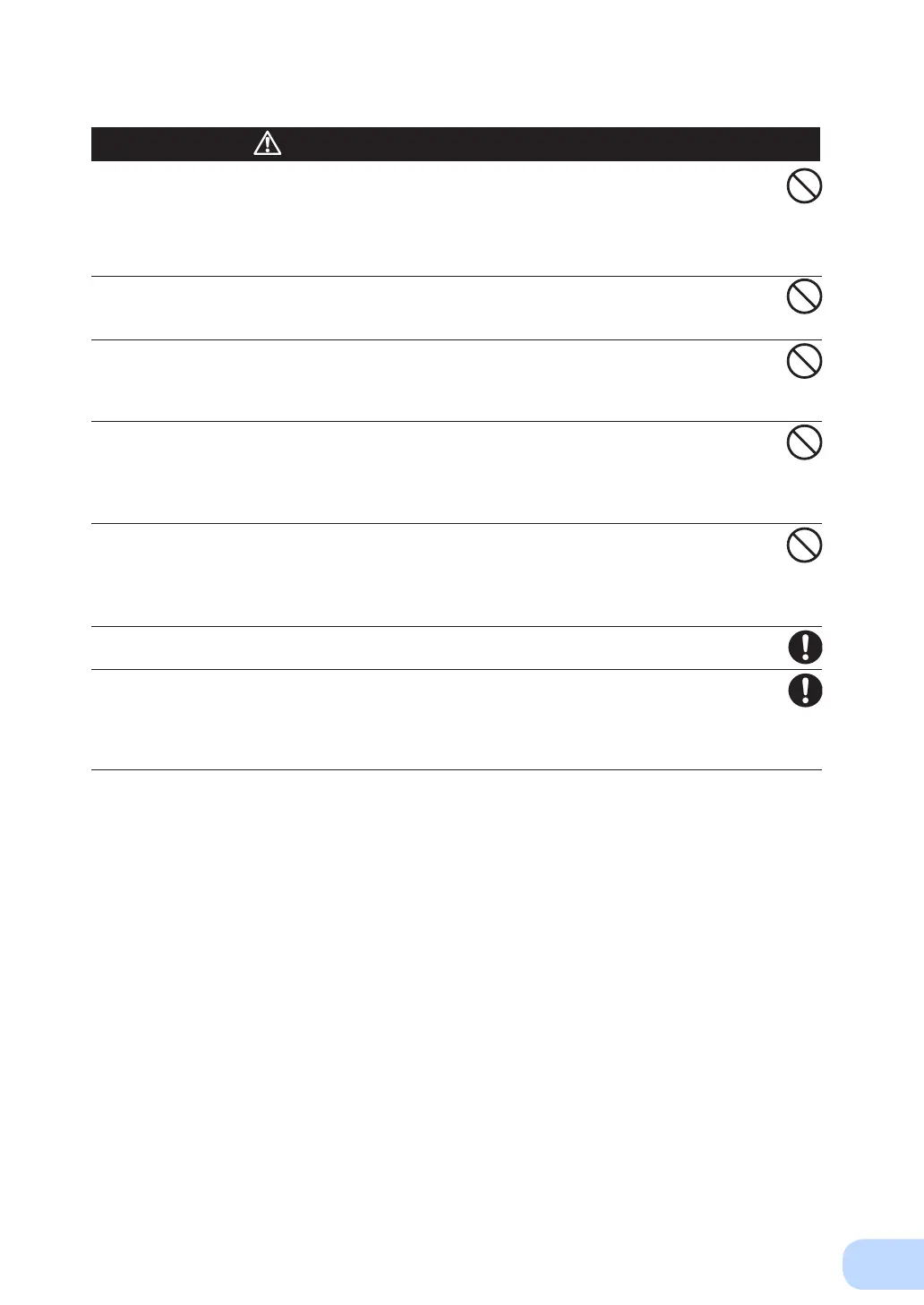vii
Do not pinch or sharply bend the cable.
Do not fold or knot the cable.
●
Doingsomaycausethecabletobedamagedorheated,whichmaycauseanelectricshockorare.
●
If the cable is damaged, stop using the unit and have the cable repaired.
●
For repair, contact us; ____
All of the included accessories are designed to be used exclusively with
the unit. Do not use the accessories with other devices.
●
Doing so may compromise the safety of devices.
Do not block the air vents (front and rear).
●
Doing so will cause the internal temperature to rise, which may cause the unit to fail and the bat-
tery to deteriorate.
●
Leave at least 5 cm of space between the vent and the wall.
Do not connect a transformer such as a voltage transformer or isolating
transformer to the output side.
●
Overcurrent may damage the UPS or cause it to malfunction.
●
Even when connected to the input side, the UPS may fail or malfunction. Make sure to check the
operation before use.
Do not connect devices that cannot be used with commercial power
supply.
●
When the unit’s power switch is turned ON and an error occurs with the connected device, by-
pass operation is performed and commercial power supply is supplied as is to the connected
devices.
When installing the unit on a rack, place it on the lower shelf.
●
Injury may result if the unit falls.
Make sure to use the mounting screws included with the brackets.
●
Mounting screws other than those included may not be strong enough to support the unit, caus-
ing it to fall.
●
If you attach the case using long screws other than those included with the product, you may
damage the internal parts of the unit.
Caution
(for installation and connection)
