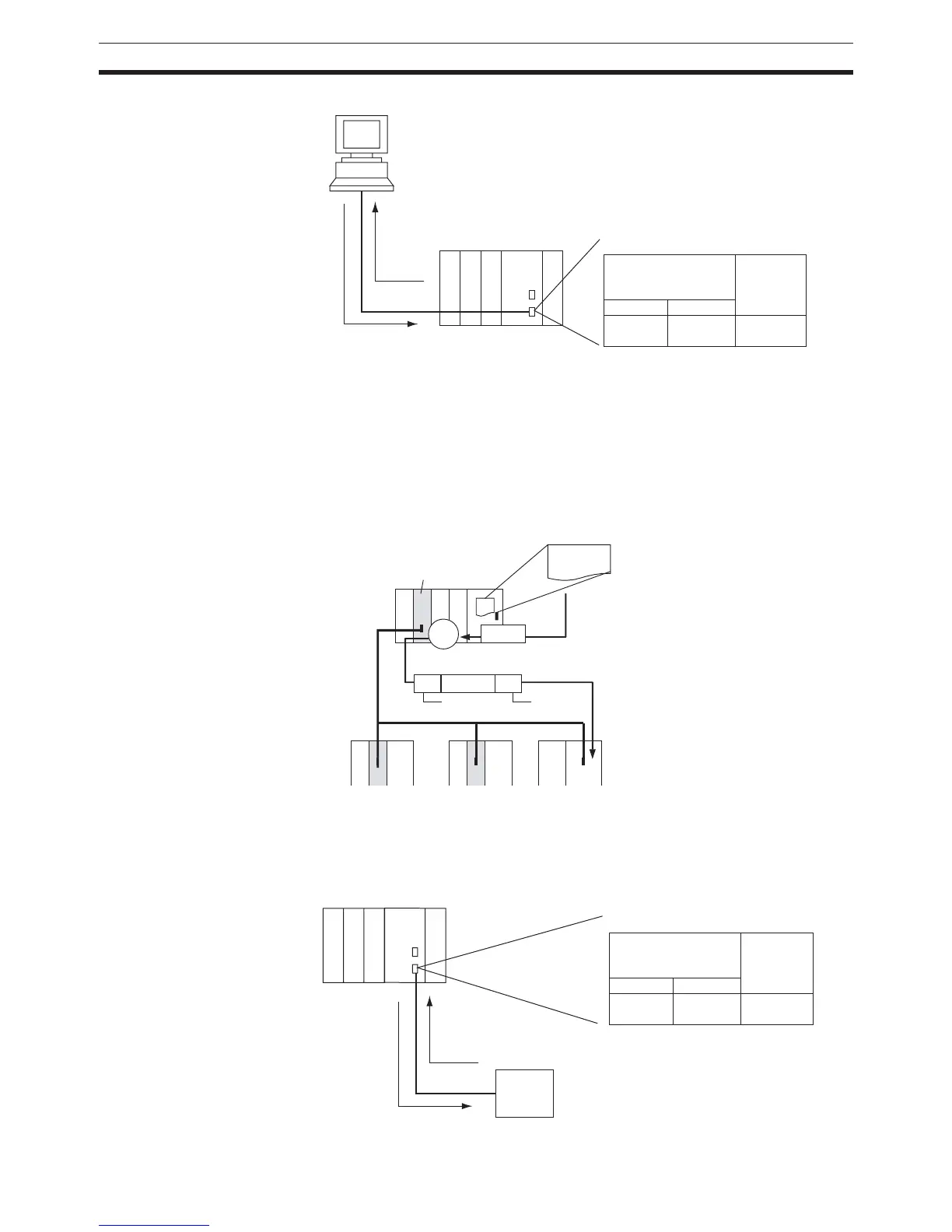114
Expanded System Configuration Section 2-5
Note 1. Set pin 4 of the DIP switch on the front panel of the CPU Unit to ON, and
set the serial communications mode in the PLC Setup to Host Link.
2. Set pin 5 of the DIP switch on the front panel of the CPU Unit to OFF, and
set the serial communications mode in the PLC Setup to Host Link.
3. Host Link master functions can be performed by sending the CMND(490)
instruction via the Serial Gateway when using Serial Communications
Boards/Units with unit version 1.2 or later.
No-protocol (Custom)
Communications System
No-protocol communications allow simple data transmissions, such as input-
ting bar code data and outputting printer data using communications port I/O
instructions TXD(236) and RXD(235). The start and completion codes can be
set and, RS and CS signal control is also possible with no-protocol communi-
cations.
RS-232C
Host computer
FINS commands sent via
SEND/RECV/CMND
instructions from the PLC
Host Link commands
or FINS commands
Applicable port
Peripheral port
Yes
(See note 1.)
RS-232C port
Yes
(See note 2.)
CPU Unit
Yes
Serial
Communi-
cations
Unit
FINS
FINS
CMND(490)
FINS command sent
PLC (Host Link Master)
PLC Host Link slave)
Serial
Gateway
Serial Communications
Board/Unit
Host Link
header
Host Link
terminator
RS-232C
RXD(235) instruction
General-purpose external device
TXD(236)
instruction
Applicable port
Peripheral port
No
RS-232C port
Yes
(See note 1.)
CPU Unit
Yes
Serial
Communi-
cations
Unit
(See note 2.)
