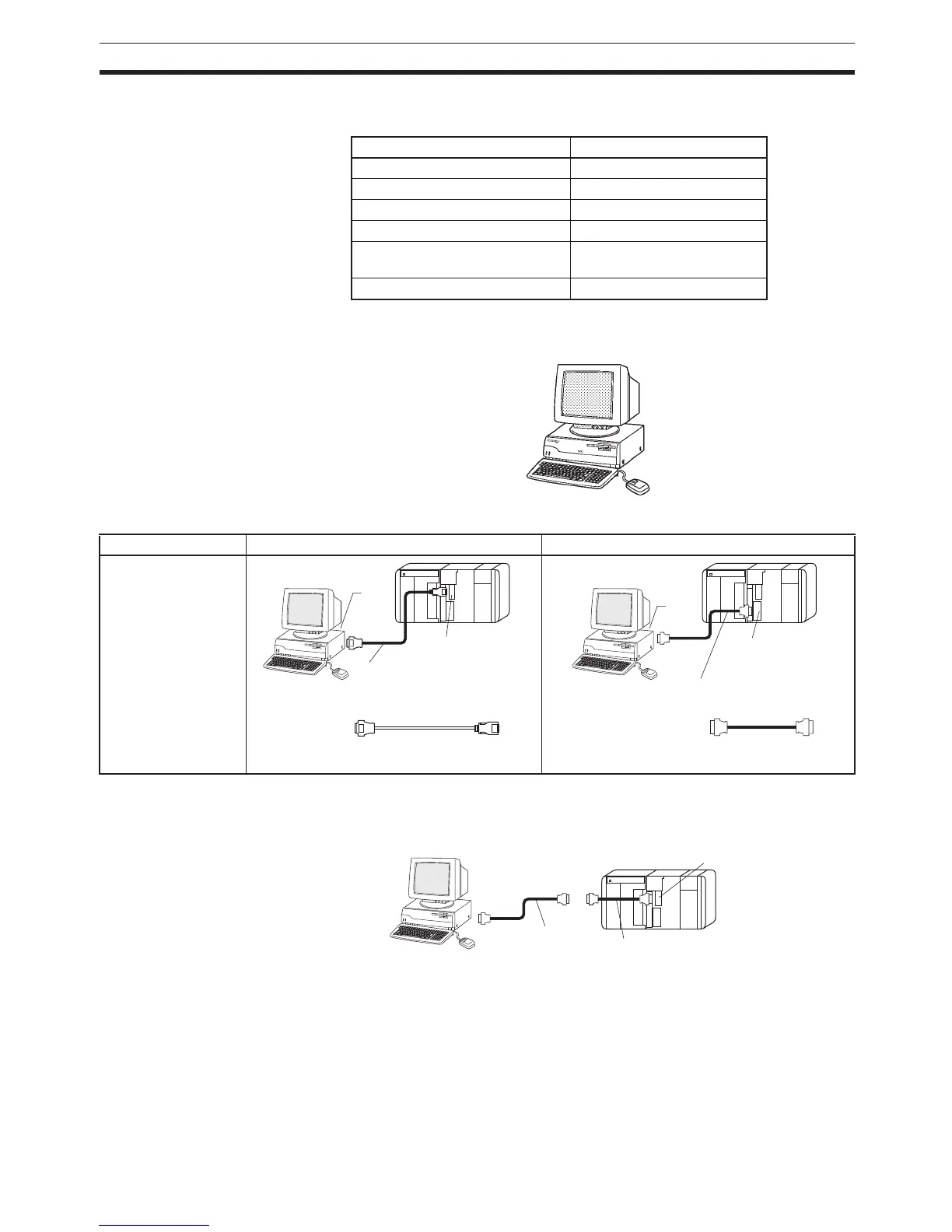157
Programming Devices Section 3-3
Note 1. The following versions of CX-Programmer are required for the different
CPU Units
2. Windows 95 cannot be used when the CX-Programmer is connected via a
Controller Link or SYSMAC LINK Support Board (PCI Bus).
Connections
Note 1. The CJ1W-CN118 Cable is used with one of the RS-232C Cables shown
on the right (XW2Z-@@@@-@@) to connect to the peripheral port on the
CPU Unit.
2. If cables with model numbers ending in -V instead of -CV are used to con-
nect the computer running the CX-Programmer to the RS-232C port (in-
cluding when using a CJ1W-CN118 Cable), a peripheral bus connection
cannot be used. Use a Host Link (SYSMAC WAY) connection. To connect
to the port using a peripheral bus connection, prepare an RS-232C cable
as described in
3-3-5 RS-232C Port Specifications.
CPU Unit CX-Programmer version
CS1 CPU Units Version 1.0 or higher
CJ1 CPU Units Version 2.04 or higher
CS1-H CPU Units Version 2.10 or higher
CJ1-H CPU Units Version 2.10 or higher
CJ1M CPU Units excluding
CPU11/CPU21
Version 3.0 or higher
CJ1M CPU Units CPU11/CPU21 Version 3.3 or higher
Personal computer Peripheral port connection RS-232C port connection
IBM PC/AT or com-
patible
N
E
C
PC-9801
B
X
10-pin
9-pin
male
9-pin
female
CS1W-CN118 (0.1 m) (See note 1)
CS1W-CN226 (2.0 m)
CS1W-CN626 (6.0 m)
CS1W-CN118 (See note 1)
CS1W-CN226
CS1W-CN626
Peripheral port
10-pin female
9-pin
female
N
E
C
PC-9801
B
X
9-pin
female
9-pin
male
9-pin
male
9-pin
female
RS-232C port
9-pin female
XW2Z-200S-CV/200S-V (2.0 m) (See note 2)
XW2Z-500S-CV/500S-V (5.0 m) (See note 2)
XW2Z-200S-
CV/200S-V or
XW2Z-500S-
CV/500S-V
N
E
C
PC-9801
B
X
CS1W-CN118 Cable
Peripheral port
RS-232C Cable