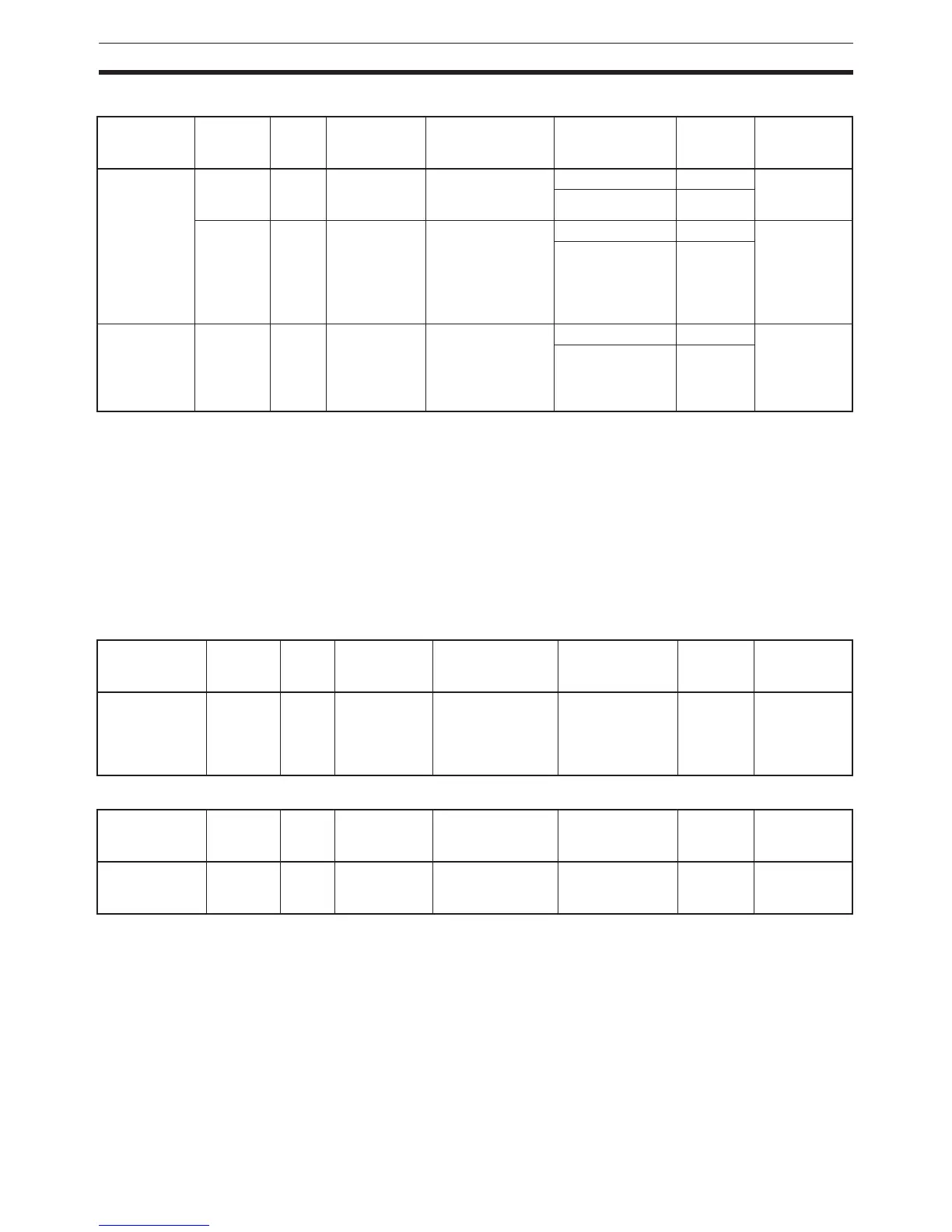158
Programming Devices Section 3-3
CX-Programmer Connecting Cables
Note Before connecting a connector from the above table to the RS-232C port,
touch a grounded metal object to discharge static electricity from your body.
The XW2Z-@@@S-CV Cables have been strengthened against static
because they use a static-resistant connector hood (XM2S-0911-E). Even so,
always discharge static electricity before touching the connectors.
Do not use commercially available RS-232C personal computer cables.
Always use the special cables listed in this manual or make cables according
to manual specifications. Using commercially available cables may damage
the external devices or CPU Unit.
RS-232C Cables for a Peripheral Port
Using a CQM1-CIF01/02 Cable for a Peripheral Port
Unit Unit port Com-
puter
Computer
port
Serial
communications
mode
Model Length Cable notes
CPU Units Built-in
peripheral
port
DOS D-Sub, 9-pin,
male
Peripheral Bus or
Host Link
CJ1W-CN226 2.0 m ---
CJ1W-CN626 6.0 m
Built-in
RS-232C
port
D-Sub, 9-
pin,
female
DOS D-Sub, 9-pin,
male
Peripheral Bus or
Host Link
XW2Z-200S-CV 2 m Use a static-
resistant con-
nector.
XW2Z-500S-CV 5 m
Serial Com-
munications
Units
RS-232C
Port
D-Sub, 9-
pin,
female
DOS D-Sub, 9-pin,
male
Host Link XW2Z-200S-CV 2 m Use a static-
resistant con-
nector.
XW2Z-500S-CV 5 m
Unit Unit port Com-
puter
Computer
port
Serial
communications
mode
Model Length Cable notes
CPU Units Built-in
periph-
eral port
DOS D-Sub, 9-pin,
male
Peripheral Bus or
Host Link
CJ1W-CN118 +
XW2Z-200S-CV/
500S-CV
0.1 m+
(2 m or
5m)
XW2Z-
@@@S-CV
models use a
static -resis-
tant connector
Unit Unit port Com-
puter
Computer
port
Serial
communications
mode
Model Length Cable notes
CPU Units Built-in
periph-
eral port
DOS D-Sub, 9-pin,
male
Host Link CJ1W-CN114 +
CQM1-CIF02
0.05 m +
3.3 m
---