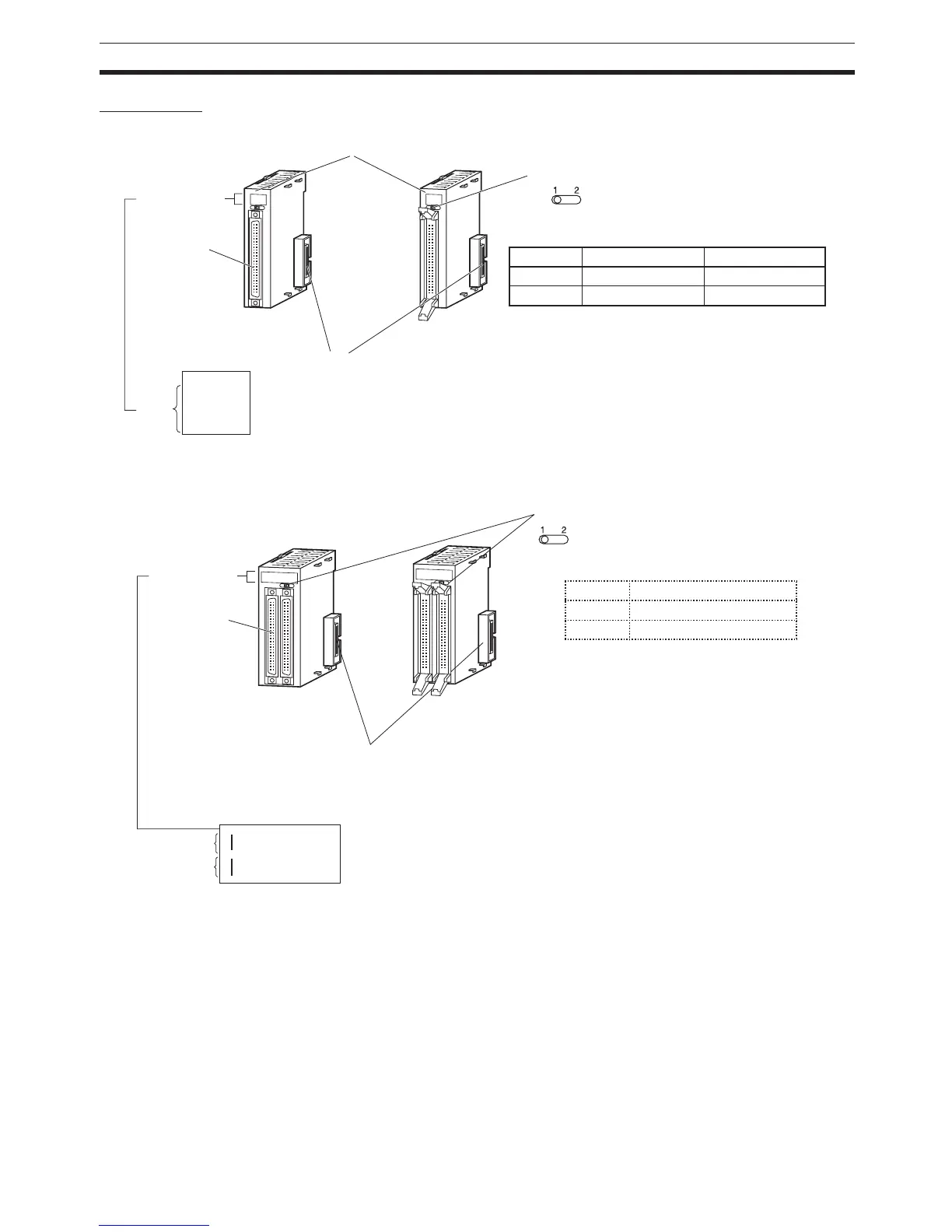173
CJ-series Basic I/O Units Section 3-6
Part Names
32-point Units (CJ1W-@D23@)
64-point Units (CJ1W-@D@6@)
ID
23
1
ID
23
2
0 1 2 3
4 5 6 7
8 9
12
13 14 15
10
11
ERR
I/O wiring
connector
(40-pin x 1)
Unit with Fujitsu-compatible
Connector (CJ1W-@D231)
Unit with MIL Connector
(CJ1W-@D232 and
CJ1W-@D233)
Changes the 16 I/O displayed on the I/O indicators.
Indicator Switch
Connector
Connected to the connector on the next Unit.
I/O indicators
Word m
or
m+1
Note: Only the CJ1W-OD232 has an ERR indicator for the load short-circuit alarm.
Setting Fujitsu connector MIL connector
1: Wd m Row A on connector Bottom of connector
2: Wd m+1 Row B on connector Top of connector
ID
261
0 1 2 3 4 5 6 7
8 9
12 13 14 15
10
11
0 1 2 3 4 5 6 7
8 9
12
13 14 15
10 11
I
II
ID
261
Indicator Switch
Changes the 32 I/O displayed on the I/O indicators.
Unit with MIL Connector
(CJ1W-@D262, CJ1W-@D263,
and CJ1W-@D563)
Connector
Connected to the connector on the next Unit.
Unit with Fujitsu-compatible
Connector (CJ1W-@D261)
I/O wiring
connector
(40-pin x 2)
I/O indicators
Word m or
m+2
Word m+1
or m+3
Setting Fujitsu connector
1 Wd m and m+1: CN1
2 Wd m+2 and m+3: CN2
