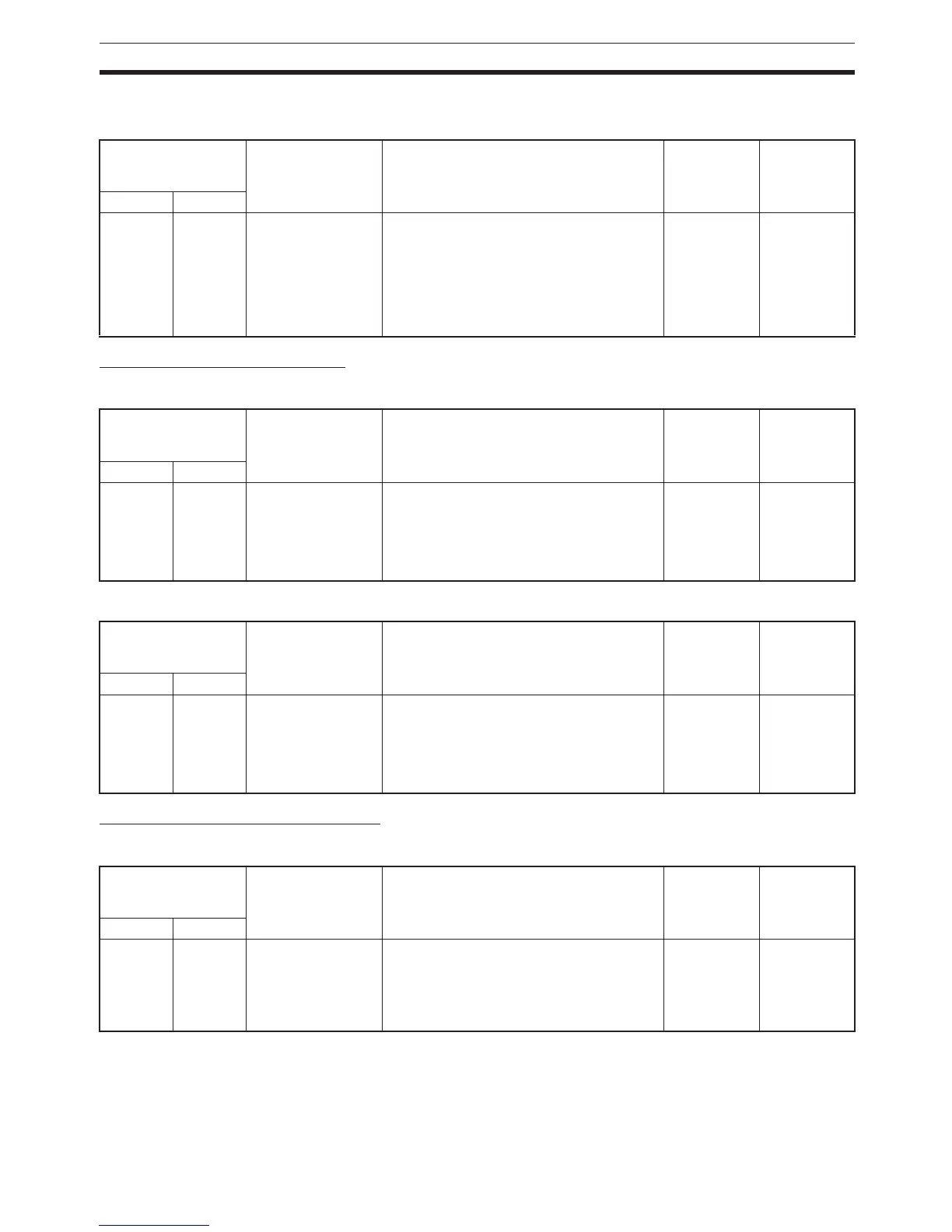269
PLC Setup Section 7-1
Do Not Register FAL to Error Log (User-defined FAL Error Storage, CJ1-H and CJ1M CPU
Units Only)
Memory Allocation Settings
EM File Setting Enabled (CJ1-H and CJ1 CPU Units Only)
EM Start File No. (Starting Memory Starting Bank) (CJ1-H and CJ1 CPU Units Only)
Background Execution Settings
Table Data Process Instructions (CJ1-H and CJ1M CPU Units Only)
Address in
Programming
Console
Settings Function Related
flags and
words
When set-
ting is read
by CPU Unit
Word Bit(s)
129 15 0: Record user-
defined FAL errors
in error log.
1: Don’t record user-
defined FAL errors
in error log.
Default: 0
This setting determines if user-defined FAL
errors created with FAL(006) and time mon-
itoring for FPD(269) will be recorded in the
error log (A100 to A199). Set it to 1 so pre-
vent these errors from being recorded.
--- Whenever
FAL(006) is
executed
(every cycle).
Address in
Programming
Console
Settings Function Related
flags and
words
When set-
ting is read
by CPU Unit
Word Bit(s)
136 7 0: None
1: EM File Memory
Enabled.
Default: 0
This setting determines whether part of the
EM Area will be used for file memory.
--- After initial-
ization from
Program-
ming Device
or via FINS
command.
Address in
Programming
Console
Settings Function Related
flags and
words
When set-
ting is
read
by CPU Unit
Word Bit(s)
136 0 to 3 0 to 6
Default: 0
If bit 7 (above) is set to 1, the setting here
specifies the EM bank where file memory
begins. The specified EM bank and all sub-
sequent banks will be used as file memory.
This setting will be disabled if bit 7 is set to
0.
A344 (EM
File Memory
Starting
Bank)
After initial-
ization from
Program-
ming Device
or via FINS
command.
Address in
Programming
Console
Settings Function Related
flags and
words
When set-
ting is read
by CPU Unit
Word Bit(s)
198 15 0: Not executed in
background.
1: Executed in back-
ground.
Default: 0
This setting determines if Table Data
Instructions will be processed over multiple
cycle times (i.e., processed in the back-
ground).
--- At start of
operation