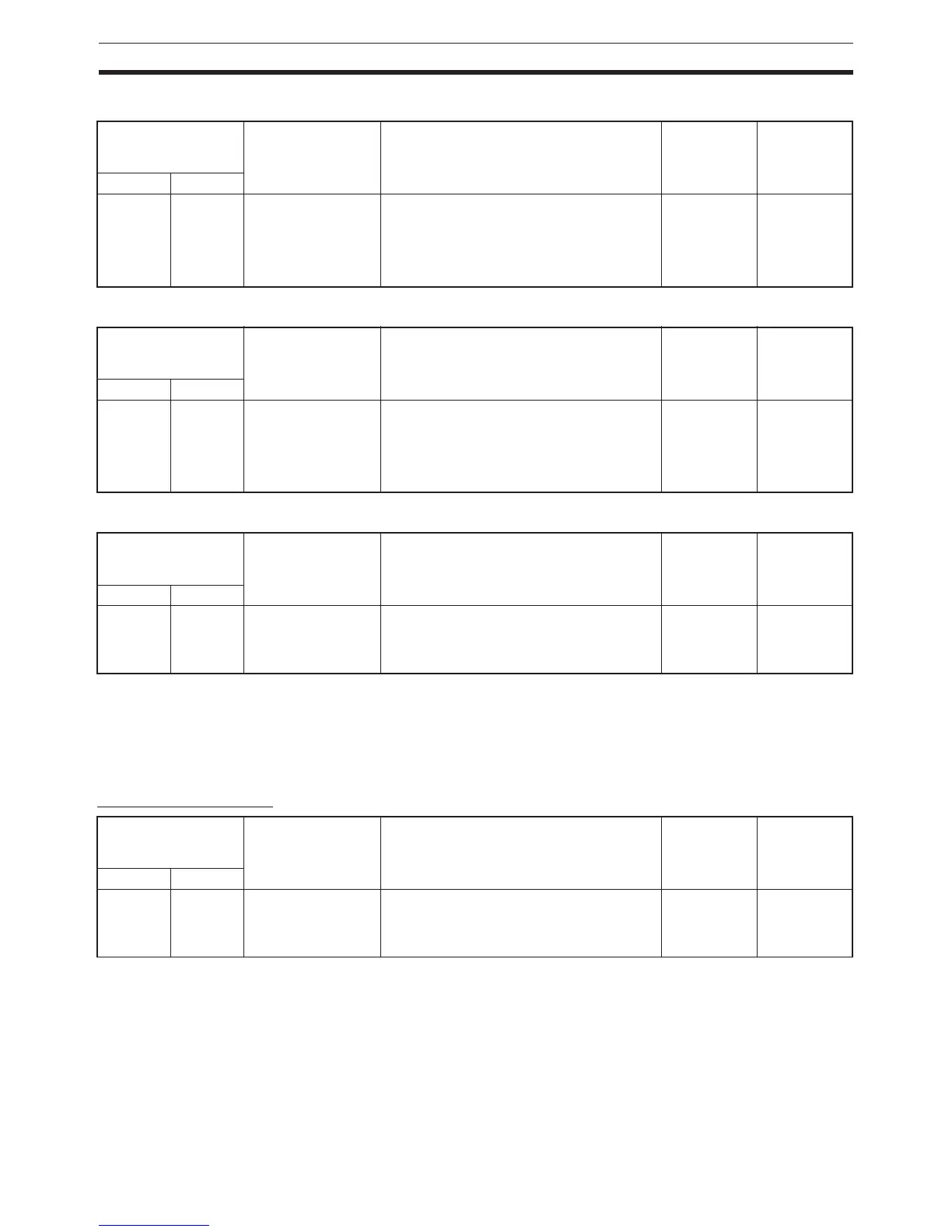270
PLC Setup Section 7-1
String Data Process Instructions (CJ1-H and CJ1M CPU Units Only)
Data Shift Process Instructions (CJ1-H and CJ1M CPU Units Only)
Communications Port Number for Background Execution (CJ1-H and CJ1M CPU Units Only)
7-1-2-3 CPU Settings Tab Page: FB Communications Instruction Settings
(Settings for OMRON FB Library)
The following PLC Setup settings are used only when using the OMRON FB
Library.
Number of Resends
Address in
Programming
Console
Settings Function Related
flags and
words
When set-
ting is read
by CPU Unit
Word Bit(s)
198 14 0: Not executed in
background.
1: Executed in back-
ground.
Default: 0
This setting determines if Text String Data
Instructions will be processed over multiple
cycle times (i.e., processed in the back-
ground).
--- At start of
operation
Address in
Programming
Console
Settings Function Related
flags and
words
When set-
ting is read
by CPU Unit
Word Bit(s)
198 13 0: Not executed in
background.
1: Executed in back-
ground.
Default: 0
This setting determines if Data Shift Instruc-
tions will be processed over multiple cycle
times (i.e., processed in the background).
--- At start of
operation
Address in
Programming
Console
Settings Function Related
flags and
words
When set-
ting is read
by CPU Unit
Word Bit(s)
198 0 to 3 0 to 7: Communica-
tions ports 0 to 7
(internal logical
ports)
The communications port number (internal
logical port) that will be used for background
execution.
--- At start of
operation.
Address in
Programming
Console
Settings Function Related
flags and
words
New set-
ting’s effec-
tiveness
Word Bit(s)
200 0 to 3 0 to F: 0 to 15
Default: 0
Set the number of retries for sending com-
mands when executing DeviceNet explicit
messages or FINS messages within func-
tion blocks.
A58000 to
A58003
Start of oper-
ation