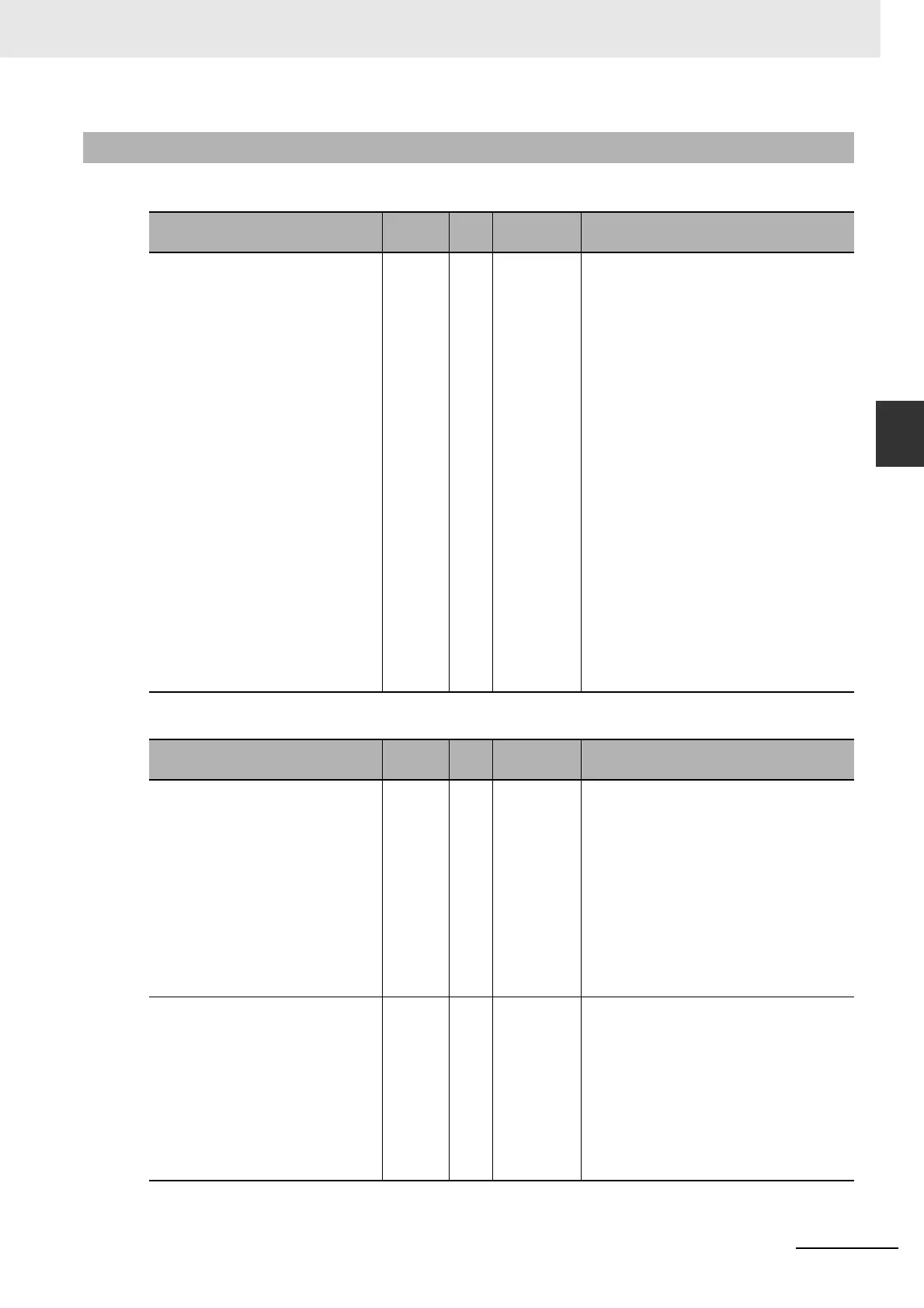3-33
3 Data Exchange with the CPU Unit
CJ-series DeviceNet Units Operation Manual for NJ-series CPU Unit(W497)
3-2 Device Variables for CJ-series Unit (Software
Switches, Statuses)
3
3-2-7 Master Status 1
The following device variable for CJ-series Unit is used to reference all information of Master Status 1.
The following device variables for CJ-series Unit are used to reference individual information.
3-2-7 Master Status 1
Name of device variable for
CJ-series Unit
Type R/W Area Function
*_Mstr1Sta WORD R Master Sta-
tus 1
Bit 00: Verification Error
Bit 01: Structure Error
Bit 02: Remote I/O Communications Error
Bit 03: Reserved by system
Bit 04: Invalid Scan List Data Error
Bit 05: Master I/O Refresh Error
Bit 06: Reserved by system
Bit 07: Reserved by system
Bit 08: Master Function Enable/Disable
Failed
Bit 09: Master User-set Allocations User
Setting Failed
Bit 10: Master Fixed Allocation Area Set-
ting Failed
Bit 11: Scan List Register/Clear Failed
Bit 12: Communications Cycle Time Set-
ting Failed
Bit 13: Reserved by system
Bit 14: Reserved by system
Bit 15: I/O Data Communications Status
Default: 16#0000
Name of device variable for
CJ-series Unit
Type R/W Area Function
*_Mstr1VefyErr BOOL R Verification
Error
<Operation specifications>
TRUE:
Indicates that the slave information regis-
tered in the scan list is different from the
actual slave information. It occurs with the
scan list enabled.
FALSE:
Indicates that a verification error did not
occur. Or, changes to FALSE when a veri-
fication error is cleared.
Default: FALSE
*_Mstr1StruErr BOOL R Structure
Error
<Operation specifications>
TRUE:
Indicates that I/O allocations cannot be
made with the scan list disabled.
FALSE:
Indicates that a structure error did not
occur. Or, changes to FALSE when a
structure error is cleared.
Default: FALSE