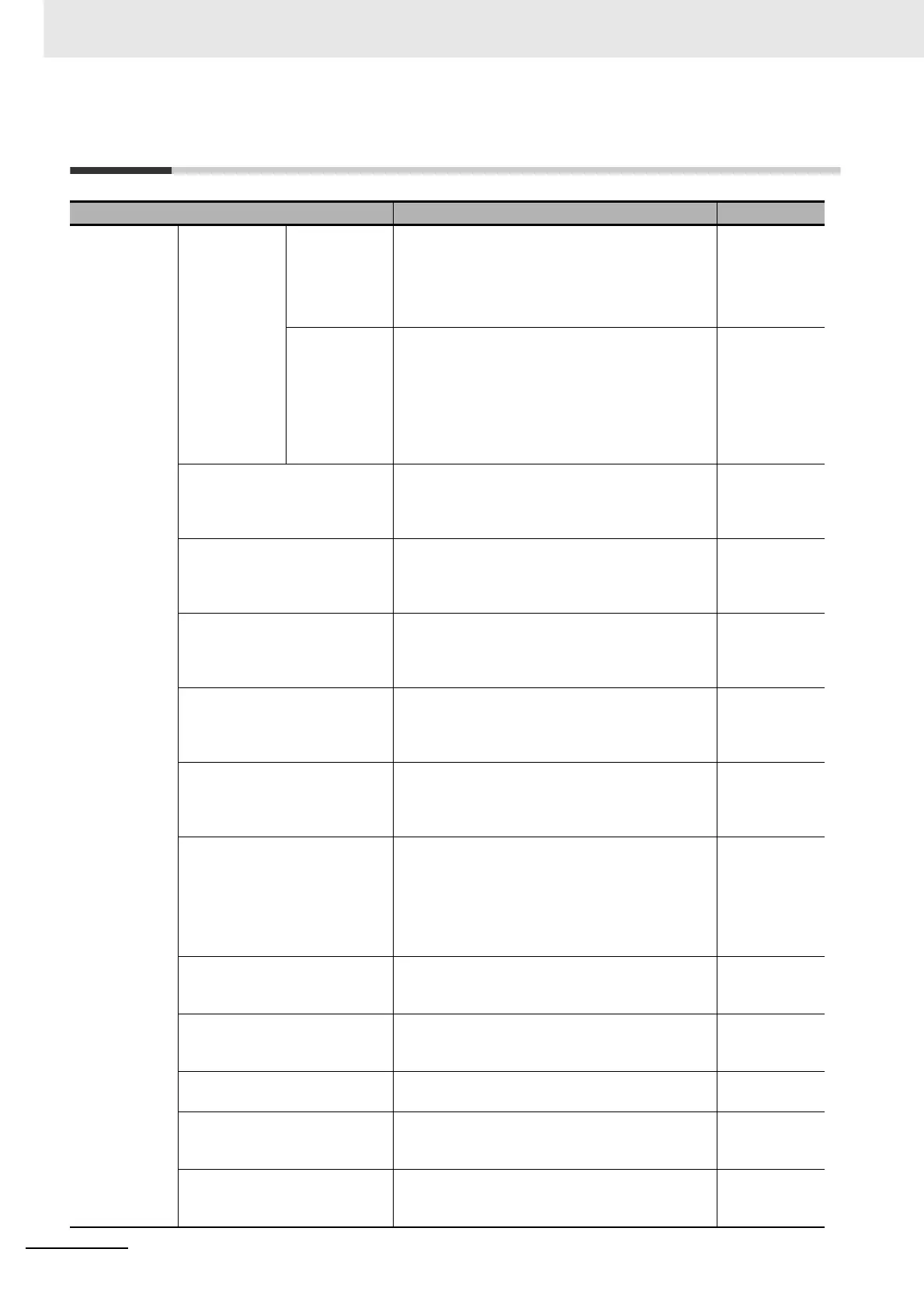1 Features and System Configuration
1-22
CJ-series DeviceNet Units Operation Manual for NJ-series CPU Unit(W497)
1-5 List of Usage Methods by Purpose
Situation Action Section
Design Allocating any
words for
remote I/O
Not in order of
node
addresses
Set with the use of the CX-Integrator.
Note Allocations with the use of CX-Integrator:
Any node address order and two blocks from
OUT 1, IN 1, OUT 2 and IN 2. Allocation is
much easier with the use of a wizard.
4-4-1 Settings
through CX-
Integrator
In order of
node
addresses
Set with the use of the device variables for CJ-
series Unit.
(Master user-set Allocations Setup Table and Allo-
cation Size Setup Table)
Note Allocations with the use of device variables
for CJ-series Unit: Fixed node address order
and one block from OUT 1 and IN 1.
4-4-2 Settings
through Device
Variables for
CJ-series Unit
(Master User-
set Allocations
Setup Table)
Using the Unit as a slave Set with the use of the device variables for CJ-
series Unit.
5-1 Slave
Remote I/O
Communica-
tions
Performing message communi-
cations between controllers to
which DeviceNet Units are
mounted
Execute communications instructions from the
user program.
Section 6 Mes-
sage Commu-
nications
Mounting multiple DeviceNet
Units using master communica-
tions to a single controller
3 Units max. with fixed allocations
16 Units max. with user-set allocations
4-1 Master
Remote I/O
Communica-
tions
Mounting multiple DeviceNet
Units using slave communica-
tions to a single controller
3 Units max. with fixed allocations
16 Units max. with user-set allocations
5-1 Slave
Remote I/O
Communica-
tions
Connecting multiple controllers
(master communications) in a
network
Supported by user-set allocations with the use of
device variables for CJ-series Unit or user-set allo-
cations with the use of the CX-Integrator.
5-1 Slave
Remote I/O
Communica-
tions
Connecting a single Master con-
troller and multiple Slave control-
lers in a network
Set multiple Controller to Slave mode from the
device variables for CJ-series Unit or the CX-Inte-
grator.
Note Up to 64 Units may be on a network. (Exam-
ple: 1 Master Controller and 63 Slave Con-
trollers)
5-1 Slave
Remote I/O
Communica-
tions
Sending DeviceNet explicit mes-
sages
Set the command code to 2801. 6-2 Sending
Explicit Mes-
sages
Setting the node address for a
DeviceNet Unit
Set the rotary switches on the front of the
DeviceNet Unit.
Node Address
Switches on
page 2-6
Setting the baud rate for the
DeviceNet Unit
Set the DIP switch on the front of the DeviceNet
Unit.
DIP Switch on
page 2-6
Stopping remote I/O communi-
cations for communications
errors
Set the DIP switch on the front of the DeviceNet
Unit.
DIP Switch on
page 2-6
Storing OUT data in slave I/O
memory for communications
errors
Set the DIP switch on the front of the DeviceNet
Unit.
DIP Switch on
page 2-6