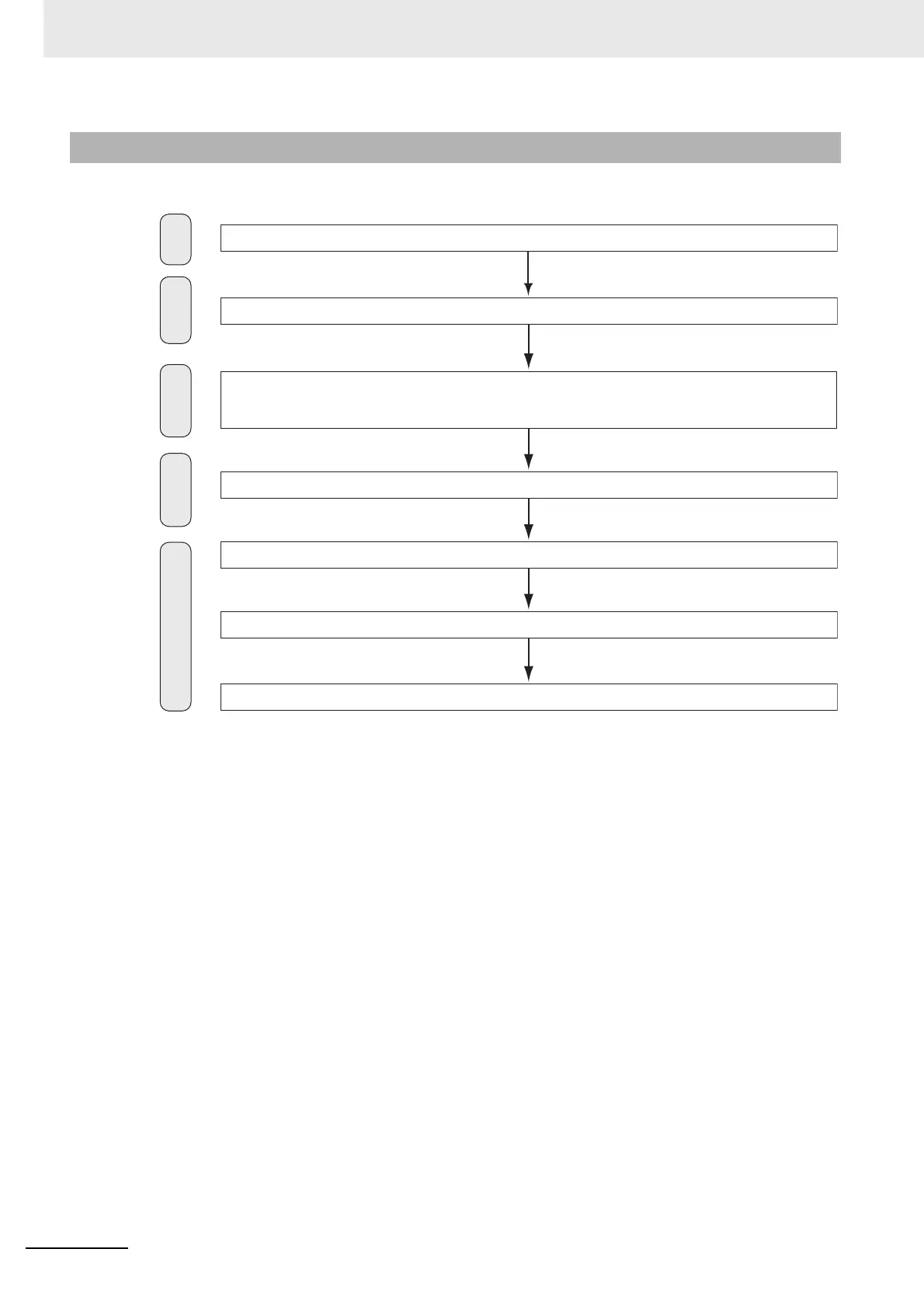5 Remote I/O Slave Communications
5-4
CJ-series DeviceNet Units Operation Manual for NJ-series CPU Unit(W497)
z Fixed Allocations for Remote I/O
Note Slave communications must be disabled prior to area allocation and must be enabled
after area allocation. The order of the procedure is 1) stop slave communications, allo-
cate areas, and then enable slave communications. The allocated areas will not be valid
if the procedure is done in any other order.
5-1-3 Procedures for Using Remote I/O Slave Communications
Switch the CPU Unit to PROGRAM mode.
Change "*_Sw2SlavDsblCmd" (Slave Stop Switch) to TRUE from the Sysmac Studio.
Change "*_Sw2SlavEnblCmd" (Slave Enable Switch) to TRUE from the Sysmac Studio.
Define user-defined variables in the area to which I/O data is allocated.
Switch the CPU Unit to RUN mode.
Slave remote I/O communications will begin.
Change "*_Sw2SlavFixAloc1Cmd" to "*_Sw2SlavFixAloc3Cmd"
(Slave Fixed Allocation Setting 1 to 3 Switch) to TRUE from the Sysmac Studio.
Pre
operations
Slave function
disabled
Slave function
enabled
Post operation
Area
allocations