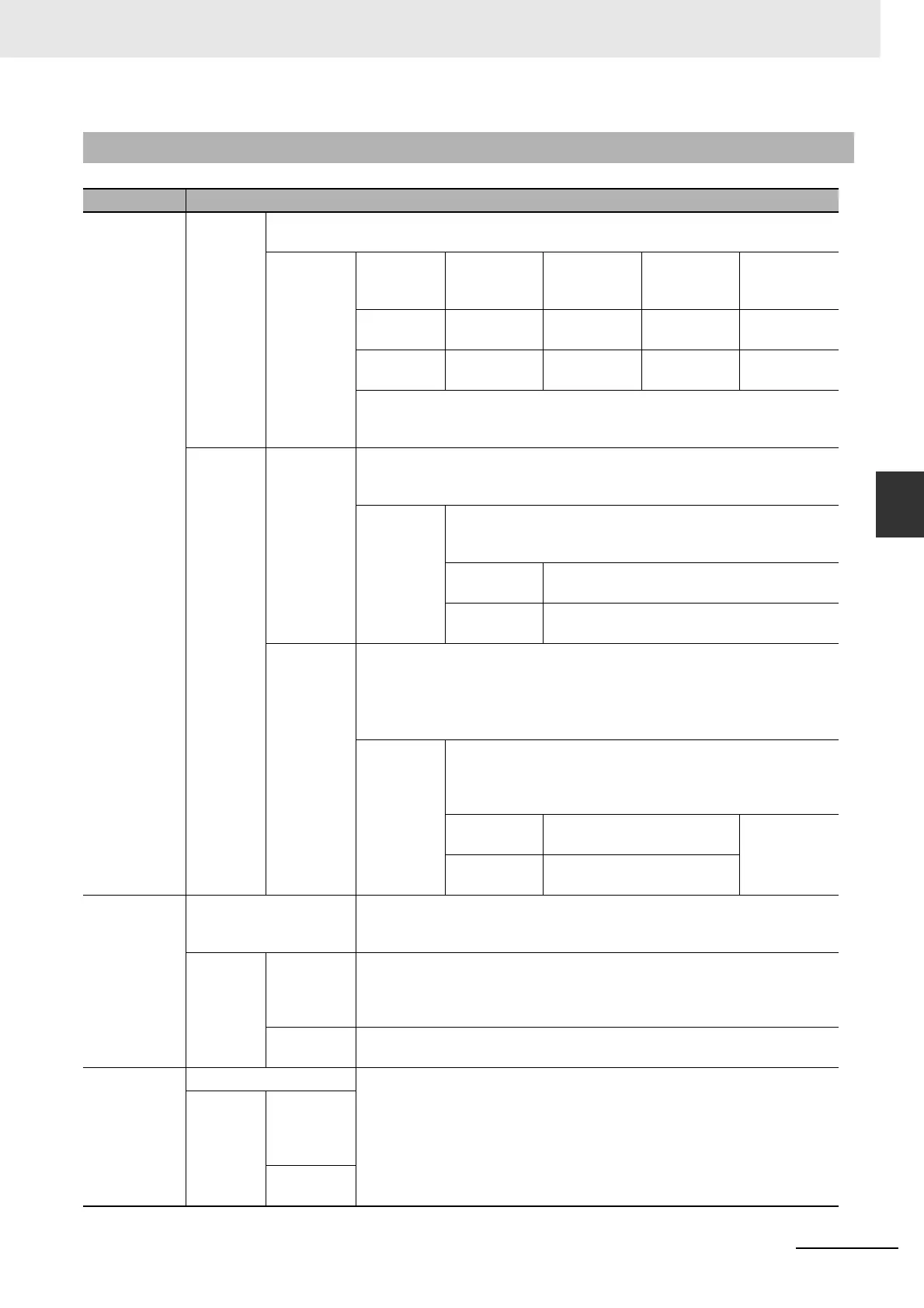4-5
4 Remote I/O Master Communications
CJ-series DeviceNet Units Operation Manual for NJ-series CPU Unit(W497)
4-1 Master Remote I/O Communications
4
4-1-2 Remote I/O Master Specifications
4-1-2 Remote I/O Master Specifications
Item Specifications
Slave alloca-
tion methods
Fixed allo-
cations
Select one of the following fixed allocations areas with the use of *_Sw1MstrFixAloc1Cmd
to *_Sw1MstrFixAloc3Cmd (Master Fixed Allocation Setting 1 to 3 Switch).
Allocated
words (CIO
Area)
I/O Size Fixed Alloca-
tion Area Set-
ting 1
Fixed Alloca-
tion Area Set-
ting 2
Fixed Alloca-
tion Area Set-
ting 3
Output
(OUT) area
64 words 3200 to 3263 3400 to 3463 3600 to 3663
Input (IN)
area
64 words 3300 to 3363 3500 to 3563 3700 to 3763
Note Select one of the above areas with the use of the device variable for
CJ-series Unit. All are fixed at 1 word per node address. The default
setting is Fixed Allocation Area Setting 1.
User-set
allocations
By CX-Inte-
grator
Set the areas for the OUT 1/2 and IN 1/2 blocks, the first words, and the allo-
cation sizes for all slaves with the use of the CX-Integrator. You can set
blocks for nodes in any order.
Allocated
words
The input and output areas can be the following sizes that
start from any word in any of the following areas: CIO Area,
WR Area, HR Area, DM, Area, or EM Area.
Output (OUT)
area
500 words max. × 2 blocks
Input (IN)
area
500 words max. × 2 blocks
By device
variable for
CJ-series
Unit
Set the areas and the first words for the OUT 1 and IN 1 blocks in the device
variable for CJ-series Unit.
Set the allocation size for each slave with the use of the allocation size Setup
Table (in the memory used for CJ-series Unit). Allocations must be in the
order of node addresses.
Allocated
words
The input and output areas can be the following sizes that
start from any word in any of the following areas: CIO Area,
WR Area, HR Area, DM Area, or EM Area in the memory
used for CJ-series Unit.
Output (OUT)
area
500 words max. × 1 block Allocation by
the node
address order
Input (IN)
area
500 words max. × 1 block
No. of Masters
that you can
mount
Fixed allocations 3 Units max. (Unique words must be allocated with the use of
*_Sw1MstrFixAloc1Cmd to *_Sw1MstrFixAloc3Cmd (Master Fixed Alloca-
tion Setting 1 to 3 Switch).)
User-set
allocations
By device
variable for
CJ-series
Unit
16 Units max. (Unique words must be allocated with the use of the user
Setup Table (Device variable for CJ-series Unit).)
By CX-Inte-
grator
16 Units max. (Unique words must be allocated with the use of the CX-Inte-
grator.)
Max. No. of
Slaves con-
nected per
DeviceNet
Unit
Fixed allocations 63 nodes
User-set
allocations
By device
variable for
CJ-series
Unit
By CX-Inte-
grator