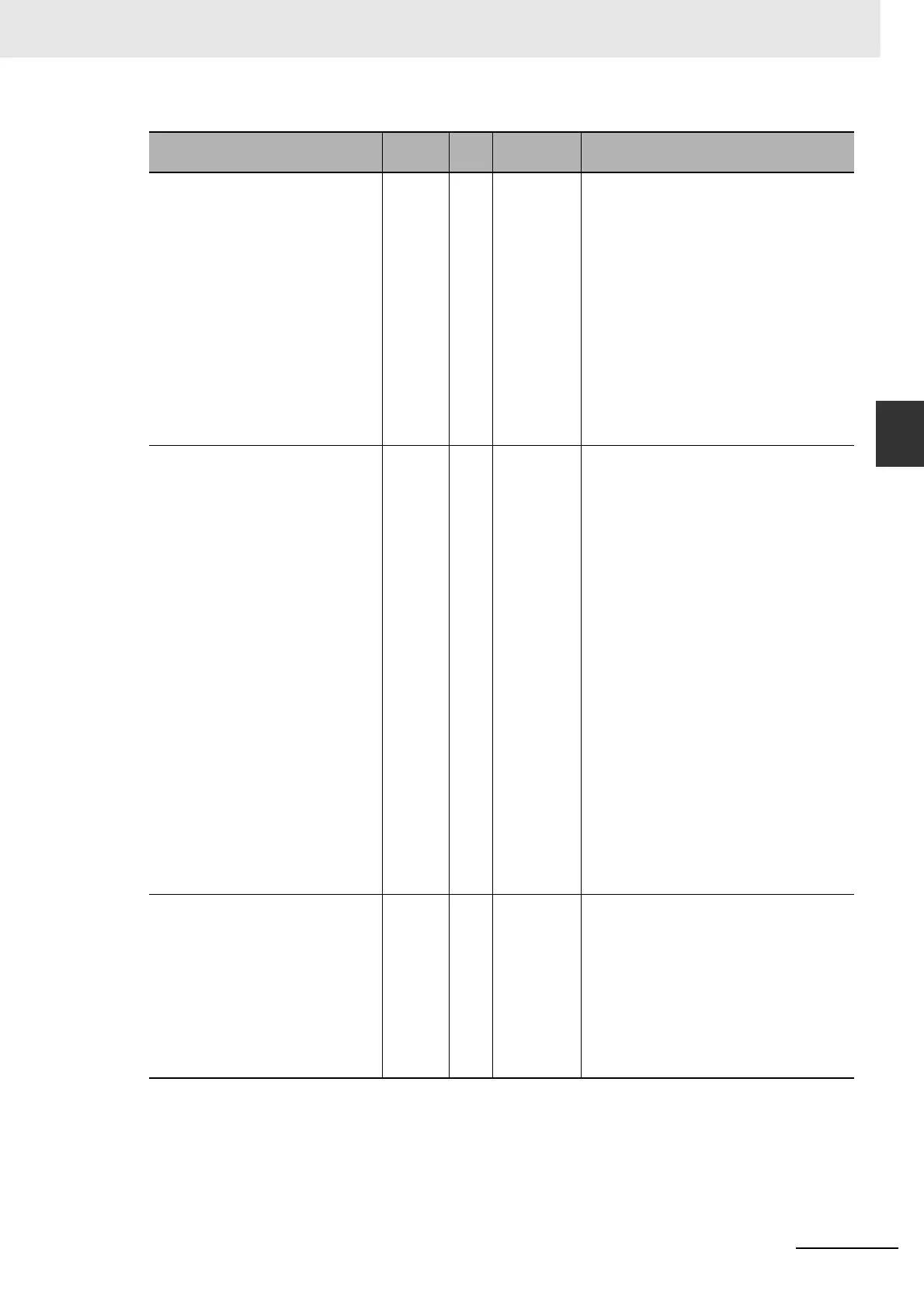3-63
3 Data Exchange with the CPU Unit
CJ-series DeviceNet Units Operation Manual for NJ-series CPU Unit(W497)
3-3 Device Variables for CJ-series Unit (Allocations
Setting Table, Slave Detailed Status)
3
3-3-7 Slave Detailed Status
Name of device variable for
CJ-series Unit
Type R/W Area Function
*_Nd0IOErr
to
*_Nd63IOErr
BOOL R Slave
Remote I/O
Communi-
cations
Error for
node
addresses
0 to 63
<Operation specifications>
TRUE:
Indicates that an error occurred in remote
I/O communications with the correspond-
ing slave.
This bit changes to TRUE if a timeout
occurs in at least one connection with mul-
tiple connections set.
FALSE:
Indicates that a remote I/O communica-
tions error did not occur. Or, changes to
FALSE when a remote I/O communica-
tions error is cleared.
Default: FALSE
*_Nd0COSSendErr
to
*_Nd63COSSendErr
BOOL R Master
COS Send
Error for
node
addresses
0 to 63
<Operation specifications>
TRUE:
Indicates that COS sent to a slave desti-
nation failed.
Use *_MstrCOSSendCmd (Master COS
Send Switch) to send COS.
The following may cause the failure of
COS signal transmission:
• Remote I/O communications stopped.
• A COS connection was not established.
• Bus OFF is occurring or has occurred.
• A network power error is occurring or
has occurred.
• A send timeout is occurring or has
occurred.
Once this bit changes to TRUE, it will
remain TRUE until the operation is suc-
cessfully completed.
FALSE:
Indicates that the error did not occur. The
bit changes to FALSE when the operation
is successfully completed.
Default: FALSE
*_Nd0SListRegSta
to
*_Nd63SListRegSta
BOOL R Scan List
Registra-
tion Flag for
node
addresses
0 to 63
<Operation specifications>
TRUE:
Indicates that the corresponding slave is
registered in the scan list.
FALSE:
Indicates that the Unit is operating with the
scan list disabled or the slave is not regis-
tered in the scan list.
Default: FALSE