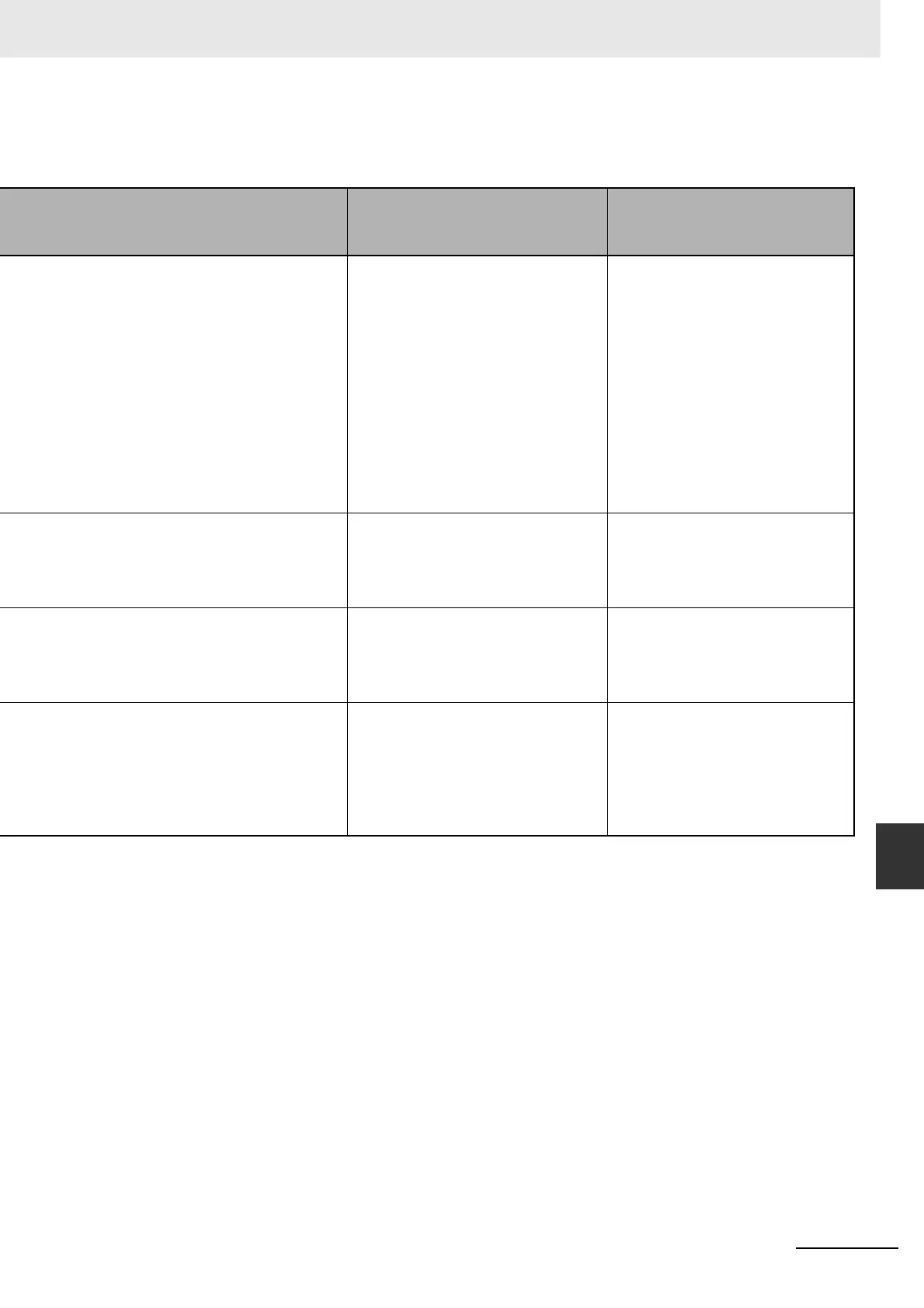9-5
9 Troubleshooting and Maintenance
CJ-series DeviceNet Units Operation Manual for NJ-series CPU Unit(W497)
9-1 Troubleshooting with the DeviceNet Unit Indicators
9
9-1-2 Troubleshooting Errors
Occurring in the DeviceNet Unit
Status of C200H Master Replacement
Master Status 1
*_CMstrSta*_CMstrSta
Status of device variables
for CJ-series Units
Correction
*_CMstrErr (Master Error) and
*_CMstrIOErr (Communication Error) are
TRUE or *_CMstrErr (Master Error) and
*_CMstrSendErr (1Send Error) are
TRUE.
*_Mstr1IOErr (Remote I/O Communica-
tion Error), *_UnitErr (Unit Error) and
*_MstrFunErr (Master Function Error)
are TRUE, or *_NetPwrErr (Network
Power Error) and *_UnitErr (Unit Error),
or *_SendTimeoutErr (Send Timeout
Error) and *_UnitErr (Unit Error) are
TRUE.
Perform error processing according to
the cause:
• Remote I/O communications error
(See error d9.)
• Network power supply error (See
error E0.)
• Transmission timeout error (See
error E2.)
Correct the cause of the error and
then restart remote I/O communica-
tions using the software switch
*_Sw1IOCommStartCmd (the
Remote I/O Communications Start
Switch.)
- - Switch the CPU Unit to PROGRAM
mode and try the operation again.
- - The C2 display will automatically go
out after 30 seconds or will go out if
the new software switch operation is
successful.
- - Correct the structure error's cause
(see errors d0 to d2), then register to
the scan list again after checking
there is no error.