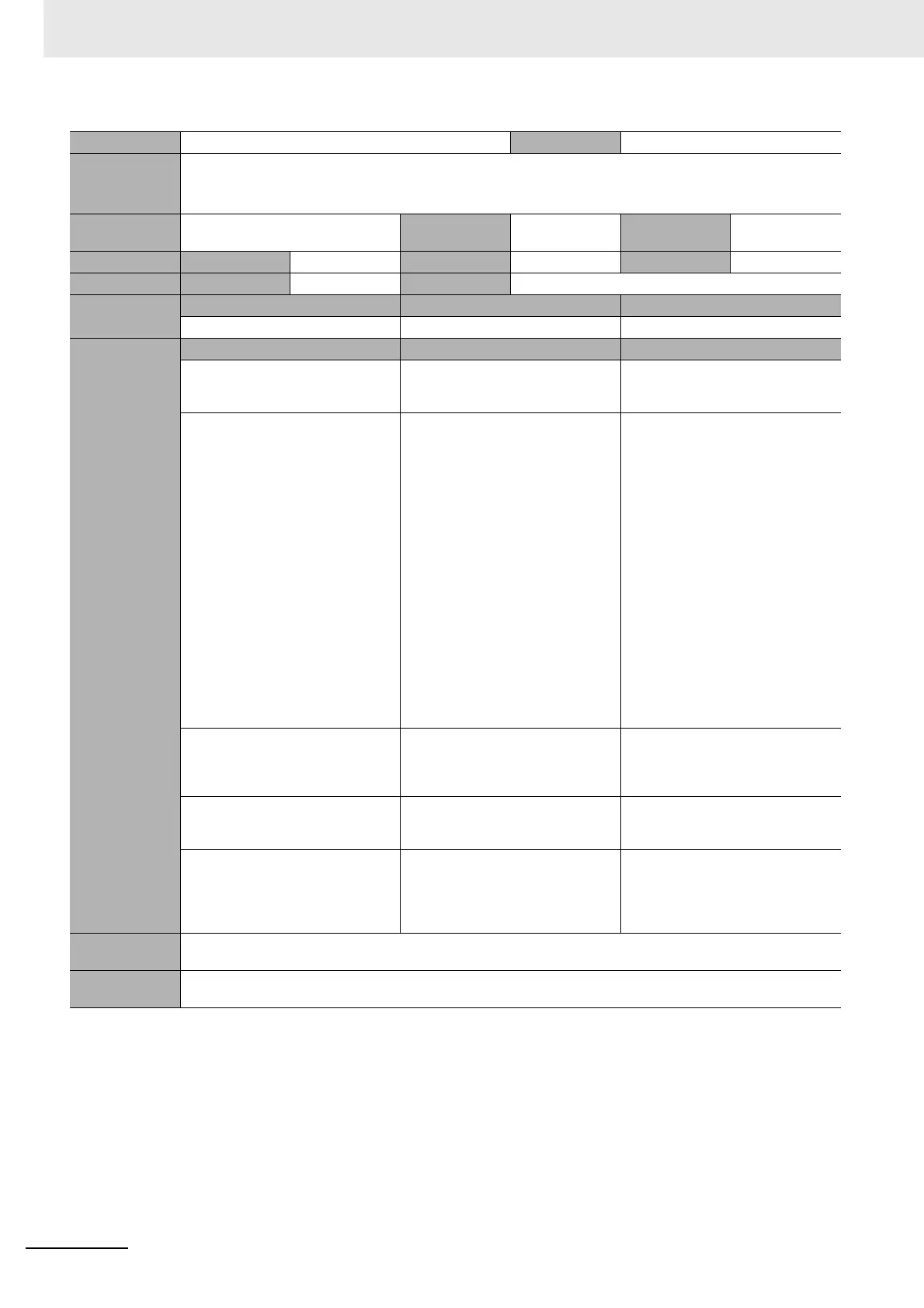9 Troubleshooting and Maintenance
9-52
CJ-series DeviceNet Units Operation Manual for NJ-series CPU Unit(W497)
Event name Scan List Register/Clear Failed Event code 7462 0000 hex
Meaning An operating error occurred when registering or clearing the scan list by performing one of the following operations.
• Scan List Enable Switch (device variable *_Sw1SListEnblCmd)
• Scan List Clear Switch (device variable *_Sw1SListClrCmd)
Source PLC Function Module Source details CJ-series Unit Detection
timing
At user operation
Error attributes Level Minor fault Recovery Error reset Log category System
Effects User program Continues. Operation Not affected.
System-defined
variables
Variable Data type Name
None --- ---
Cause and
correction
Assumed cause Correction Prevention
CPU Unit is not in PROGRAM mode. Change the CPU Unit to PROGRAM
mode before executing a software
switch operation.
Change the CPU Unit to PROGRAM
mode before executing a software
switch operation.
Request processing is not possible in
this status or the request was made
when the operation was already in
progress. The following are the main
causes of Unit status errors.
• A software switch operation for the
master function was executed when
the master function was disabled.
• A switch that can be used only
when the scan list is disabled was
used when the scan list was
enabled.
• A switch that can be used only
when the scan list is enables was
used when the scan list was dis-
abled.
• A software switch operation for the
slave function was executed when
the slave function was disabled.
Change to a status that supports soft-
ware switch operations.
Use the software switches only when
the current status permits them.
A configuration error has occurred. Remove the cause of the configura-
tion error, check that the error does
not occur, and then register the scan
list again.
Make sure that the configuration is
correct.
There is an error in the parameters
specified in the user settings, and the
requested setting could not be made.
Correct the parameter settings in the
user settings and execute the soft-
ware switch operation again.
Set the correct parameter settings in
the user settings and execute the
software switch operation again.
More than one software switch
changed to TRUE at the same time.
Or, another software switch changed
to TRUE before processing was com-
pleted for a previous software switch.
Execute the software switch opera-
tions one at a time.
Execute the software switch opera-
tions one at a time.
Attached
information
None
Precautions/
Remarks
None