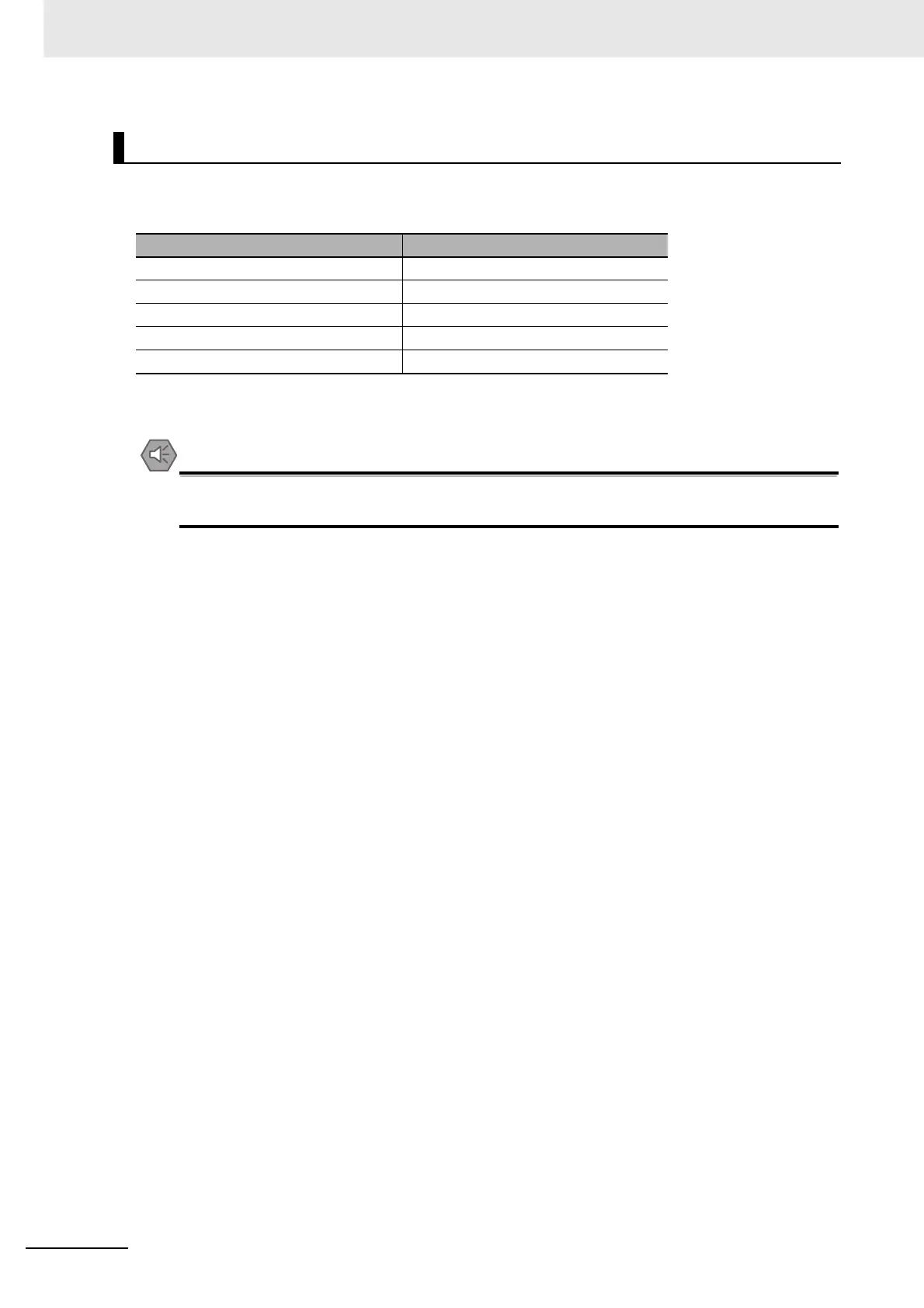2 Nomenclature and Installation
2-8
CJ-series DeviceNet Units Operation Manual for NJ-series CPU Unit(W497)
Color stickers that match communications cable colors are attached to the communications connec-
tors. Match the colors when connecting communications cables to the connectors. These colors are
given in the following table
For details on communications specifications and wiring, refer to the DeviceNet OPERATION MAN-
UAL (Cat. No. W267).
Precautions for Safe Use
Before connecting communications cables, turn OFF the Controller power supply, all slave power
supplies, and the communications power supply.
Communications Connectors
Color Signal
Black Power line, negative voltage (V–)
Blue Communications line, low (CAN L)
--- Shield
White Communications line, high (CAN H)
Red Power line, positive voltage (V+)