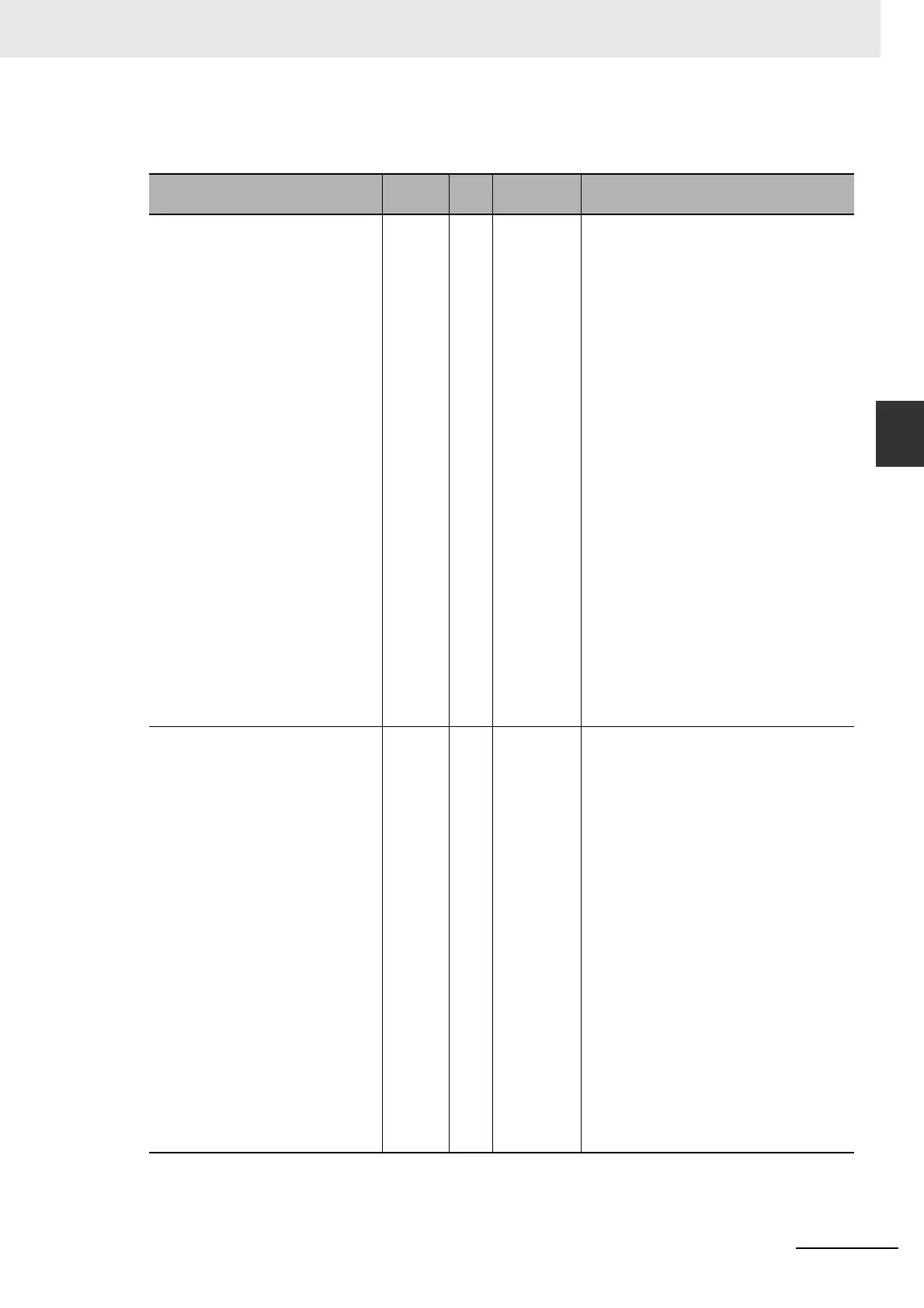3-11
3 Data Exchange with the CPU Unit
CJ-series DeviceNet Units Operation Manual for NJ-series CPU Unit(W497)
3-2 Device Variables for CJ-series Unit (Software
Switches, Statuses)
3
3-2-1 Software Switches 1
BOOL-type device variables for CJ-series Unit separating functions per each switch contained in
Software Switches 1 are shown below.
Name of device variable for
CJ-series Unit
Type R/W Area Function
*_Sw1SListEnblCmd BOOL RW Scan List
Enable
Switch
<Operation specifications>
FALSE→TRUE:
Enables the scan list with fixed alloca-
tions.
Note The allocated words are the ones
set for use when the scan list is dis-
abled.
The following allocated words are the
default settings when the scan list is dis-
abled.
• OUT area:
CIO 3200 to CIO 3263
(1 word/1 node address (fixed))
• IN area:
CIO 3300 to CIO 3363
(1 word/1 node address (fixed))
FALSE:
Returns to FALSE when the scan list is
registered and the Unit starts operating
with the scan list enabled.
Default: FALSE
<Operation conditions>
• CPU Unit is operating in PROGRAM
mode.
• Master function is enabled.
• Scan list status is disabled.
*_Sw1SListClrCmd BOOL RW Scan List
Clear
Switch
<Operation specifications>
FALSE→TRUE:
Clears and disables the scan list.
This switch clears the scan list and oper-
ates the Unit using fixed allocations with
the scan list disabled regardless of
whether operating using fixed allocations,
user-set allocations with device variables
for CJ-series Unit, or user-set allocations
by CX-Integrator. The fixed allocations
area used the last time the scan list was
disabled will be used.
FALSE:
Returns to FALSE when the scan list data
is cleared and the Unit starts operating
with the scan list disabled.
Default: FALSE
<Operation conditions>
• CPU Unit is operating in PROGRAM
mode.
• Master function is enabled.
• Scan list status is enabled.