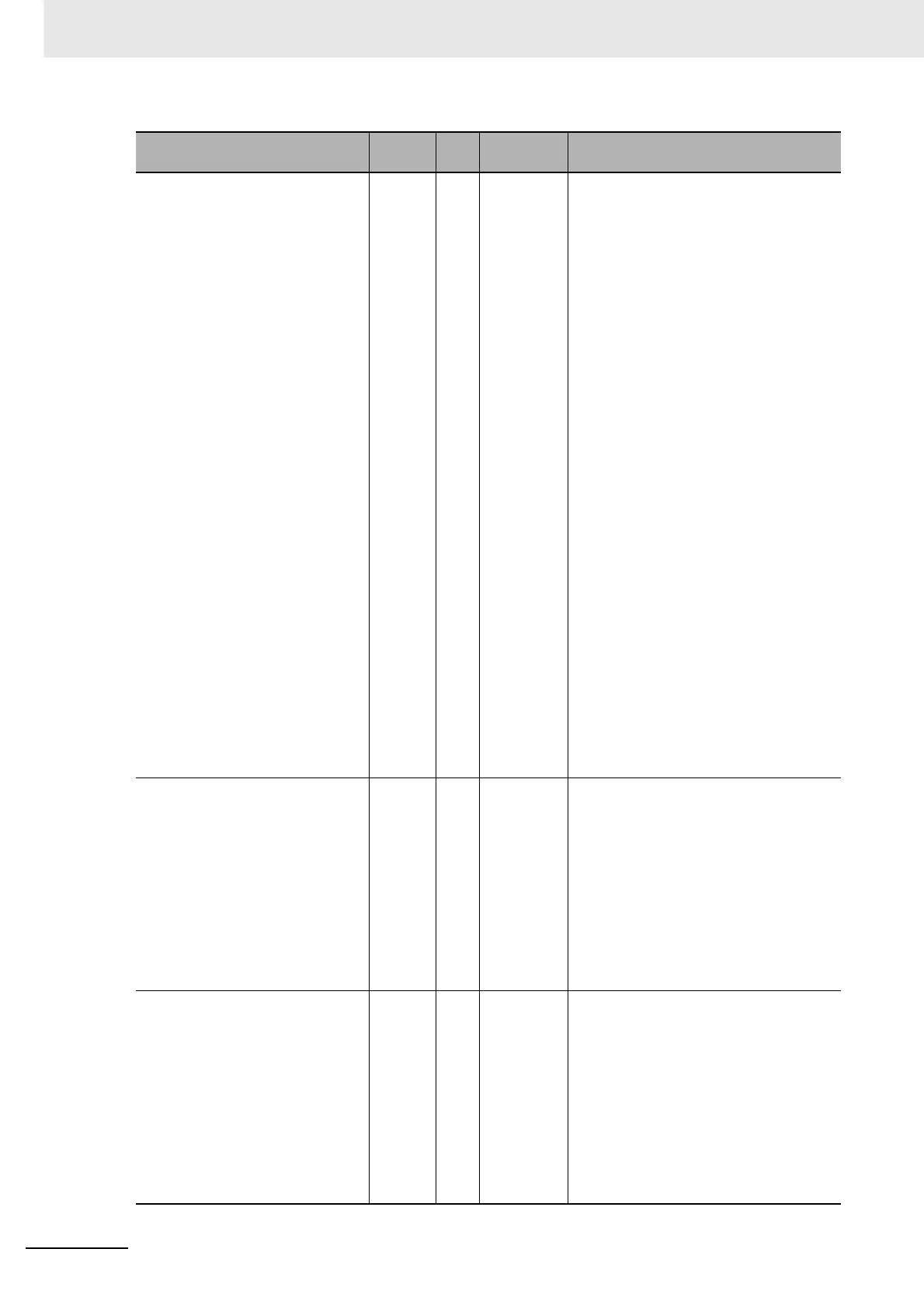3 Data Exchange with the CPU Unit
3-20
CJ-series DeviceNet Units Operation Manual for NJ-series CPU Unit(W497)
Name of device variable for
CJ-series Unit
Type R/W Area Function
*_Sw2SlavFixAloc1Cmd BOOL RW Slave Fixed
Allocation
Setting 1
Switch
<Operation specifications>
FALSE→TRUE:
Sets the Slave Fixed Allocation Area to
the following words.
• OUT 1 area (input to the CPU Unit):
CIO 3370 (1 word allocated)
• IN 1 area (output from the CPU Unit):
CIO 3270 (1 word allocated)
• OUT 2 area: Not used
• IN 2 area: Not used
Note 1
Disable slave communications
before this switch is changed to
TRUE.
After this switch is changed to
TRUE, change *_Sw2SlavEnblCmd
(Slave Enable Switch) to TRUE to
enable Fixed Allocation.
2 This is the default setting for the
Unit.
3 The words allocated by this switch
are used as the I/O area for the
slave. (Use *_Sw2SlavEnblCmd
(Slave Enable Switch).)
FALSE:
Returns to FALSE after fixed allocations
are set.
Default: FALSE
<Operation conditions>
• CPU Unit is operating in PROGRAM
mode.
• Slave function is stopped.
*_Sw2SlavFixAloc2Cmd BOOL RW Slave Fixed
Allocation
Setting 2
Switch
Functions the same as
*_Sw2SlavFixAloc1Cmd_DRM2 (Slave
Fixed Allocation Setting 1 Switch).
Sets the Slave Fixed Allocation Area to
the following words.
• OUT 1 area (input to the CPU Unit):
CIO 3570 (1 word allocated)
• IN 1 area (output from the CPU Unit):
CIO 3470 (1 word allocated)
• OUT 2 area: Not used
• IN 2 area: Not used
*_Sw2SlavFixAloc3Cmd BOOL RW Slave Fixed
Allocation
Setting 3
Switch
Functions the same as
*_Sw2SlavFixAloc1Cmd_DRM2 (Slave
Fixed Allocation Setting 1 Switch).
Sets the Slave Fixed Allocation Area to
the following words.
• OUT 1 area (input to the CPU Unit):
CIO 3770 (1 word allocated)
• IN 1 area (output from the CPU Unit):
CIO 3670 (1 word allocated)
• OUT 2 area: Not used
• IN 2 area: Not used