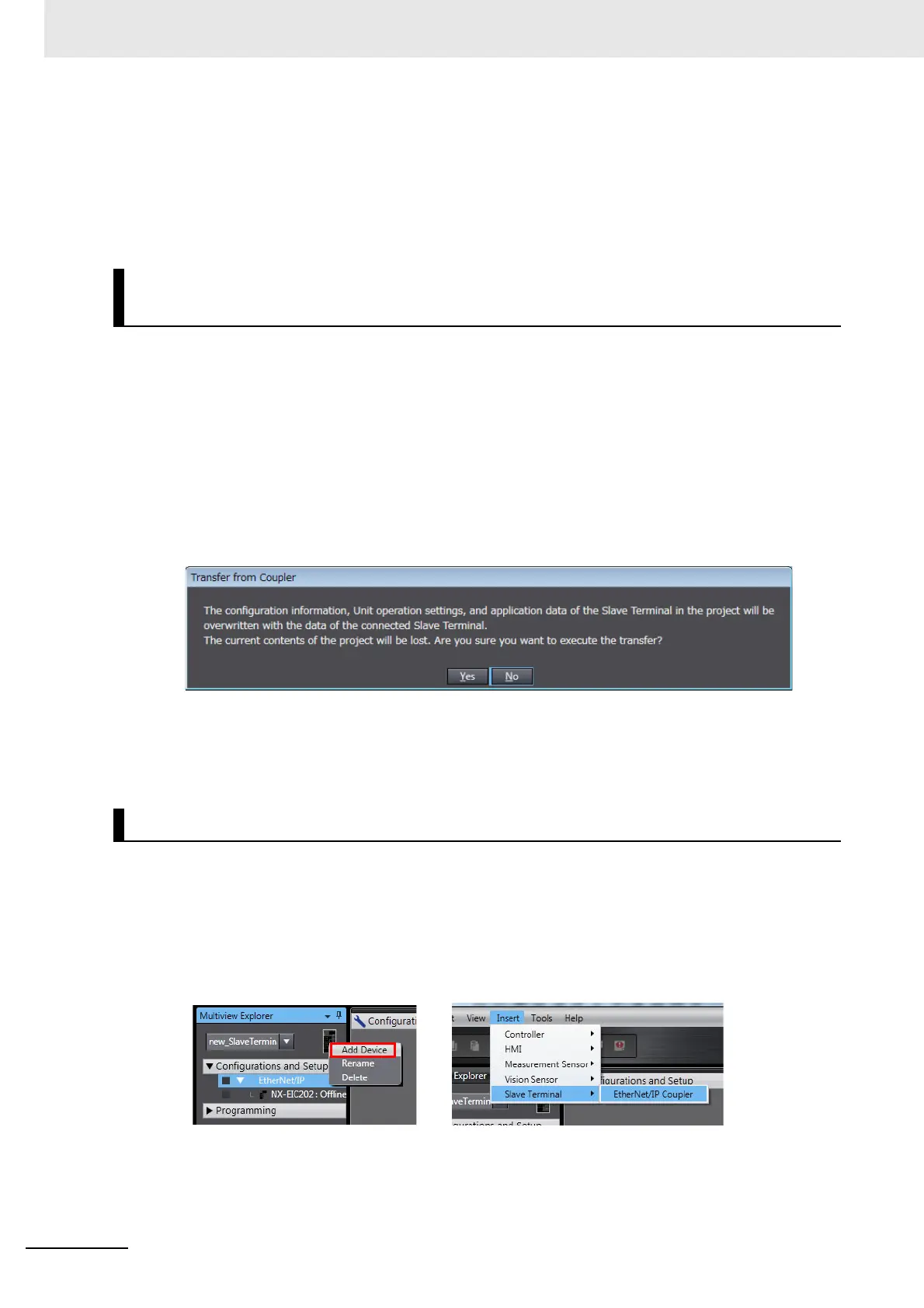9 Setting Up Slave Terminals
9 - 26
NX-series EtherNet/IP Coupler Unit User’s Manual (W536)
2 Enter a file name, and then click the Save button.
An NX Unit setting file with an .nsf extension is saved.
To import a file, select Import NX Unit Settings and Insert New Unit in step 1, and specify the file to
import.
You can connect the Support Software to the USB port on the EtherNet/IP Coupler Unit and transfer the
settings information to the Support Software from the Slave Terminal. With some Support Software, you
can connect through Ethernet or with any other method except for a USB port. Refer to the operation
manual for the Support Software for details.
Use the following procedure to upload the settings.
1 Connect the Support Software to the peripheral USB port on the EtherNet/IP Coupler Unit and
place it online.
2 Right-click the EtherNet/IP Coupler Unit in the Edit Slave Terminal Configuration Tab Page, and
select Coupler Connection (USB)
−
Transfer from Coupler.
An execution confirmation dialog box is displayed.
3 Click the Yes button.
The configuration information, Unit operation settings, and Unit application data of the Slave
Terminal setting information are transferred.
A Support Software project can include multiple Slave Terminal device configurations.
Use the following procedure to add additional Slave Terminal configurations to a project when neces-
sary.
1 Right-click the Slave Terminal icon and select Add Device or select Insert - Slave Terminal -
EtherNet/IP Coupler.
Uploading Slave Terminal Settings through the USB Port on the Eth-
erNet/IP Coupler Unit
Adding Additional Slave Terminals
