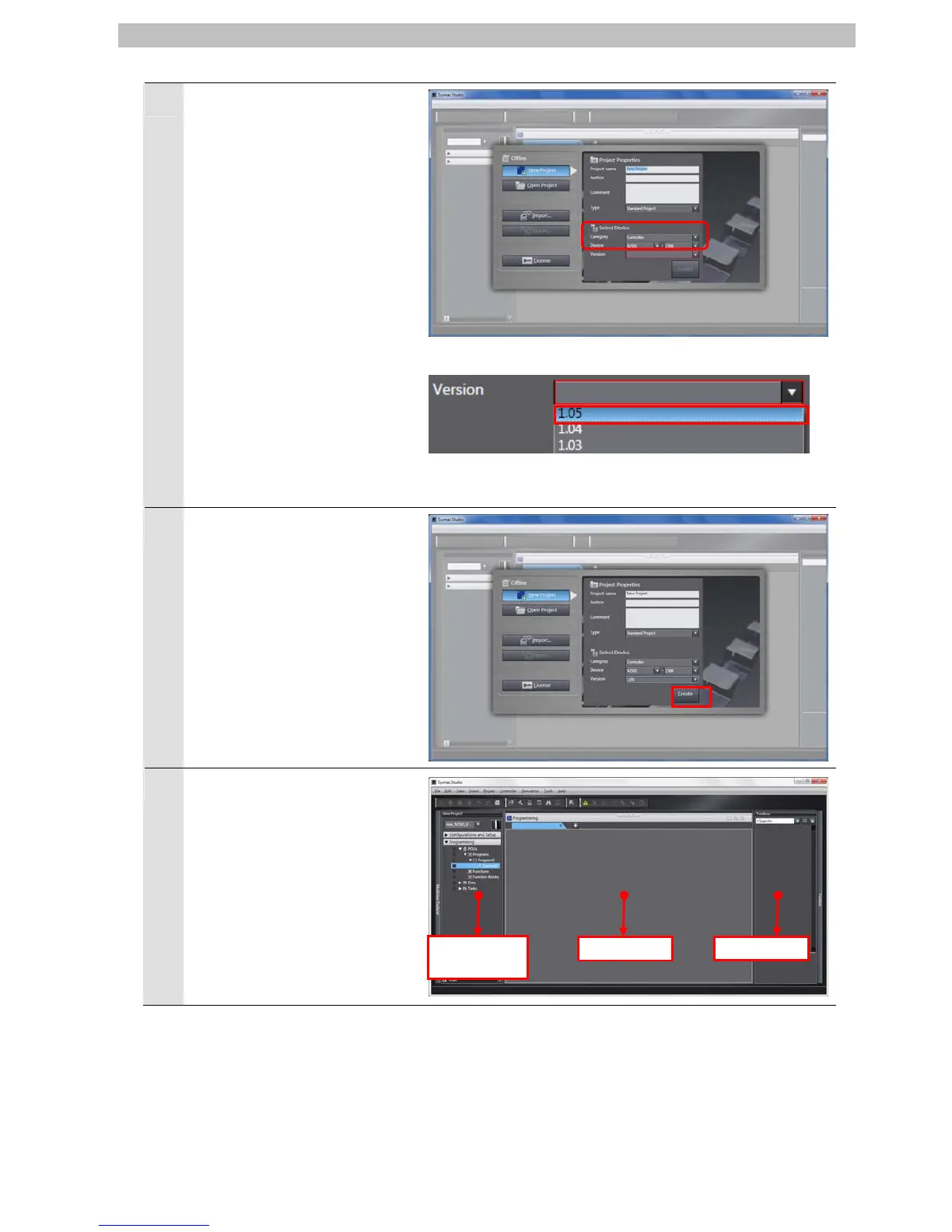The Project Properties Dialog
Box is displayed.
*In this document, New Project
is set as the project name.
Confirm that Category and
Device that you use are set in
the Select Device Field.
Select version 1.05 from the
pull-down list of Version.
*Although 1.05 is selected in this
document, select the version
you actually use.
4
The New Project is displayed.
The left pane is called Multiview
Explorer, the right pane is called
Toolbox and the middle pane is
called Edit Pane.
Edit Pane
Toolbox
Multiview
Explorer
