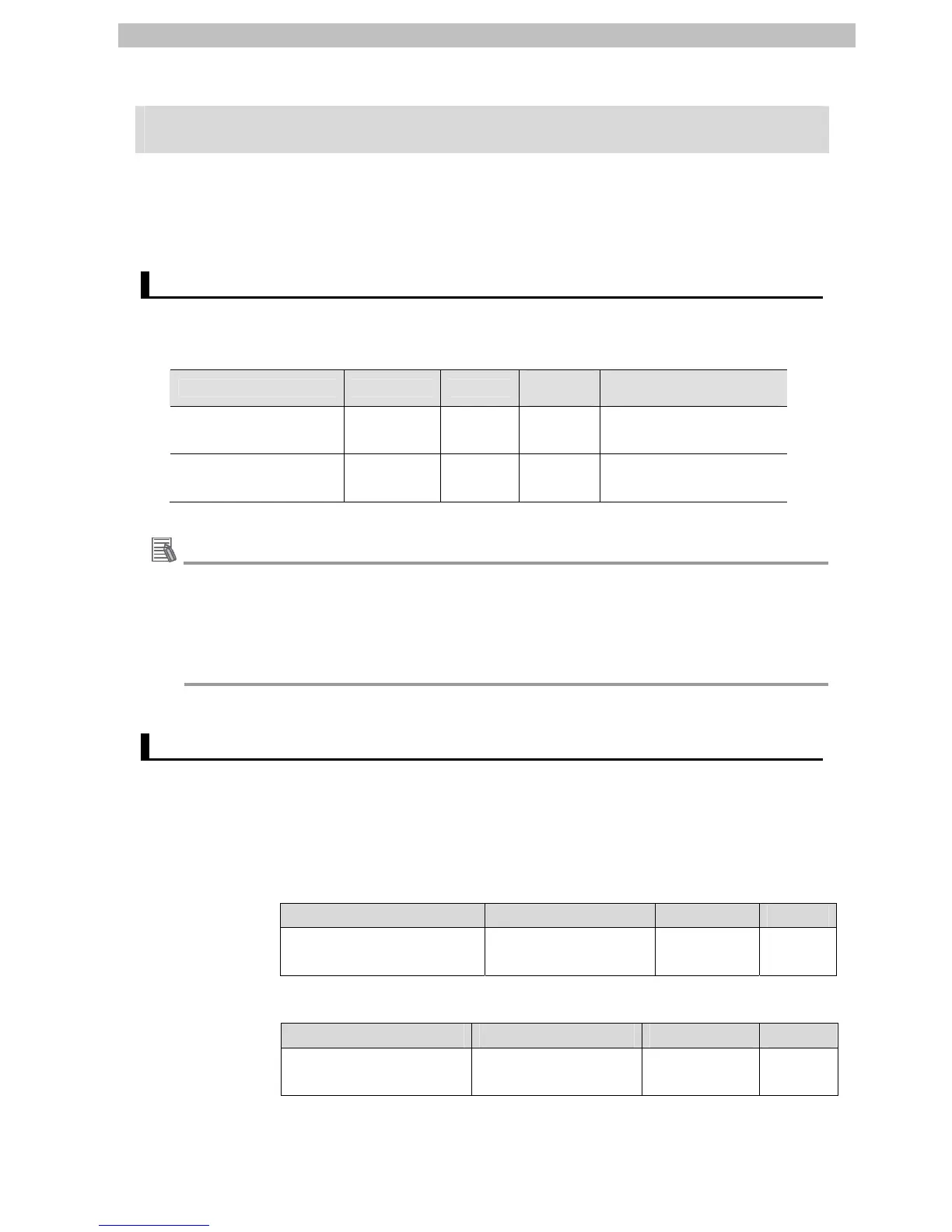9. Appendix 1 Detailed Settings of the Tag Data Links
43
9. Appendix 1 Detailed Settings of the Tag Data Links
This section provides the detailed settings necessary to execute tag data links which are set in
this document.
9.1. Global Variable Table
The Controller accesses the data in tag data links as global variables. The following are the
settings of the global variables. Use the Sysmac Studio to register a global variable table.
Name Data type Retained
Network
publish
Destination device
allocation
EIP002_D10100_OUT
WORD[10] Retained Output
PLC D10100~
(20byte)
EIP002_D10000_IN
WORD[10] Retained Input
PLC D10000~
(20byte)
Additional Information
With the Sysmac Studio, two methods can be used to specify an array for a data type. After
specifying, (1) is converted to (2) and the data type is always displayed as (2).
(1)WORD[3]/(2)ARRAY[0..2]OF WORD
In this document, the data type is simplified by displaying WORD[3].
(The example above means a WORD data type with three array elements.)
9.2. Relationship between Destination Device and Global Variables
Global variables need to be arranged in offset order of the destination device before setting
the tag data link parameters.
The relationship between the memory allocation of the destination device and the global
variables is shown below.
■Output area (Controller → PLC)
Offset
Destination device data Global variable Data type Retained
+0 to +9 PLC D10100 onwards
(20byte)
EIP002_D10100_OUT WORD[10]
Retained
■Input area (Controller ← PLC)
Offset
Destination device data Global variable Data type Retained
+0 to +9 PLC D10000 onwards
(20byte)
EIP002_D10000_IN WORD[10]
Retained
