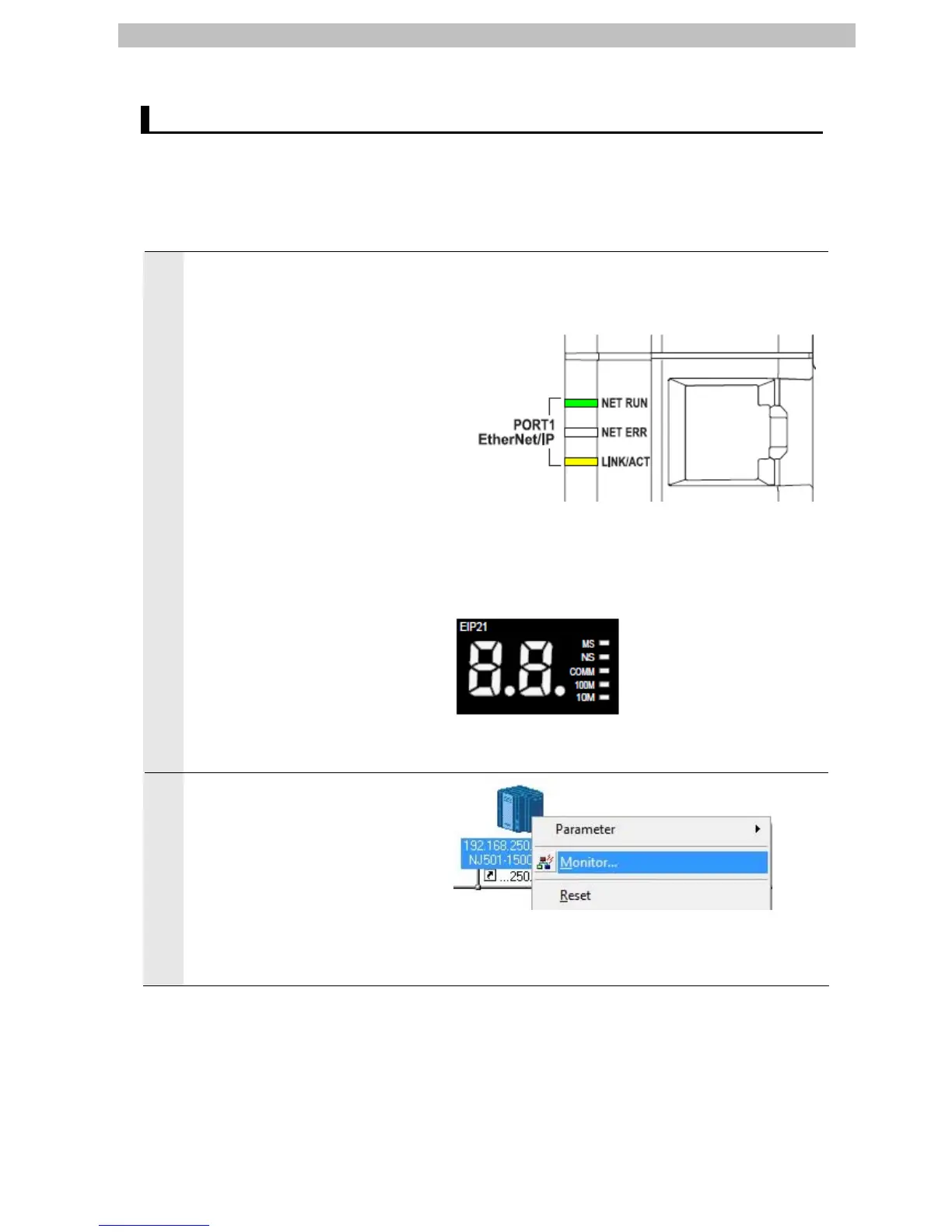7. EtherNet/IP Connection Procedure
32
7.5. Checking the EtherNet/IP Communications
Confirm that the EtherNet/IP tag data links are operated normally.
7.5.1. Checking the Connection Status
Check the connection status of EtherNet/IP.
1
Confirm that the tag data links are
normally in operation by checking
the LED indicators on each device.
•Controller (Built-in EtherNet/IP port)
LED indicators in normal status:
[NET RUN]: Lit green
[NET ERR]: Not lit
[LINK/ACT]: Flashing yellow
(Flashing while packets are being
sent and received)
•PLC (EtherNet/IP Unit)
LED indicators in normal status:
[MS]: Lit green
[NS]: Lit green
[COMM]: Lit yellow
[100M] or [10M]: Lit yellow
(Controller)
(EtherNet/IP Unit)
2
Confirm that the tag data links are
normally in operation by checking
the status information on the Device
Monitor Window of the Network
Configurator.
Right-click the device icon of node 1
on the Network Configuration Pane
and select Monitor.
