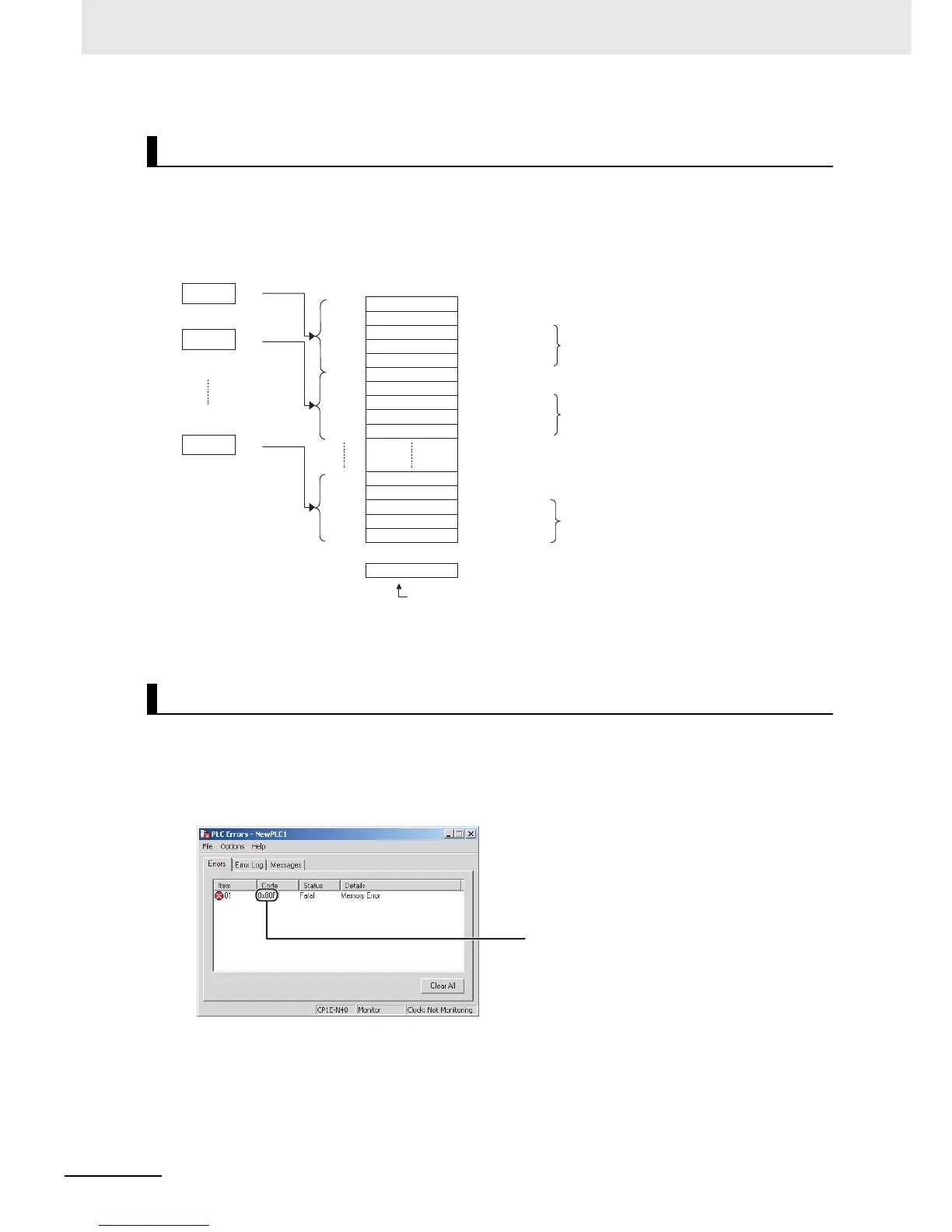6 Troubleshooting
6-4
CP1E CPU Unit Hardware User’s Manual(W479)
A maximum of 20 error records will be stored in the error log.
If more than 20 errors occur, the oldest error record (in A100 to A104) will be deleted and the 19
records stored in A105 to A199 will be shifted by one, with the newest record being stored in A195 to
A199.
Note CP1E E(S)-type CPU Units do not support the clock function, so the time of occurrence cannot be con-
firmed. The display is always 01-01-01 01:01:01 Sunday.
The following methods can be used to check error log information with the CX-Programmer.
z CX-Programmer PLC Error Window
Check the error log by clicking the Error Log Tab in the PLC Errors Window of the CX-Programmer.
The example above shows that a memory error has occurred.
• Error code 80F1 → Memory error
• Error contents (A403) → 0400 → A403.10 is ON → Backup memory error
Error Log Information
Checking Error Log Information
A100
4 1 0 2
0 0 9 D
0 0 F 7
A101
A102
A103
A104
A105
A106
A107
A108
A109
A195
A196
A197
A198
A199
Error code
Error code
Error code
Order of occurrence
Error Log Area
Error Log Pointer
Error contents
Error contents
Minutes, seconds
Time of occurrenc