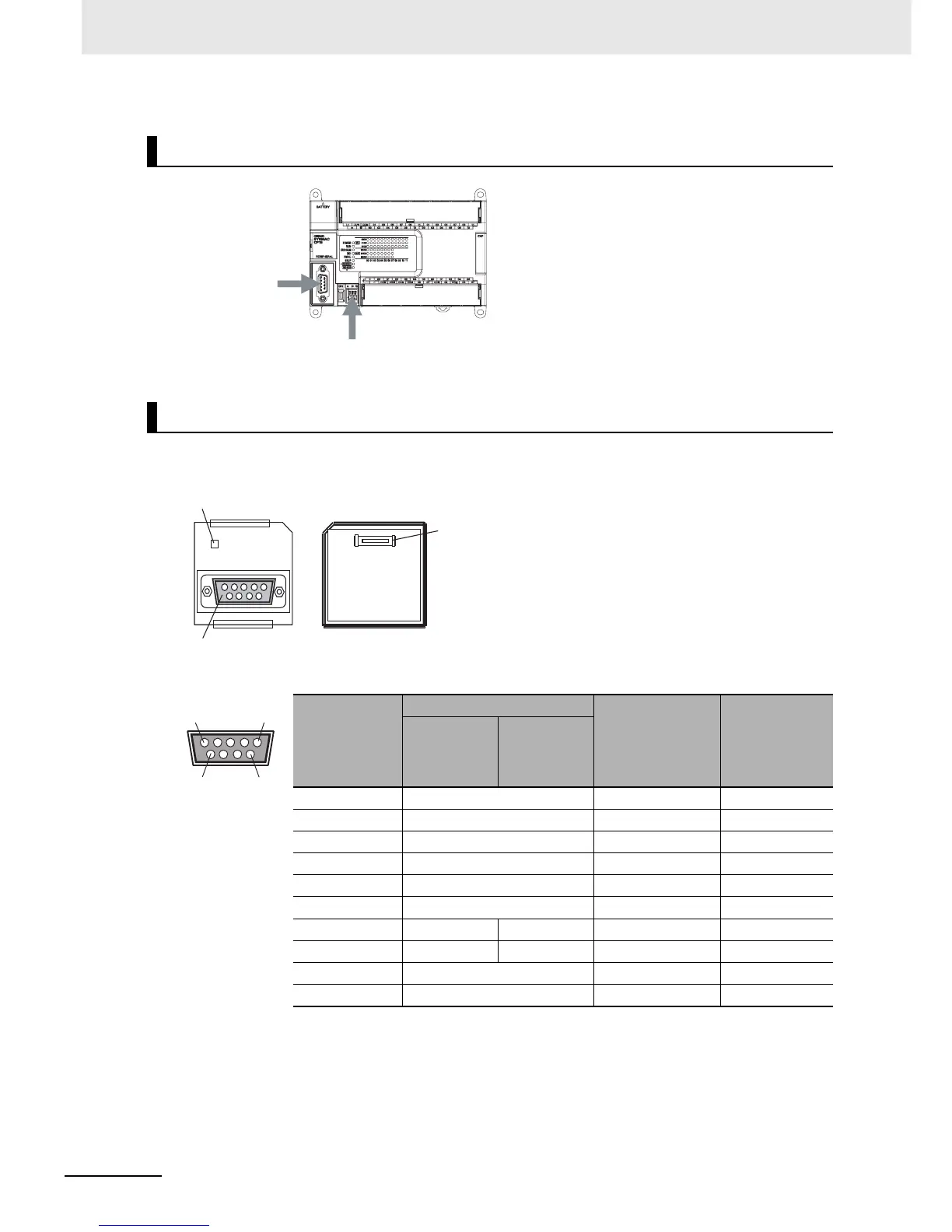3 Part Names and Functions
3-20
CP1E CPU Unit Hardware User’s Manual(W479)
z RS-232C Connector
* DR and ER signals are not supported by the built-in RS-232C port on the N
S-type CPU Unit.
Note 1
The following devices can be connected to pin 6 (+5V) on the built-in RS-232C port on the CPU Unit or the
RS-232C Option Board (CP1W-CIF01) mounted to the CPU Unit. Do not connect pin 6 to any other device.
• RS-422A CJ1W-CIF11 Conversion Adapter
• RS-232C / RS-422A NT-AL001 Conversion Adapter
• NV3W-M20L Programmable Terminal
2 CJ1W-CIF11 cannot be connected to the built-in RS-232C port of the CP1E N
S(1)-type CPU Unit.
N/NA
S(1) -type CPU Units
Built-in RS-232C Port and CP1W-CIF01 RS-232C Option Board
Pin
Abbr.
Signal Signal direction
N-type
built-in RS-
232C port
CP1W-CIF01
NS(1)-
type built-in
RS-232C port
1 FG Frame ground −
2 SD(TXD) Send data Outputs
3 RD(RXD) Receive data Inputs
4 RS(RTS) Request to send Outputs
5 CS(CTS) Clear to send Inputs
65V Power −
7 DR(DSR) NC* Data set ready Inputs
8 ER(DTR) NC* Data terminal ready Outputs
9 SG(0V) Signal ground −
Connector hood FG Frame ground −
CP1E N30/40/60S(1)
CPU Unit
Built-in RS-232C port
Built-in RS-485 port
(NS1-type CPU Unit only)
COMM
Front Rear
Communications
status indicator
RS-232C connector
CPU Unit connector
5
6
1
9