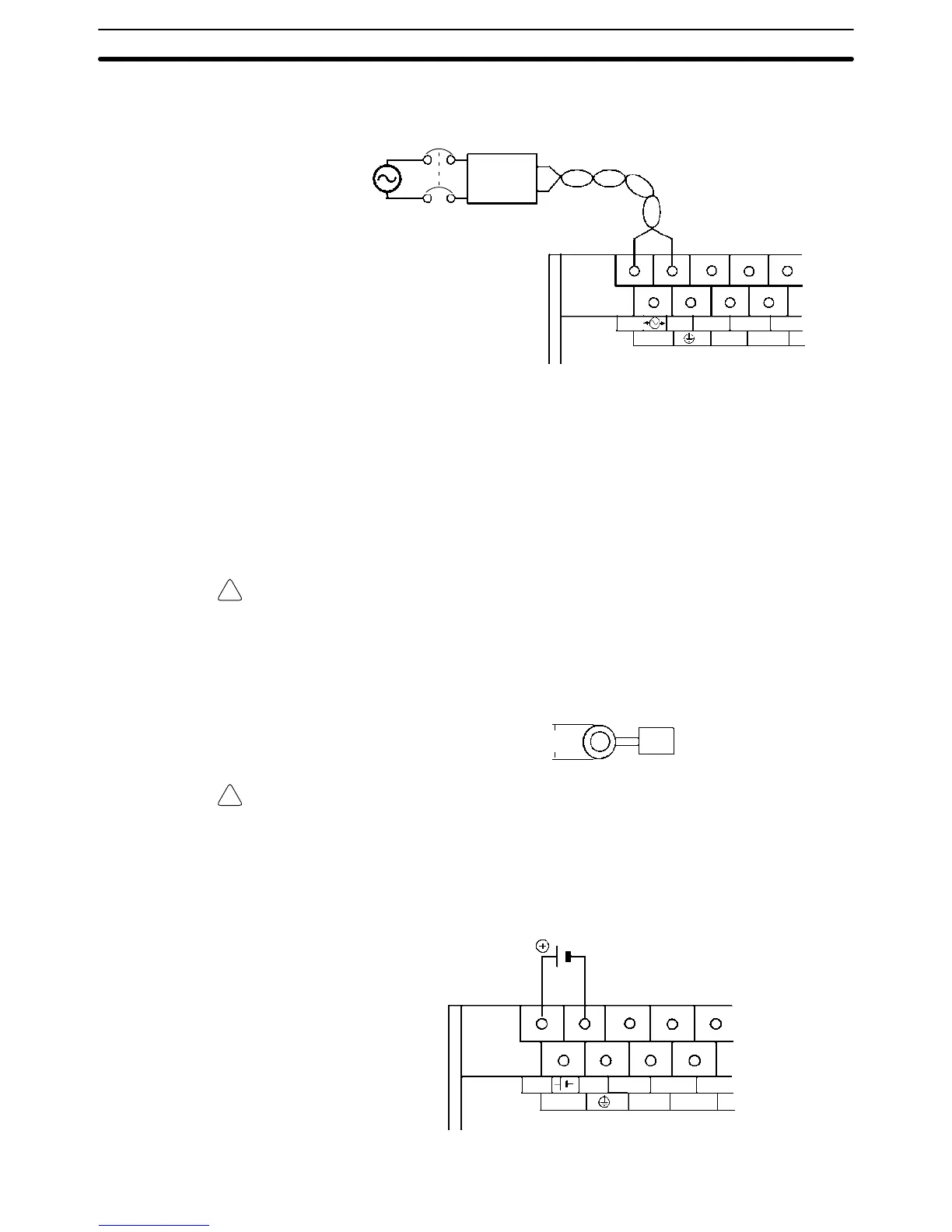!
!
53
Considering the possibility of voltage drops and the allowable current, be sure to
use thick power lines.
Isolating
transformer
Breaker
AC
power
supply
Twist the wires. The cross-sectional area
of each wire must be 1.25 mm
2
min.
L1
L2/N
0 CH
00 02
01COM
100 to
240 VAC
NC
03
Note 1. Before connecting the power supply, make sure that the CPU Unit requires
an AC power supply and not a DC power supply. The CPU Unit’s internal
circuitry will be damaged if AC power is mistakenly supplied to a CPU Unit
that requires a DC power supply.
2. The power supply input terminals are at the top of the CPU Unit; the termi-
nals at the bottom of the CPU Unit output 24-VDC power for external de-
vices. The CPU Unit’s internal circuitry will be damaged if AC power is mis-
takenly supplied to a CPU Unit’s power supply output terminals.
Crimp Connectors
Caution Always use crimp connectors for the CPM1A’s power lines. Do not connect bare
stranded wires directly to terminals. Bare stranded wires connected directly to
the terminal can cause a fire.
Use M3 terminal screws.
Connect a crimp connector with a ring terminal to each terminal screw.
6.2 mm max.
Ring terminal
Caution Tighten the terminal block screws of the AC Power Supply to the torque of
0.5 N m. Loose screws may result in burning or malfunction.
24-VDC Power Supply Use a DC power supply with sufficient capacity and low ripple. For a DC power
supply used for the transistor output, use a power supply with double insulation
or reinforced insulation to conform to the EC Directives (Low-voltage Direc-
tives). The NC terminal is not used.
24 VDC
COM
00 02
01
0 CH
NC
24 VDC
+
–
Wiring and Connections
Section 3-4