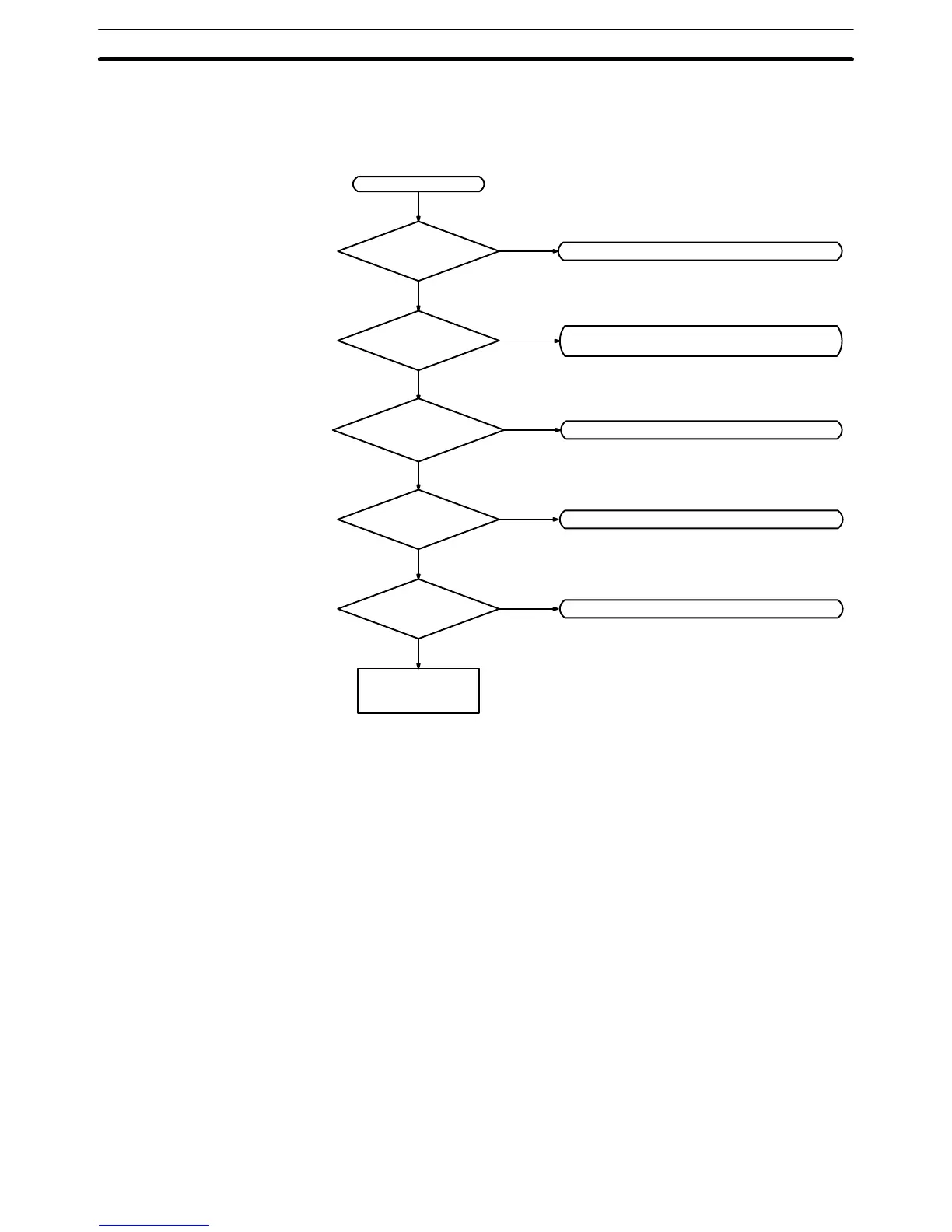127
5-6 Troubleshooting Flowcharts
Use the following flowcharts to troubleshoot errors that occur during operation.
Main Check
Check for non-fatal errors. (See page 130.)
Error
Replace the CPU
Unit.
PWR indicator lit?
RUN indicator lit?
ERR/ALM indicator
flashing?
Is I/O sequence
normal?
Operating
environment nor-
mal?
Operation stopped. Check for fatal errors.
(See page 129.)
Check I/O. (See page 131.)
Check operating environment. (See page 133.)
Yes
Check power supply. (See page 128.)
No
No
No
No
No
Yes
Yes
Yes
Yes
Troubleshooting Flowcharts
Section 5-6