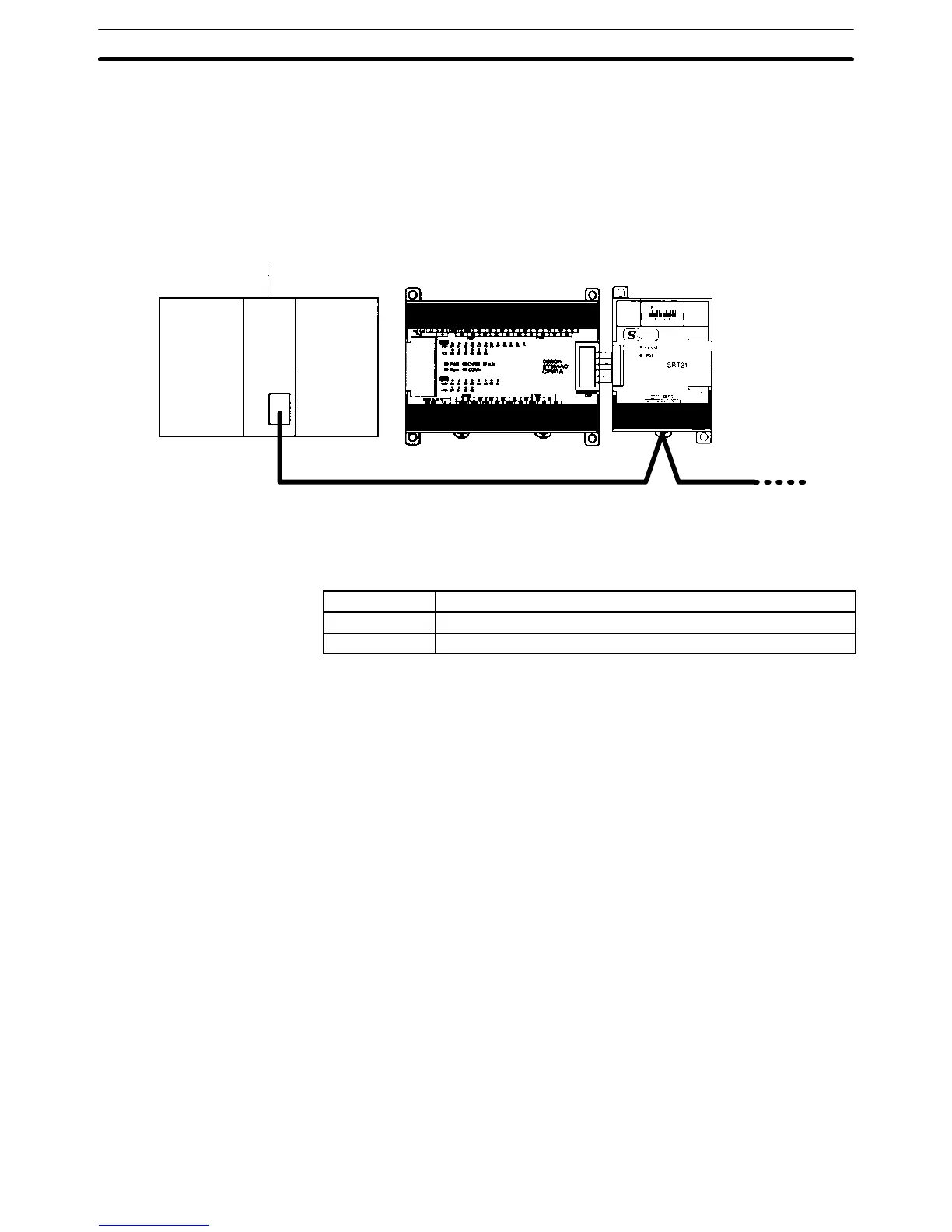74
3-4-10 CompoBus/S I/O Link Unit Connections
A CompoBus/S I/O Link Unit can be used to create an I/O link (remote I/O) of 8
input points and 8 output points with a CompoBus/S Master Unit or SRM1 PC.
The connection is made through a CompoBus/S I/O Link Unit.
From the standpoint of the CPM1A CPU Unit, the area allocated to the Compo-
Bus/S I/O Link Unit can be treated just like the area allocated to an Expansion I/O
Unit. The difference is that the bits are not actual I/O points, but I/O bits in the
Master Unit.
CPM1A CPU Unit
CompoBus/S Master Unit (or SRM1 PC)
C200HX/HG/HE PC
CompoBus/S I/O Link Unit
(Slave)
Cables
Use special flat cable or VCTF cable to connect the nodes in the CompoBus/S
I/O Link. (Special flat cables and VCTF cables cannot be combined in the same
system.)
Name Specifications
Flat cable 4-core flat cable, 0.75 mm
2
VCTF cable 2-core x 0.75 mm
2
Wiring and Connections
Section 3-4