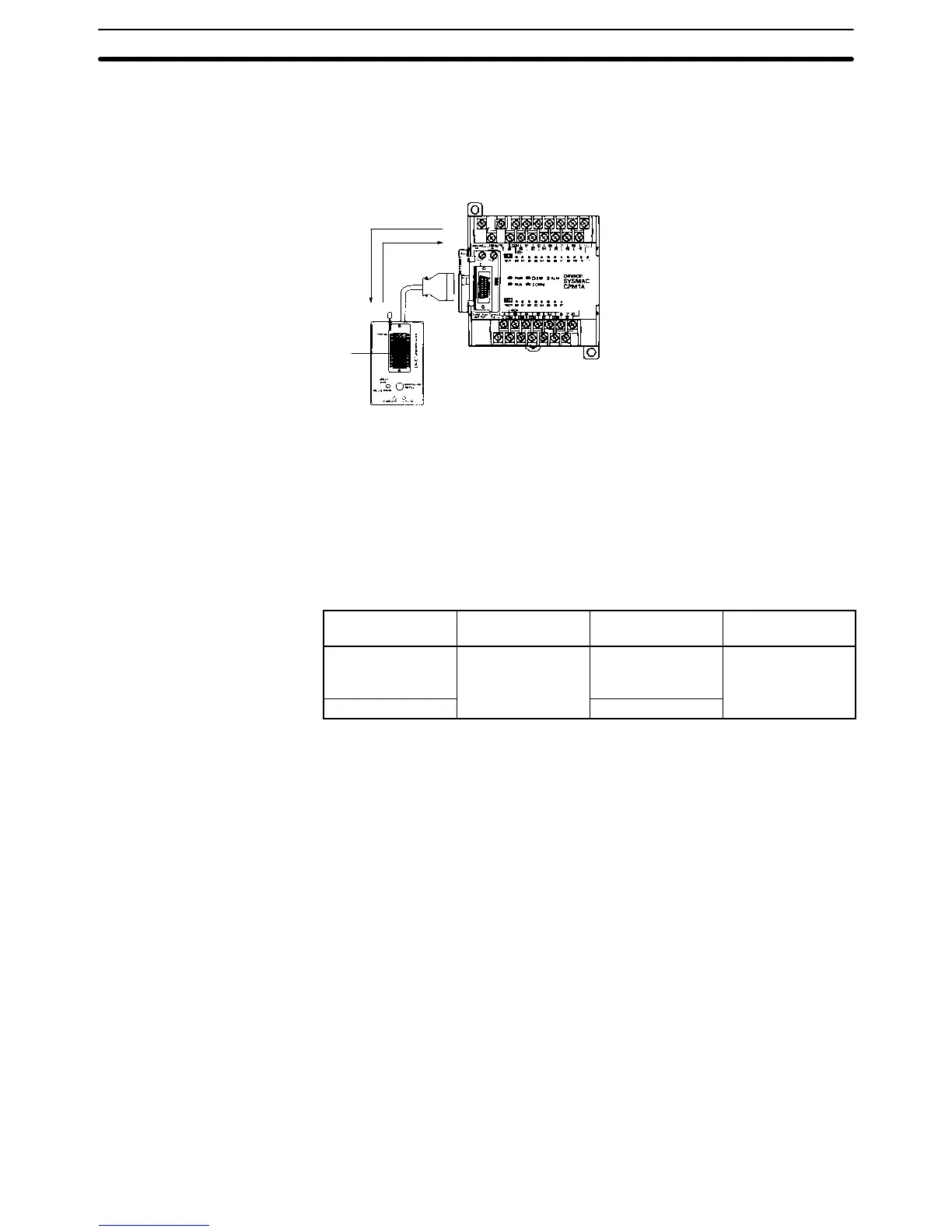6-1SectionOverview
138
6-1 Overview
The CPM1-EMU01-V1 Expansion Memory Unit is a program loader for small-
size or micro PCs. Using the CPM1-EMU01-V1, simple on-site transfer of user
programs and data memory between PCs is possible.
Expansion Memory Unit
SYSMAC
CPM1, CPM1A, CPM2A, CPM2C,
CQM1, CQM1H, SRM1(-V2)
Uploading
Download-
ing
EEPROM
Note The “PLC” in the “DOWNLOAD TO PLC” Button indicates PCs (Programmable
Controllers).
6-1-1 Memory Areas
The memory areas that are uploaded or downloaded vary with the button used
as shown in the following table.
Button UPLOAD + DM UPLOAD DOWNLOAD TO
PLC
Ladder program
and expansion
instructions
Read from PC to
EEPROM.
Read from PC to
EEPROM.
All contents of
EEPROM written
to PC.
DM 6144 to 6655 Not affected.
Note For details on program size, DM area, and the availability of expansion instruc-
tions, refer to the relevant PC manual.
6-1-2 Precautions
• Do not attempt to use the CPM1-EMU01-V1 for any applications other than
those described here. Doing so may result in malfunction.
• Do not attempt to upload or download data between different types of PC. Do-
ing so may result in malfunction.
• Do not download when the PC is in RUN or MONITOR mode. If downloading is
performed when the PC is running, it will automatically switch to PROGRAM
mode and operation will stop.
• Do not attempt to disassemble, repair, or modify the CPM1-EMU01-V1. Any
attempt to do so may result in malfunction, fire, or electric shock.
• After downloading has been completed, be sure to confirm the user program,
data, and expansion instruction information. Not doing so may result in faulty
operation.
• Before touching the EEPROM or the CPM1-EMU01-V1, first touch a grounded
metallic object to discharge any static build-up. Not doing so may result in mal-
function or damage.
