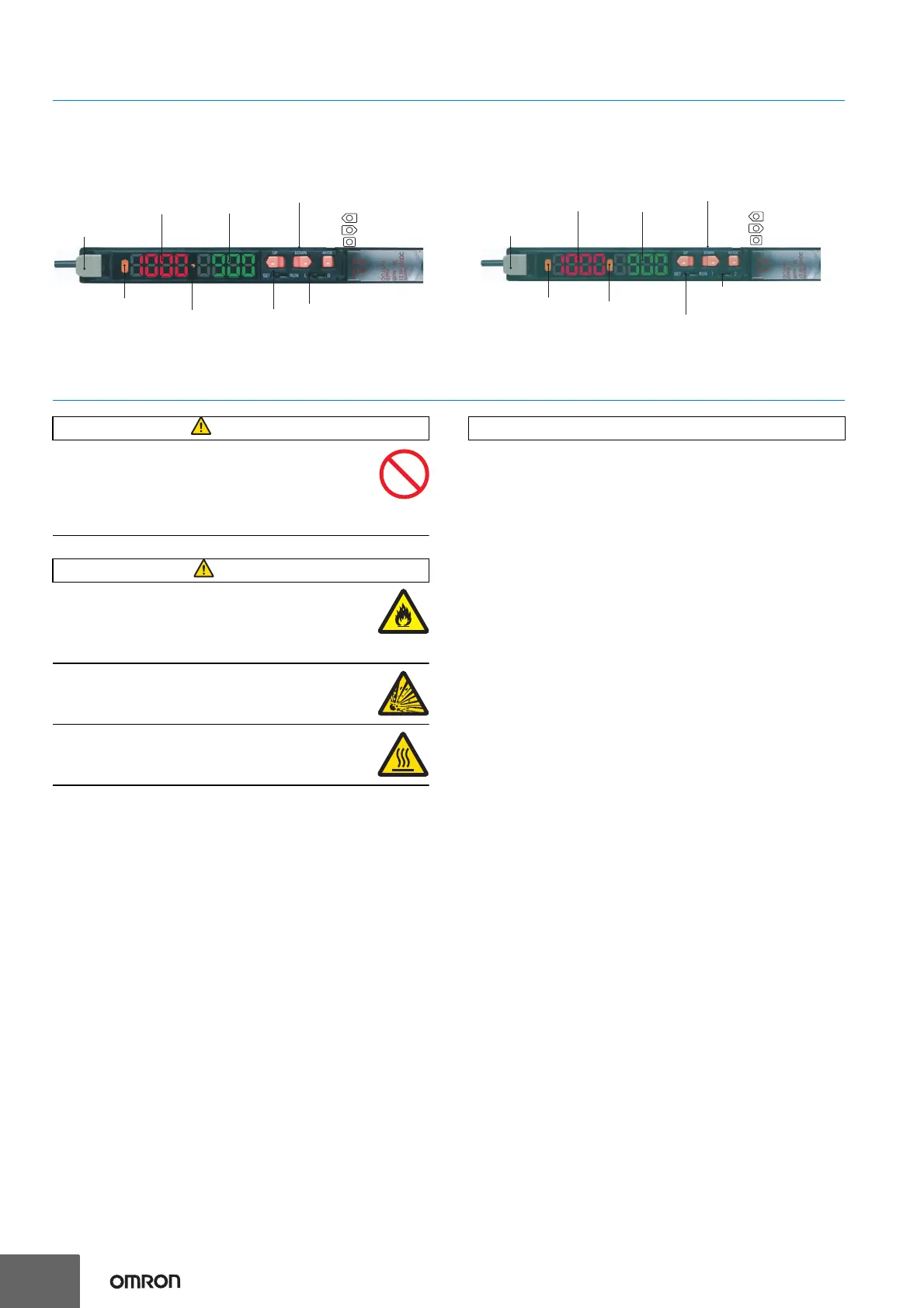E3X-DAC-S
14
Nomenclature
Safety Precautions
This product is not designed or rated for ensur-
ing safety of persons either directly or indirect-
ly.
Do not use it for such purposes.
Do not use the product with voltage in excess
of the rated voltage. Excess voltage may result
in malfunction or fire.
Never use the product with an AC power sup-
ply. Otherwise, explosion may result.
High-temperature environments may result in
burn injury.
The following precautions must be observed to ensure safe
operation of the Sensor.
1. Do not use the Sensor in an environment where explosive
or flammable gas is present.
2. Do not use the Sensor in a location subject to splattering
of water, oils, or chemicals.
3. Do not attempt to disassemble, repair, or modify the Sen-
sor.
4. Do not apply voltages or currents that exceed the rated
range to the Sensor.
5. Do not use the Sensor in an ambient atmosphere or envi-
ronment that exceeds the ratings.
6. Wire the power supply correctly, including the polarity.
7. Connect the load correctly.
8. Do not short-circuit the load at both ends.
9. Do not use the Sensor if the case is damaged.
10. Dispose of the Sensor as industrial waste.
11. Do not use the Sensor in locations subject to direct sun-
light.
12. Burn injury may occur. The Sensor surface temperature
rises depending on application conditions, such as the
ambient temperature and the power supply voltage. Use
caution when operating or performing maintenance on the
Sensor.
Amplifier Units
Standard Models
E3X-DAC@-S (@: 11/41/6/8)
Advanced Models (2-color simultaneous determination,
4-color determination)
E3X-DAC@-S (@: 21/51), E3X-DAC@B-S (@: 21/51)
UP
DOWN
MODE
ON when output is ON.
OFF when output is OFF.
Operation Indicator (orange)
Locks the fiber.
Lock lever
Incident level, function, etc.
Main Display (Red)
Threshold, function settings, etc.
Sub-Display (Green)
Use to select SET
or RUN mode.
Mode Selector
Function setting operations
Operation Keys
Use to switch between Light ON
and Dark ON modes.
Operation Selector
Lit orange: Operation
in I Mode.
I Mode Indicator
UP
DOWN
MODE
O
N when output is ON.
OFF when output is OFF.
Locks the fiber.
Lock lever
Incident level, function, etc.
Main Display (Red)
Threshold, function settings, etc.
Sub-Display (Green)
Use to select SET
or RUN mode.
Mode Selector
Function setting operations
Operation Keys
ON when output is ON.
OFF when output is OFF.
Ch1 Operation Indicator
Ch2 Operation Indicator
Used to select the channel to
display and set.
Channel Switch
WARNING
CAUTION
Precautions for Safe Use
