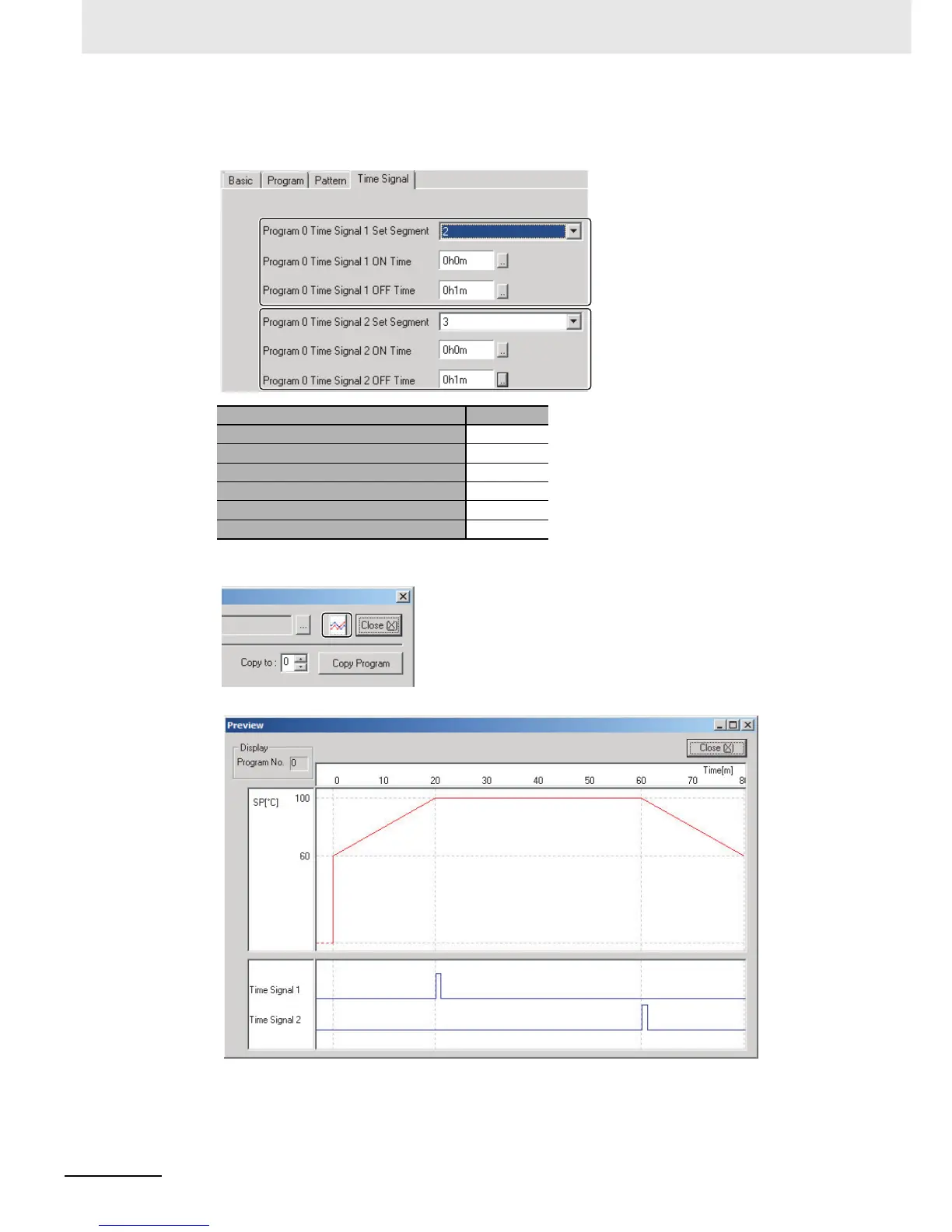5 Advanced Operations
5 - 98
E5@C-T Digital Temperature Controllers User’s Manual (H185)
4
On the Time Signal Tab Page, set the segments, ON times, and OFF times to the values
given below.
5
Click the Graph Display Button in the upper right corner of the Programmer Editor.
The program pattern that you set will be displayed in the Preview Dialog Box.
Program 0 time signal parameter Set value
Time Signal 1 Set Segment 2
Time Signal 1 ON Time 0 min.
Time Signal 1 OFF Time 1 min.
Time Signal 2 Set Segment 3
Time Signal 2 ON Time 0 min.
Time Signal 2 OFF Time 1 min.