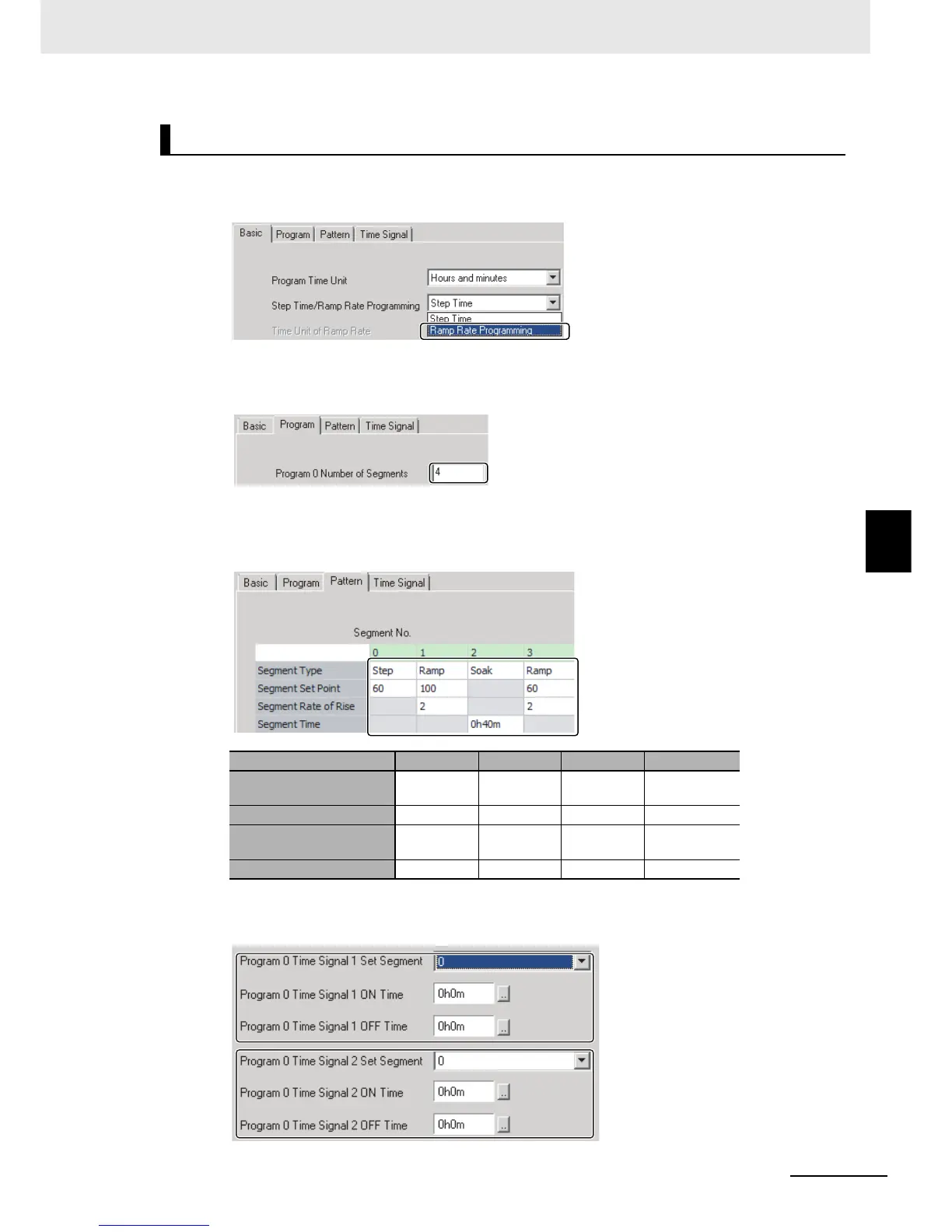5 - 99
5 Advanced Operations
E5@C-T Digital Temperature Controllers User’s Manual (H185)
5-23 Using the CX-Thermo to Set Programs
5
5-23-4 Program Setting Procedures
1
On the Basic Tab Page, set the Step Time/Ramp Rate Programming (Rate of Rise
Programming) Box to Ramp Rate Programming.
The default setting is Step Time.
2
On the Program Tab Page, set the Program 0 Number of Segments Box to 4.
3
Set the Segment Type (Segment Format), Segment Set Point, Segment Rate of Rise
(Segment Slope), and Segment Time Boxes on the Pattern Tab Page to the values given
below.
4
On the Time Signal Tab Page, set the segments, ON times, and OFF times to the values
given below.
Example Procedure for Rate of Rise Programming
Segment No. 0 1 2 3
Segment Type (Segment
Format)
Step Ramp Soak Ramp
Segment Set Point 60°C100°C --- 60°C
Segment Rate of Rise
(Segment Slope)
--- 2 --- 2
Segment Time --- --- 40 min. ---