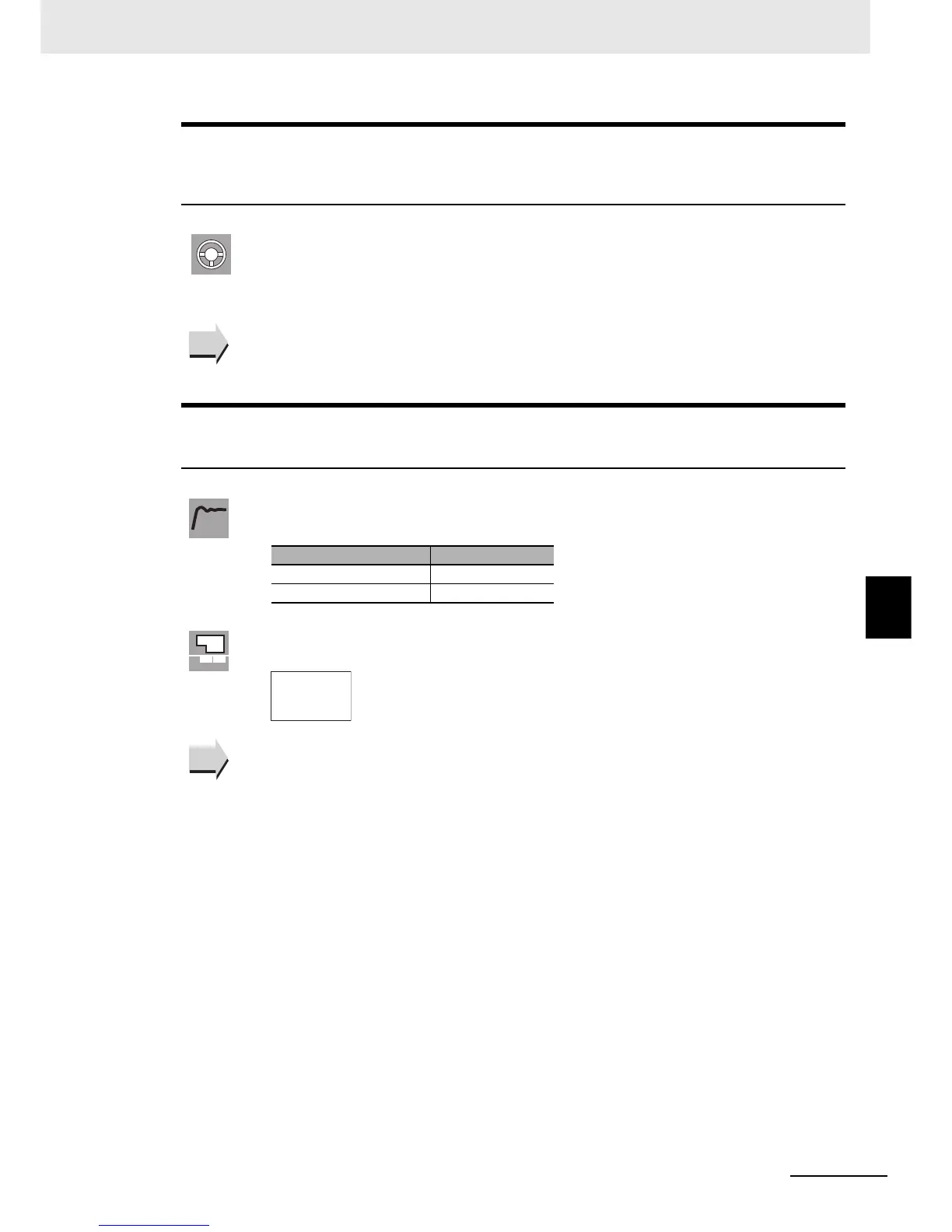6 - 9
6 Parameters
E5@C-T Digital Temperature Controllers User’s Manual (H185)
6-3 Operation Level
6
a-m
Auto/Manual Switch
The Event Input Assignment 1 to 6 parameters
must not be set to Auto/Manual and the control
must be set to 2-PID control.
• This parameter switches the Controller between Automatic and Manual Modes.
• If the O Key is pressed for at least 3 seconds when the Auto/Manual Switch parameter is
displayed, the Manual Mode will be entered and the manual control level will be displayed.
• This parameter will not be displayed if an event input is set to "MANU" (auto/manual).
z Related Parameters
PID ON/OFF (Initial Setting Level): Page 6-63
pgsg
Program No. Monitor/Segment No.
Monitor
This parameter monitors the program number and segment number that are currently being
executed.
The display will appear as shown below when the program number is 2 and the segment
number is 3.
z Related Parameters
Program No. (Operation Level): Page 6-10
Segment No. (Operation Level): Page 6-10
Number of Segments Used (Program Setting Level): Page 6-17
Operation
See
See
Function
Monitor name Monitor range
Program No. 0 to 7
Segment No. 0 to 31
Monitor
2.03
pgsg
See
See
