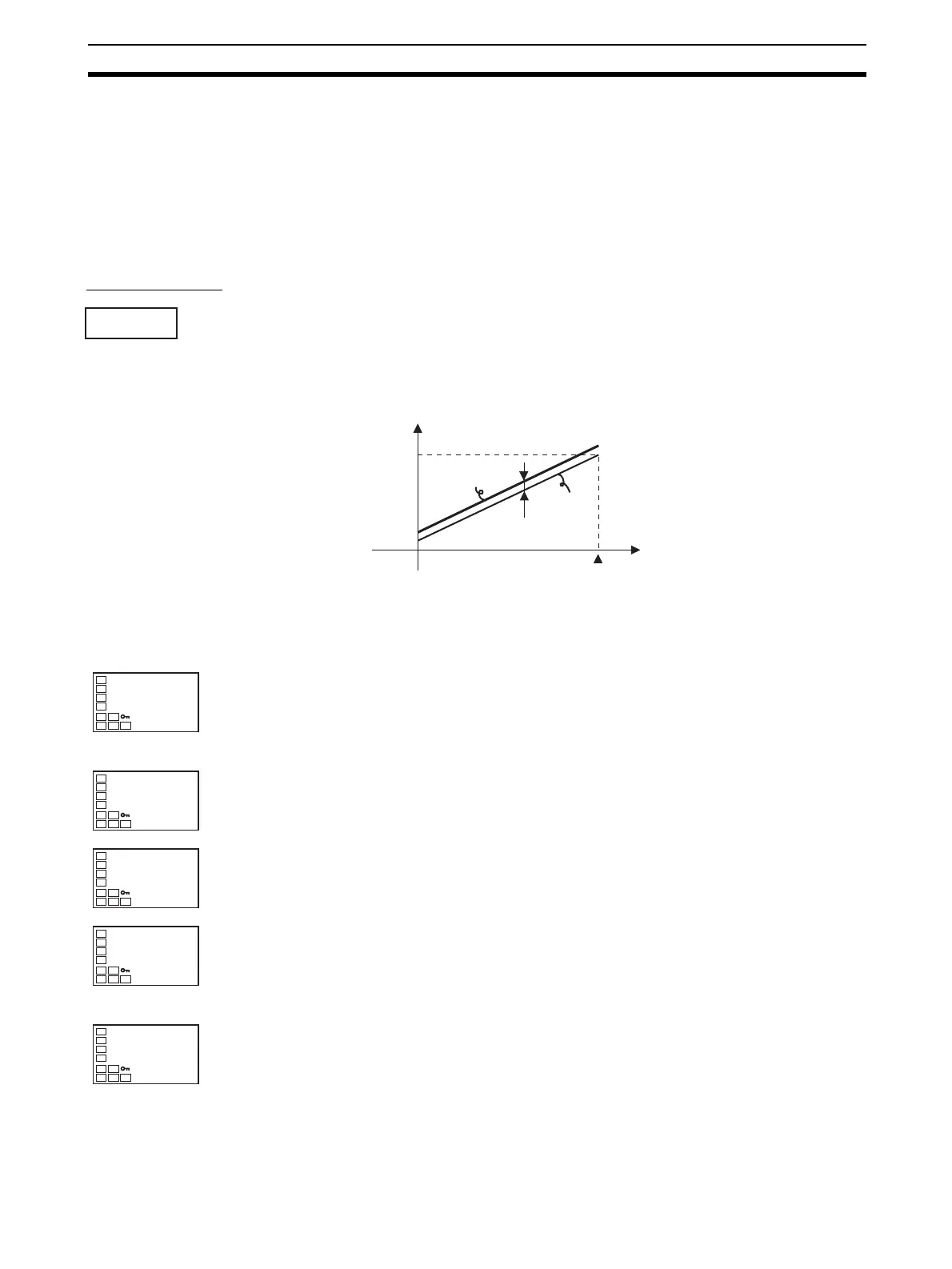87
Shifting Input Values Section 4-1
4-1 Shifting Input Values
4-1-1 Shifting Inputs
Either a 1-point shift or a 2-point shift can be used to shift the input. The
default setting is for a 1-point shift. To execute a 2-point shift, change the Input
Shift Type parameter setting (advanced function setting level) to INS2.
There is no shift function for analog inputs. Use scaling for fine adjustments.
One-point shift
• With a 1-point shift, the value set for the Temperature Input Shift parame-
ter (adjustment level) is applied to each point in the entire temperature
input range. For example, if the input shift value is set to 1.2°C, the pro-
cess value is treated as 201.2°C after the input shift is applied when the
measured process value is 200°C.
Operating Procedure In this example, the input from a K sensor is shifted by 1°C using a 1-point
input shift.
ins
Temperature
Input Shift
0
100
Temperature
Upper limit
Lower limit
Before
shifting
After shifting
Input shift value
Input
Operation Level
Operation Level
Adjustment Level
1. Press the O Key to move from the operation level to the adjustment level.
2. Select the Temperature Input Shift parameter by pressing the M Key.
3. Press the U or D Key to set 1.00.
Operation Level
4. To return to the operation level, press the O Key. The process value is
1°C larger than before the shift was applied.
C
30.0
200.0
l.adj
Adjustment
Level Display
C
ins
0.00
Temperature
Input Shift
C
ins
1.00
C
31.0
200.0
