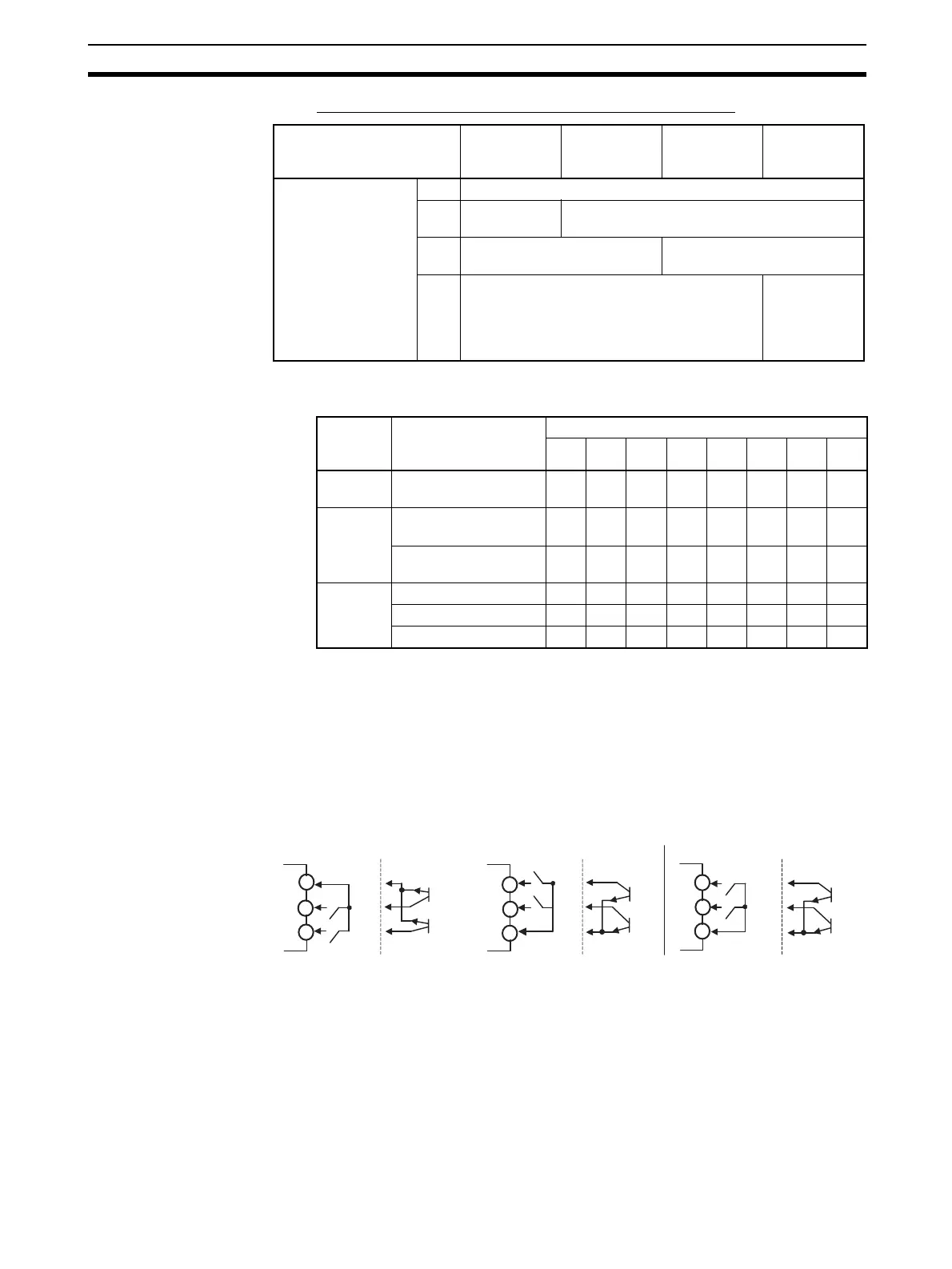97
Using Event Inputs Section 4-5
Controllers with Event Inputs 1 to 4 (Four Event Inputs)
The following table shows the relation between ON/OFF combinations of
event inputs and the banks that are selected.
Note (1) For models with event inputs 3 and 4, this becomes event input 3.
(2) For models with event inputs 3 and 4, this becomes event input 4.
To set two banks are externally, make the setting in the Bank Numbers Used
parameter.
• Switching is possible between two banks (0 and 1) by setting the Bank
Numbers Used parameter to 1. The default setting is 1 and does not need
to be changed. Banks 0 and 1 are specified by the status of event input 1
or 3.
Event input
assignment
1
Event input
assignment
2
Event input
assignment
3
Event input
assignment
4
Bank Numbers Used 0 Displayed (Bank selection not used.)
1 Hidden (Bank,
2 points)
Displayed (Event inputs 2 to 4 not used for
bank selection.)
2 Hidden (Bank, 4 points) Displayed (Event input 3 and
4 not used for bank selection.)
3 Hidden (Bank, 8 points) Displayed
(Event input 4
not used for
bank selec-
tion.)
Bank
Numbers
Used
Event No. Bank No.
01234567
1 Event input 1 (See
note 1.)
OFF ON --- --- --- --- --- ---
2 Event input 1 (See
note 1.)
OFF ON OFF ON --- --- --- ---
Event input 2 (See
note 2.)
OFF OFF ON ON --- --- --- ---
3 Event input 1 OFF ON OFF ON OFF ON OFF ON
Event input 2 OFF OFF ON ON OFF OFF ON ON
Event input 3 OFF OFF OFF OFF ON ON ON ON
E5CN-H
EV1
EV2
EV3
EV4
EV1
EV2
+
−
+
EV1
EV2
EV1
EV2
+
−
+
EV3
EV4
+
−
+
E5AN/EN-H
11
12
13
11
12
13
23
24
25
Two Event Inputs:
E53-CN@B@N2
(for E5CN-H)
Two Additional Event Inputs:
E53-AKB in E5AN/EN-
H@B@M@-500
(for E5AN/EN-H)
Two Event Inputs:
E5AN/EN-
H@B@M@-500
(for E5AN/EN-H)
