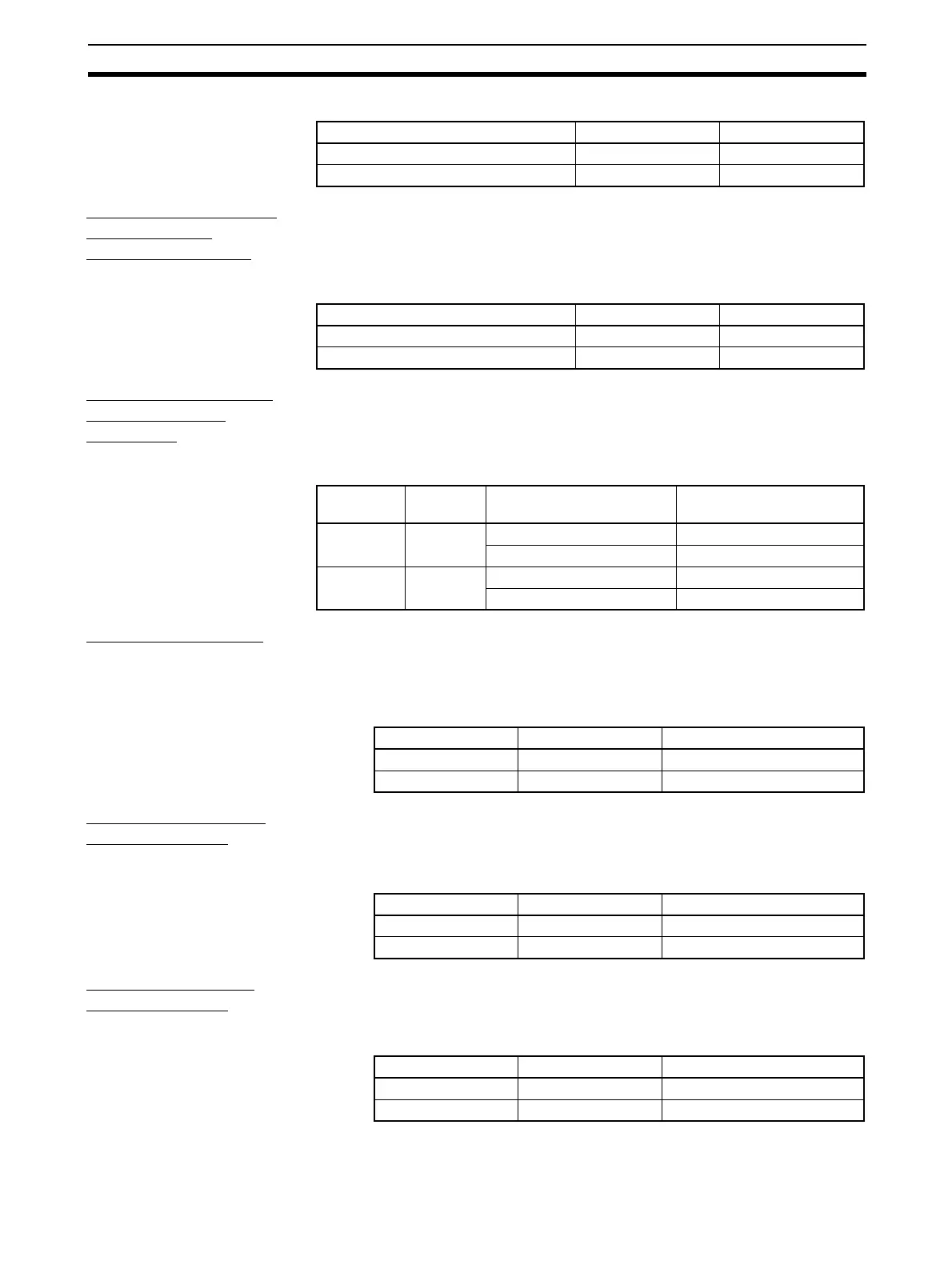99
Using Event Inputs Section 4-5
The MANU indicator will light during manual control.
Controlling the Start
of the Simple
Program Function
When the Event Input Assignment 1 or Event Input Assignment 2 parameter
is set to PRST (program start), the program will start when event input 1 or 2
turns ON. The program will be reset when the input turns OFF and the RUN/
STOP status will automatically switch to STOP mode. If the program END out-
put is ON, the program END output will turn OFF.
Control by Inverting
Direct/Reverse
Operation
When DRS (Invert Direct/Reverse Operation) is set for the Event Input
Assignment 1 or Event Input Assignment 2 parameter and the Direct/Reverse
Operation parameter is set for reverse operation, control starts with direct
operation (cooling control) when event input 1 or 2 turns ON and control starts
with reverse operation (heating control) when the event input turns OFF.
Switching SP Mode When RSP (SP Mode Switch) is set for either the Event Input Assignment 1 or
Event Input Assignment 2 parameter, operation will be started with remote SP
when event input 1 or 2 turns ON. Operation will start with local SP when the
input turns OFF. The RSP operation indicator will light while in remote SP
mode.
Switching 100% AT
Execute/Cancel
When AT-2 (100% AT Execute/Cancel) is set for either the Event Input Assign-
ment 1 or Event Input Assignment 2 parameter, 100% AT will be executed
when event input 1 or 2 turns ON and will be cancelled when the input turns
OFF.
Switching 40% AT
Execute/Cancel
When AT-1 (40% AT Execute/Cancel) is set for either the Event Input Assign-
ment 1 or Event Input Assignment 2 parameter, 40% AT will be executed
when event input 1 or 2 turns ON and will be cancelled when the input turns
OFF.
Setting Input contact Status
Event input 1 or 2 OFF Automatic
Event input 1 or 2 ON Manual
Setting Input contact Status
Event input 1 or 2 OFF Reset
Event input 1 or 2 ON Start
Setting Input
contact
Direct/Reverse Operation
parameter
Status
Event input
1 or 2
OFF Direct operation (cooling) Direct operation (cooling)
Reverse operation (heating) Reverse operation (heating)
Event input
1 or 2
ON Direct operation (cooling) Reverse operation (heating)
Reverse operation (heating) Direct operation (cooling)
Setting Input contact Status
Event input 1 or 2 OFF Local SP
Event input 1 or 2 ON Remote SP
Setting Input contact Status
Event input 1 or 2 OFF 100% AT cancelled
Event input 1 or 2 ON 100% AT executed
Setting Input contact Status
Event input 1 or 2 OFF 40% AT cancelled
Event input 1 or 2 ON 40% AT executed
