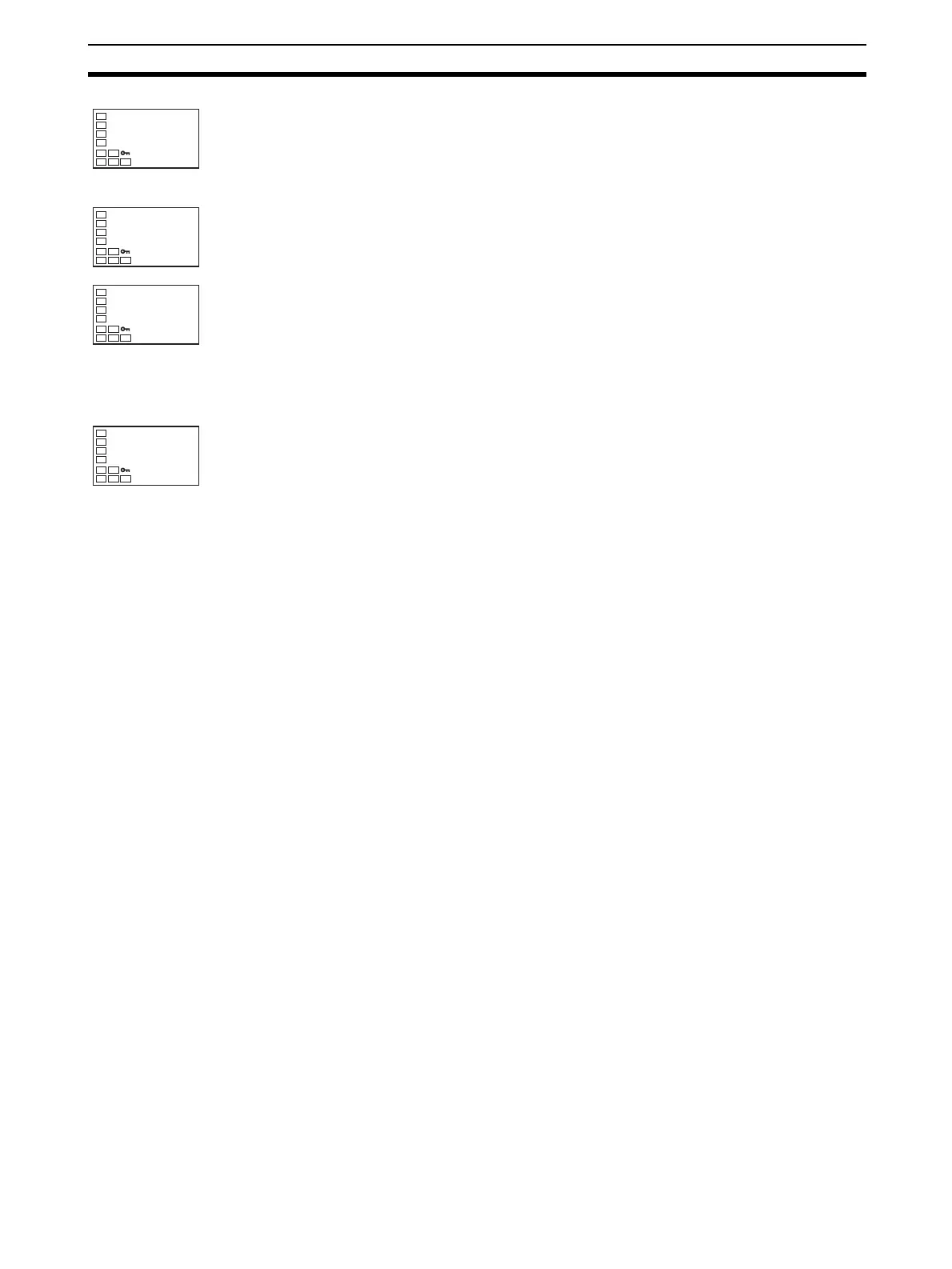111
PV Change Color Section 4-10
5. Press the U Key to set the parameter to r-gr.
Advanced Function Setting Level
6. Select the PV Stable Band parameter by pressing the M Key.
7. Use the U Key to set the parameter to 15.0.
8. To return to the initial setting level, press the O Key for at least one sec-
ond.
Operation Level
9. To return to the operation level, press the O Key for at least one second.
colr
r-g.r
C
pv-b
5.0
PV Stable
Band
C
pv-b
15.0
C
25.0
100.0
PV/SP
