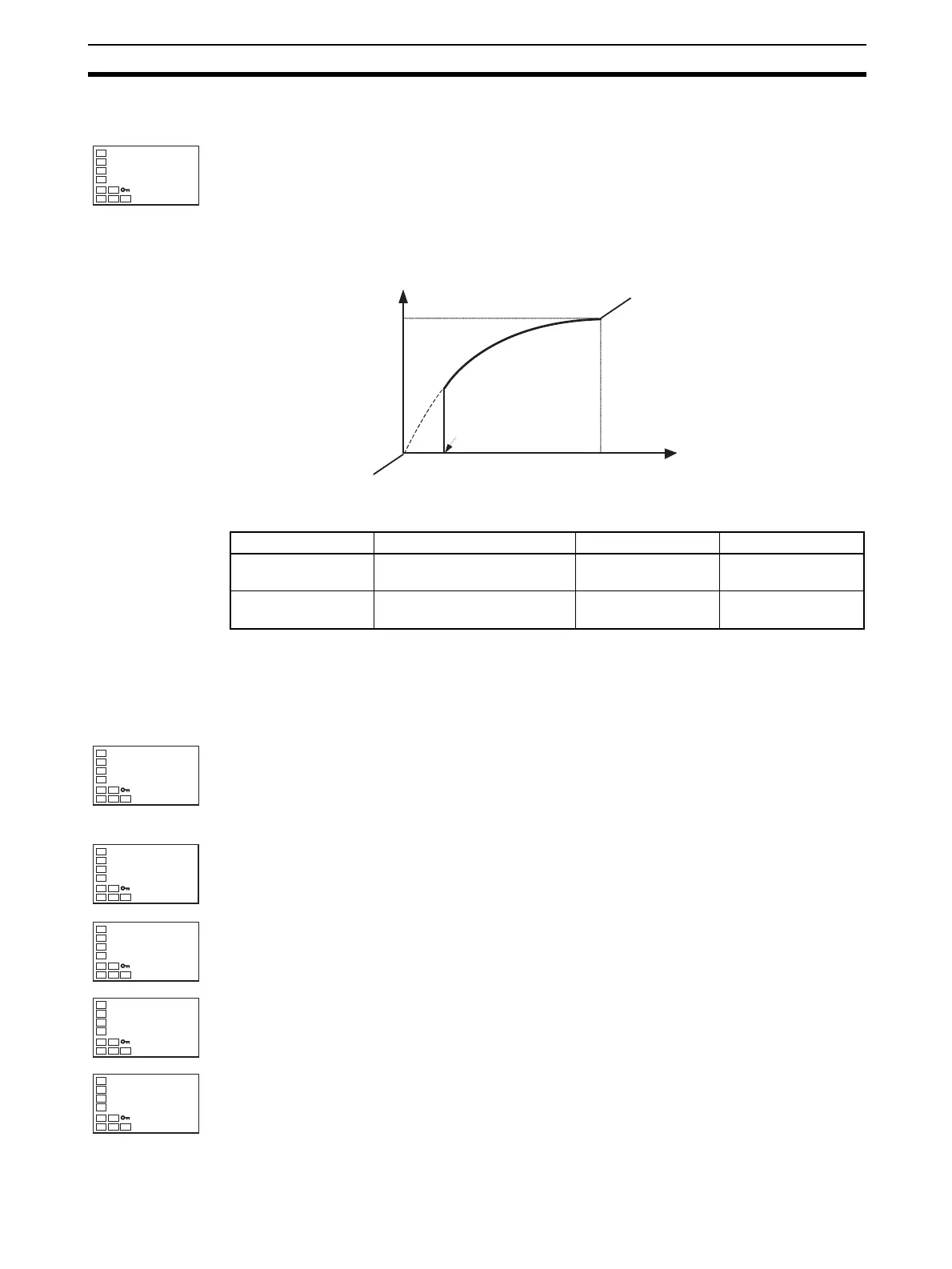145
Using the Extraction of Square Root Parameter Section 4-18
Operating Procedure Input type = 25 (4 to 20 mA)
This procedure sets the Extraction of Square Root Low-cut Point parameter to
10.0%.
Extraction of Square Root Low-cut
Point
• If the PV input (i.e., the input before extracting the square root) is higher
than 0.0% and lower than the low cut point set in the Extraction of
Square Root Low-Cut Point parameter, the results of extracting the
square root will be 0.0%. If the PV input is lower than 0.0% or higher
than 100.0%, extraction of the square root will not be executed, so the
result will be equal to the PV input. The low-cut point is set as normal-
ized data for each input, with 0.0 as the lower limit and 100.0 as the
upper limit for the input setting range.
sqrp
0.0
Argument 1 (Input Data)
Extraction of
square root
100% FS
100% FS0
Extraction of square
root low-cut point
Parameter name Setting rage Unit Default
Extraction of Square
Root Enable
OFF: Disabled, ON: Enabled --- OFF
Extraction of Square
Root Low-cut Point
0.0 to 100.0 % 0.0
Operation Level
Initial Setting Level
1. Press the O Key for at least three seconds to move from the operation
level to the initial setting level.
2. Use the U and D Keys to set the parameter to 25 (4 to 20 mA).
3. Press the M Key to select the Extraction of Square Root Enable param-
eter.
4. Use the U Key to select ON.
C
25.0
100.0
PV/SP
in-t
5
Input Type
in-t
25
sqr
off
Extraction
of Square
Root Enable
sqr
on
Extraction
of Square
Root Enable
