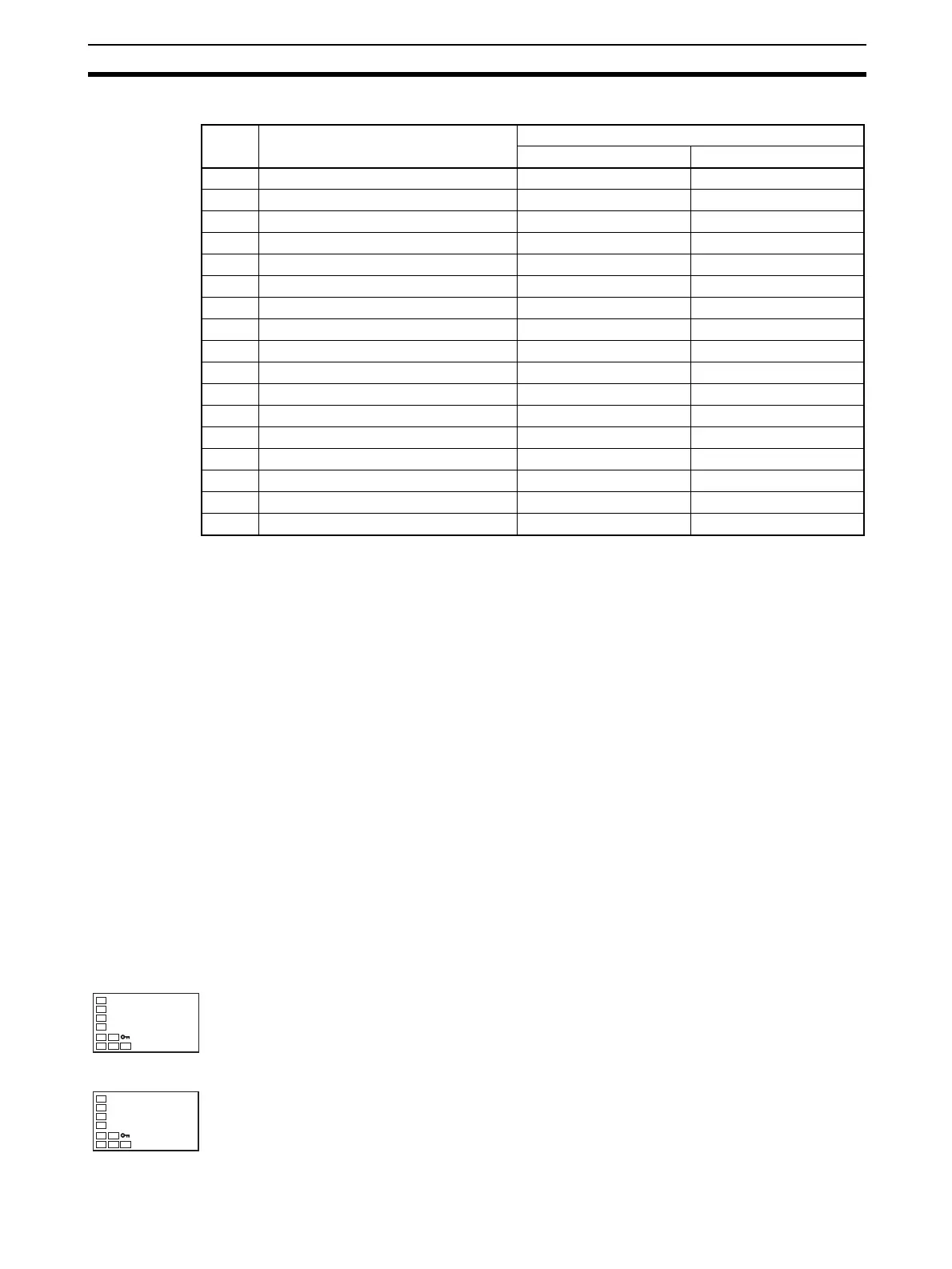149
Setting the PF Key Section 4-20
Note (1) The SP for the current bank will be displayed.
(2) For details on MV settings for heating and cooling control, refer to MV
Display for Heating and Cooling Control on page 82.
(3) The set value for the current PID set will be displayed.
(4) The set value for the current bank will be displayed.
Setting Monitor/Setting Items
Pressing the PF Key in the operation, adjustment, bank setting, or PID setting
level displays the applicable monitor/setting items. Press the PF Key to dis-
play in order Monitor/Setting Items 1 to 5. After Monitor/Setting Item 5 has
been displayed, the display will switch to the top parameter in the operation
level.
Note (1) Items set as disabled in the Monitor/Setting Items 1 to 5 parameters will
not be displayed, and the display will skip to the next enabled setting.
(2) While a monitor/setting item is being displayed, the display will be
switched to the top parameter in the operation level if the M Key or the
O Key is pressed.
Operating Procedure This procedure sets the PF Setting parameter to PFDP, and the Monitor/Set-
ting Item 1 parameter to 7 (Alarm Value 1).
Set
value
Setting Remarks
Monitor/Setting Symbol
0 Disabled ---
1 PV/SP/Bank No. (See note 1.) Can be set. (SP) ---
2 PV/SP/MV (See notes 1 and 2.) Can be set. (SP) ---
3 PV/SP /Soak time remain (See note 1.) Can be set. (SP) ---
4 Proportional band (P) (See note 3.) Can be set. p
5 Integral time (I) (See note 3.) Can be set. i
6 Derivative time (D) (See note 3.) Can be set. d
7 Alarm value 1 (See note 4.) Can be set. al-1
8 Alarm value upper limit 1 (See note 4.) Can be set. al1h
9 Alarm value lower limit 1 (See note 4.) Can be set. al1l
10 Alarm value 2 (See note 4.) Can be set. al-2
11 Alarm value upper limit 2 (See note 4.) Can be set. al2h
12 Alarm value lower limit 2 (See note 4.) Can be set. al2l
13 Alarm value 3 (See note 4.) Can be set. al-3
14 Alarm value upper limit 3 (See note 4.) Can be set. al3h
15 Alarm value lower limit 3 (See note 4.) Can be set. al3l
16 Bank No. Can be set. bank
Operation Level
Initial Setting Level
1. Press the O Key for at least three seconds to move from the operation
level to the initial setting level.
C
25.0
100.0
PV/SP
in-t
5
Input Type
