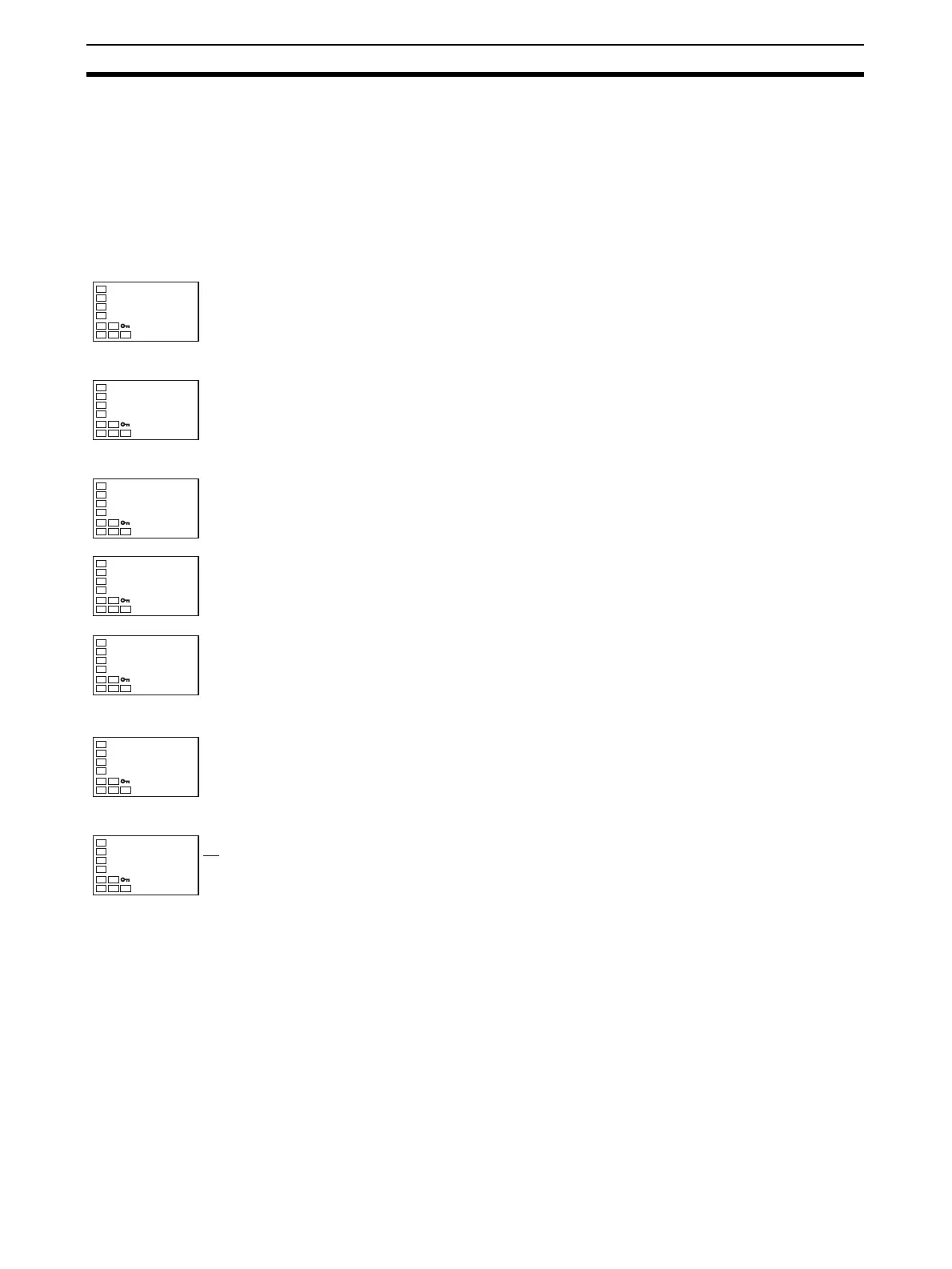154
Displaying PV/SV Status Section 4-22
(1) Alternating display in SV status display
(2) Alternating display during program end output
(3) Flashing display during auto-tuning
(4) Alternating display when a control output ON/OFF count alarm occurs
(5) Flashing display when out of the setting range
Operating Procedure This procedure sets the PV Status Display Function parameter to ALM1.
Initial Setting Level
1. Press the O Key for at least three seconds to move from the operation
level to the initial setting level.
Initial Setting Level
2. Select the Move to Advanced Function Setting Level parameter by press-
ing the M Key.
Advanced Function Setting Level
3. Use the D Key to enter the password (−169). It is possible to move to the
advanced function setting level by either pressing the M Key or waiting
two seconds without pressing any key.
4. Press the M Key to select the PV Status Display Function parameter.
5. Press the U Key to select ALM1.
Initial Setting Level
6. Press the O Key for at least one second to move to the initial setting lev-
el.
Operation Level
7. Press the O Key for at least one second to move to the operation level.
If the Alarm 1 status is ON, PV and ALM1 will be alternately displayed.
in-t
5
Input Type
amov
-169
Move to Ad-
vanced Function
Setting Level
init
off
Parameter
Initialization
pvst
off
PV Status
Display
Function
pvst
alm1
PV Status
Display
Function
in-t
5
Input Type
C
25.0
100.0
alm
▲
▲
