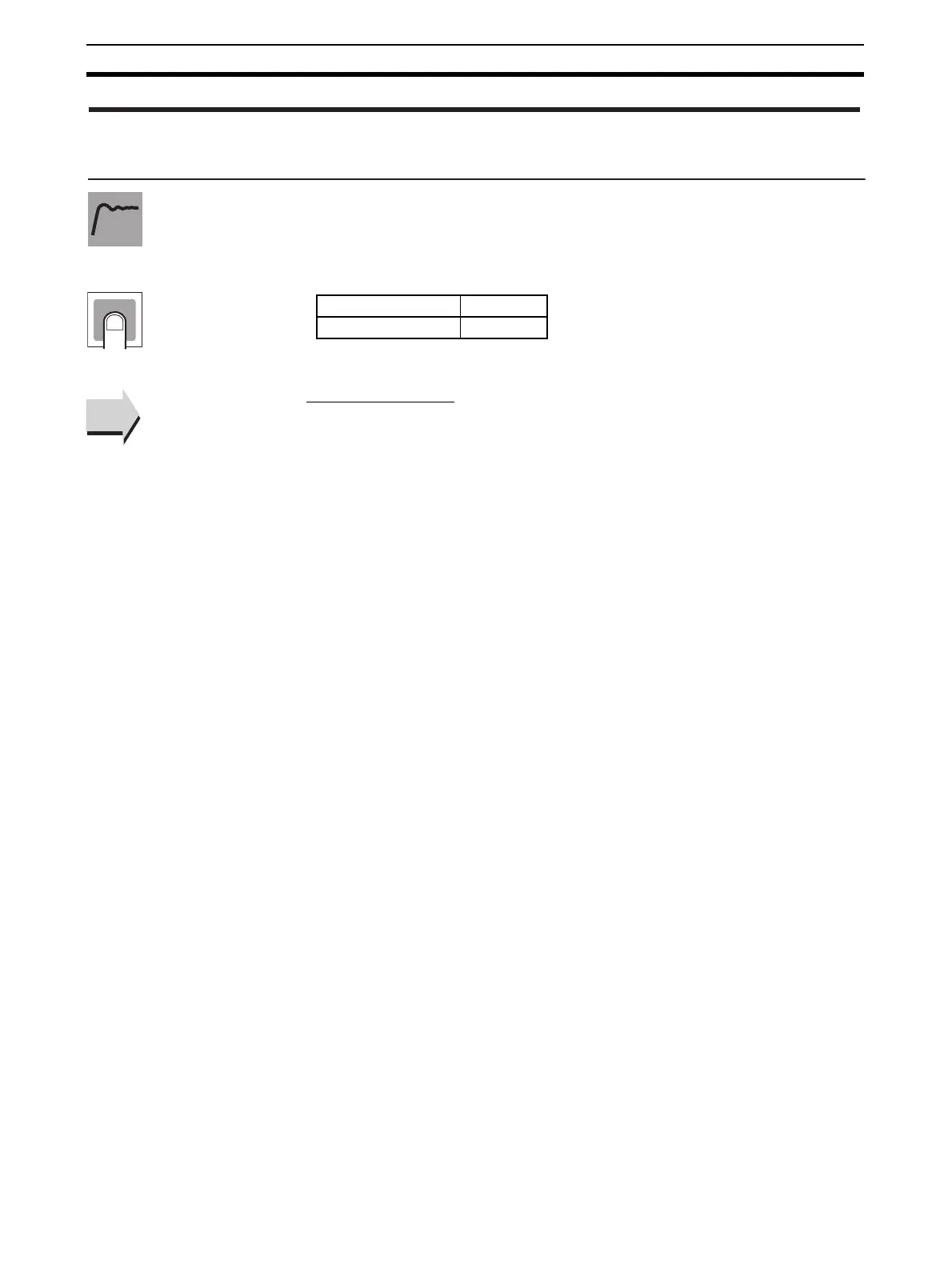174
Protect Level Section 5-2
This parameter is used to set the password to move to the protect level.
• To prevent setting the password incorrectly, the U and O Keys or D and
O Keys must be pressed simultaneously to set the password.
• Set this parameter to 0 when no password is to be set.
■ Related Parameters
Move to protect level (protect level): Page 172
Note Protection cannot be cleared or changed without the password. Be careful not
to forget it. If you forget the password, contact your OMRON sales representa-
tive.
prlp Password to Move to Protect Level
Setting range Default
−1999 to 9999 0
Function
Setting
See
See
