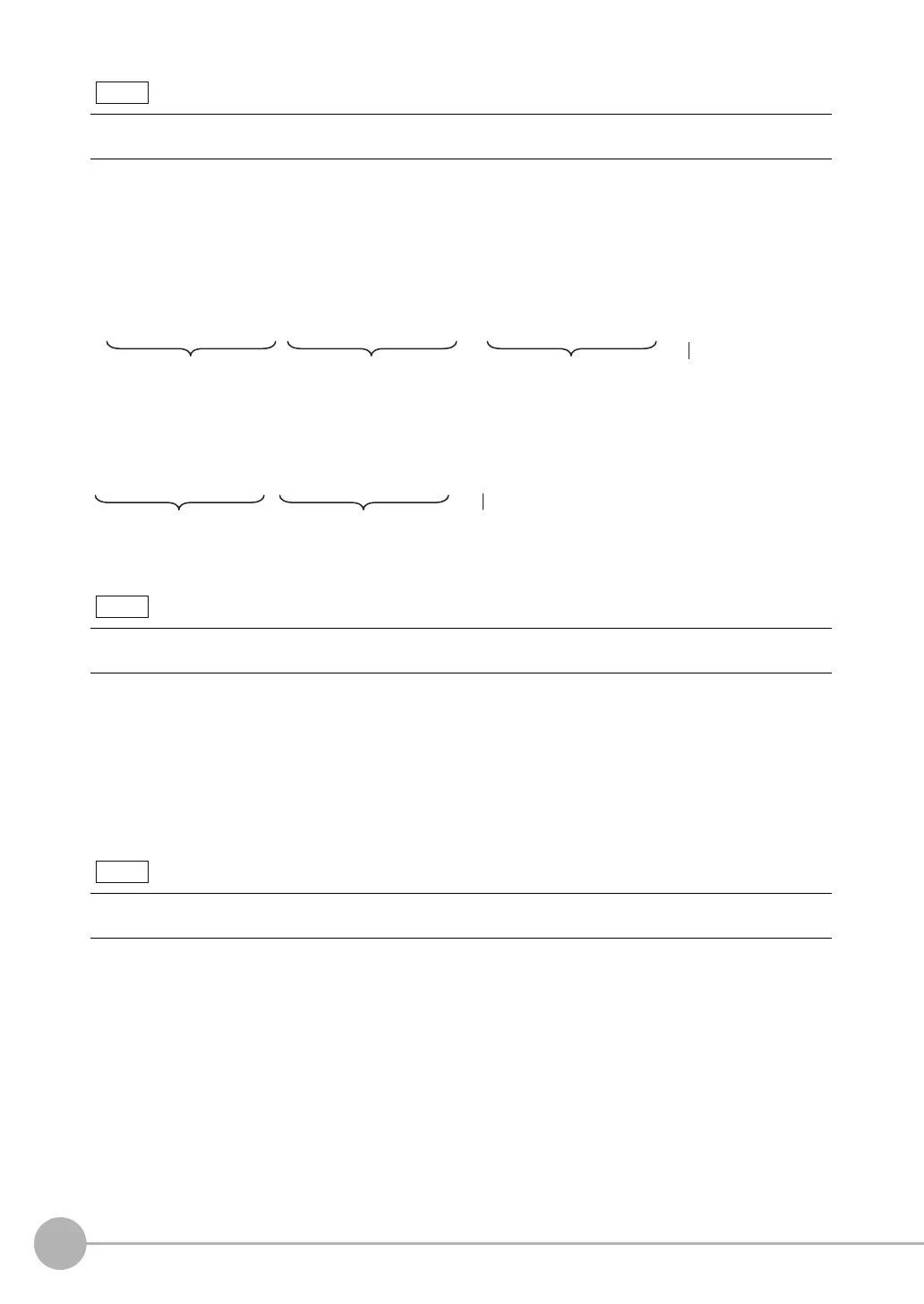Control and Output in No-Protocol (TCP) / No-Protocol (UDP)
174
FQ2-S/CH User’s Manual
for Communications Settings
• When Output Format Is Binary
Set the numerical expression.
Select either fixed decimal or floating-point decimal.
• Output Format
The measurement data multiplied by 1,000 is output continuously at 4 bytes per data. Negative numbers are
output as two’s complements.
Example: When Data 0 Is 256.324 and Data 1 Is −1.000.
The following range of values can be output.
−2,147,483.648 ≤ Measured value ≤ 2,147,483.647
If the measured value is lower than −2,147,483.648, then −2,147,483.648 is output.
If the measured value is higher than 2,147,483.647, then 2,147,483.647 is output.
The following values are output if JG (Judge) is set.
OK: 0 (0 × 1000)
NG: −1000 (−1 × 1000)
Data that is output after measurement is output until the last data even after the measurement is finished. Data out-
put is not interrupted midway.
Binary output does not use data separators, i.e., field separators or record separators. These separators are used
only for ASCII output.
Data that is output after measurement is output until the last data even after the measurement is finished. Data out-
put is not interrupted midway.
Note
4 bytes 4 bytes 4 bytes
<Measured value of data 0 × 1,000> <Measured value of data 1 × 1,000> <Measured value of data 7 × 1,000>
· · ·
CR
Delimiter
Data 0: 256324
(256.324 × 1000)
Data 1: −1000
(−1.000 × 1000)
$00 $03 $E9 $44 $FF $FF $FC $18 $0D
A delimiter will
be attached to
the end.
Note
Note
FQ2-S_CH_comm.book 174 ページ 2014年6月26日 木曜日 午前11時47分
